Ultimate Guide to Product Design - Fusion 360 for Beginners

Why take this course?
🎓 Course Title: Ultimate Guide to Product Design - Fusion 360 for Beginners
🚀 Course Headline: Dive into the World of 3D Modelling with Fusion 360! 🚀
Unlock Your Creativity with Fusion 360: The Ultimate Tool for Product Designers
Are you ready to embark on a journey into the realm of product design? Whether you're a complete beginner or looking to expand your skill set, this Ultimate Guide to Product Design - Fusion 360 for Beginners course is your ticket to mastering one of the most versatile and powerful design tools out there. 🌟
What You Will Learn:
- Sketching Basics: Learn how to transform your ideas into detailed sketches with Fusion 360's intuitive sketching tools.
- 3D Modelling Fundamentals: Understand the principles of 3D modelling and create complex geometries with ease.
- Advanced Features: Explore advanced features like assemblies, patterns, sketches, and more to build your product from concept to a detailed design.
- Rendering Techniques: Discover how to give your designs a realistic appearance by mastering Fusion 360's rendering capabilities.
- Project Workflow: Apply your newfound knowledge to a real-world project, creating your own unique product design.
Course Breakdown:
- Module 1: Introduction to Fusion 360 - Get acquainted with the interface and basic functions of Fusion 360.
- Module 2: Understanding Sketching in Fusion 360 - Learn the fundamentals of sketching and how to create accurate sketches for your designs.
- Module 3: Introduction to 3D Modelling - Begin modelling parts using the sketch data you've created, understanding features like extrude, revolve, loft, and more.
- Module 4: Working with Assemblies and Patterns - Combine multiple components into assemblies and apply patterns to streamline your design process.
- Module 5: Advanced Modelling Techniques - Dive deeper into advanced modelling techniques to refine complex shapes and features.
- Module 6: Rendering in Fusion 360 - Learn the ins and outs of rendering in Fusion 360, including material application and lighting setups.
- Module 7: Design for Manufacturing (DFM) - Understand how to optimize your designs for real-world manufacturing processes.
- Module 8: Collaboration and Data Management - Explore how to work collaboratively and manage data effectively in Fusion 360.
- Module 9: Final Project - Bringing It All Together - Apply all the skills learned throughout the course to design your own product, receiving guidance and feedback from Eshaan Kothari.
Why Choose This Course?
- Project-Based Learning: Engage with real-world scenarios and create a tangible project you can be proud of.
- Step-by-Step Guidance: Follow along with detailed video tutorials that take you from novice to proficient in Fusion 360.
- Expert Instruction: Learn from Eshaan Kothari, an experienced professional who has mastered the art of product design with Fusion 360.
- Flexible Learning: Access the course content at your own pace and on any device, making it perfect for busy schedules or wherever you are.
By the end of this course, you will have a solid foundation in product design using Fusion 360 and be able to:
- Create detailed sketches and turn them into 3D models.
- Build assemblies and apply patterns to your designs.
- Render your designs with realistic materials and lighting.
- Understand the principles of Design for Manufacturing (DFM).
- Collaborate effectively using Fusion Team.
- And most importantly, see your own design come to life! 🛠️✨
Join us on this exciting adventure into the world of product design with Fusion 360 and let's create something amazing together! 🎉
Course Gallery
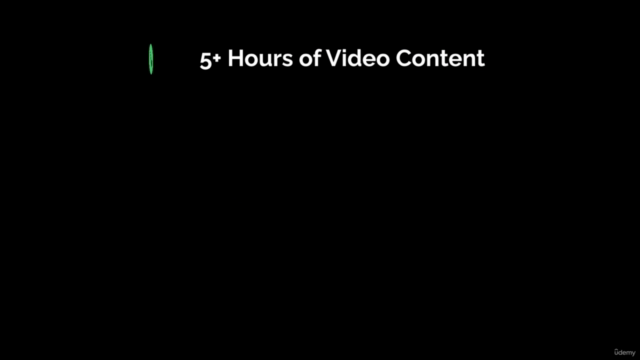
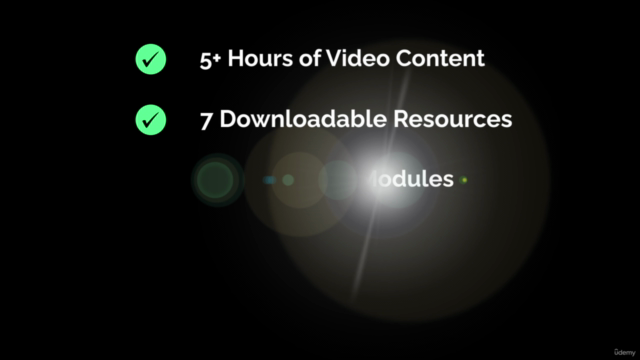
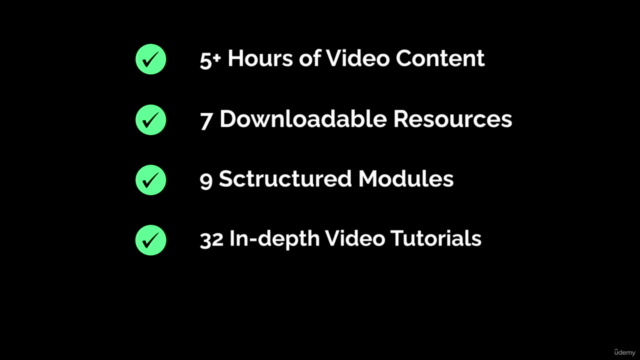
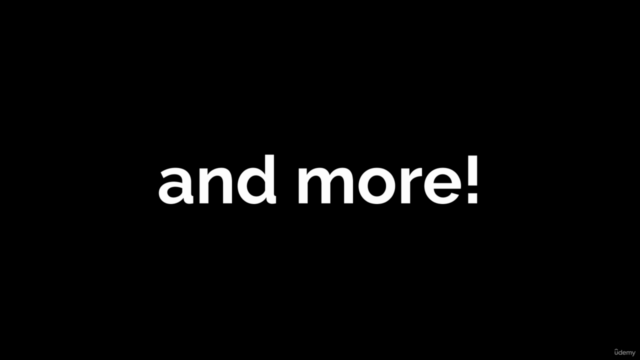
Loading charts...