Power BI - Everything You Need to know

Why take this course?
🌟 Master Microsoft Power BI in 2023: A Comprehensive Learning Experience 🌟
Course Title: Power BI - Everything You Need to Know in [2023] 🚀
Course Instructor: Jayant Patankar 🏆
Are you ready to dive into the world of data analysis and visualization with Microsoft Power BI? Whether you're a business analyst, data enthusiast, or a professional looking to add a powerful skill to your repertoire, this course is your ultimate guide to becoming a Power BI expert.
Course Headline: Learn Power BI - DAX, Power BI Service, Power Query, Data Visualization, and Modeling for Business Analysis with Confidence! 📊
What You'll Discover in This Course:
🔍 Introduction to Microsoft Power BI Desktop:
- From installation to the first report, learn the ins and outs of Power BI Desktop with ease.
- Understand the interface and how to navigate it like a pro.
🧠 Organize, Clean, and Manage Data with Power Query Editor:
- Master data transformation with Power Query.
- Learn to clean, manage, and organize your data efficiently for analysis.
💪 Create Relationships Between Datasets in Power BI:
- Discover how to link datasets so that your data tells a coherent story.
- Understand the significance of relationships in Power BI for accurate reporting and analysis.
📈 Unleash the Power of DAX (Data Analysis Expressions):
- Dive into DAX, the core language of Power BI, which is in high demand across the industry.
- Learn how to write DAX expressions to create powerful Measures for your Visualizations.
✨ Advanced Data Analysis and Visualization Techniques:
- Explore dynamic formatting options to make your reports stand out.
- Utilize icons and Unicode characters to enhance visual appeal and clarity.
📚 Real-World Applications with Case Studies:
- Learn how to perform complex calculations like Contribution Margin and compare sales across different time periods using DAX.
- Understand the practical applications of Power BI through real estate data set examples.
🚀 Publish Your Project to Power BI Service:
- Step-by-step guidance on publishing your reports to the cloud with Power BI Service.
- Explore features like subscribing, pinning dashboards, commenting, and sharing.
🔒 Managing Permissions in Power BI Workspace:
- Learn how to control permissions within your workspace for security and collaboration.
Why You Should Take This Course:
- Hands-On Learning: Get your hands dirty with practical exercises that reinforce your learning.
- Advanced Functions: Unlock the advanced features of Power BI and elevate your data analysis skills.
- Expert Instructor: Learn from an expert who will guide you through every step with clarity and depth.
- Dynamic Curriculum: Stay ahead of the curve with a curriculum that is up-to-date with the latest tools and features in Power BI.
- Community Support: Join a community of like-minded learners who are all on their journey to mastering data analysis.
Enroll now and take your first step towards becoming a certified expert in Microsoft Power BI! 🎓✨
Take the leap into Data Mastery with Power BI today! 🚀🎉
Course Gallery
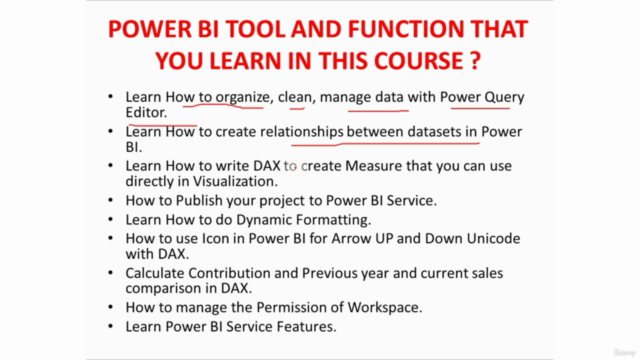
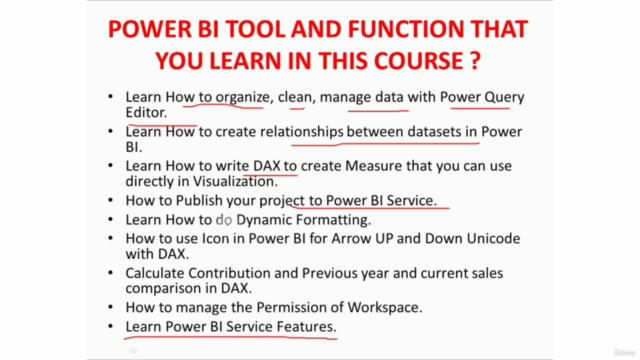
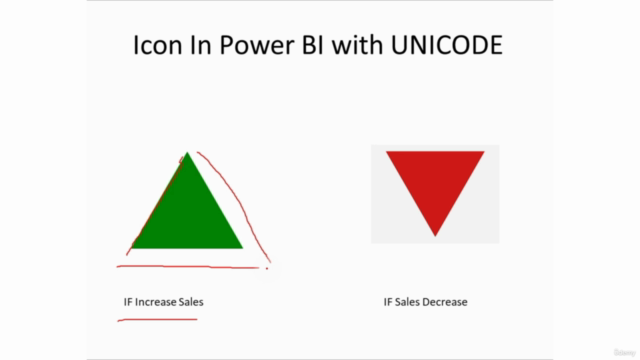
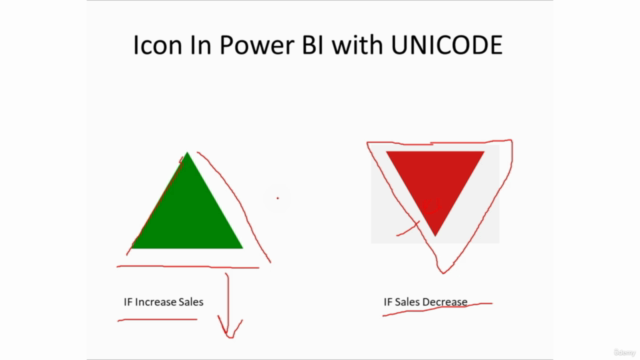
Loading charts...