The Ultimate Guide to making a 2D strategy game in Unity

Why take this course?
🎮 The Ultimate Guide to making a 2D Strategy Game in Unity
🚀 Course Headline: Unlock your potential in game development & game art/animation by creating a captivating 2D turn-by-turn strategy game using Unity 2019, C#, and Ps/Gimp. Join Noa Calice (aka Blackthornprod) on an epic journey from concept to completion!
Course Description:
Are you ready to embark on a comprehensive learning adventure in game development? In this game dev course, you'll dive into the intricacies of creating a 2D turn-by-turn strategy game, guided by expert instructor Noa Calice. You'll gain hands-on experience with Unity, C#, and essential tools like Photoshop (or Gimp/Krita for budget-friendly alternatives). By the end of this course, not only will you understand the complete process from art to programming, but you'll also be equipped to craft your very own 2D local multiplayer strategy games to share with your loved ones.
🎯 Key Learning Outcomes:
- Game Development Understanding: Develop a full-fledged game, learning the ins and outs of turn-by-turn systems, character movement, resource management, and more.
- Coding Mastery: Deepen your knowledge of C# programming language fundamentals, such as functions, arrays, vectors, and if statements.
- Character Design: Master the art of creating game characters from scratch using 2D art software, starting with sketching, inking, and coloring.
- Animation Techniques: Learn how to rig and animate your characters within Unity using a straightforward bone-based method.
- Game Polish: Enhance your game with particle effects, sounds, and user interface (UI) elements that give it that polished feel.
Why Choose This Course?
👨🎓 Expert Instruction: My brother and I have been dedicated to teaching game development for over two years, and our tutorials have garnered thousands of views daily. Our experience in both 2D and 3D game creation has led us to share our passion with you through this comprehensive course.
🎓 Proven Track Record: We've not only taught others but also created numerous games ourselves, which we've published on platforms like Itch io, Newgrounds, and Steam.
👩💻 Engaging Learning Experience: This course is designed to be fun and engaging, with well-edited videos that will immerse you in the life of a game creator. You'll learn by doing, applying each concept as you go from vision to reality.
🤝 Community Support: Join a community of like-minded individuals who are just as passionate about game development as we are. Get support and inspiration from fellow learners on your journey to becoming a game developer.
By the end of this course, you'll have the skills and confidence to create your own 2D strategy games, share them with an audience, and even potentially turn your creations into a career. So, are you ready to take the first step towards bringing your game ideas to life? Let's get started! 🎮🚀
Course Gallery

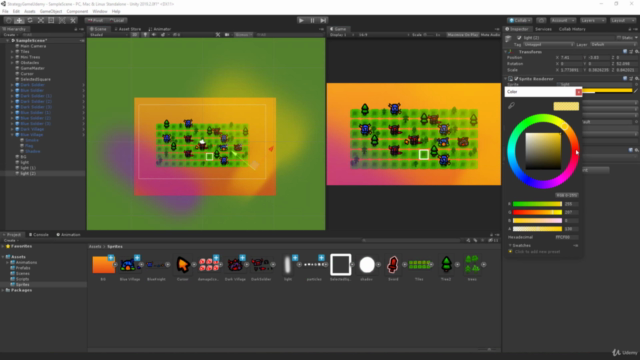


Loading charts...
Comidoc Review
Our Verdict
The Ultimate Guide to Making a 2D Strategy Game in Unity offers an engaging and practical approach to learning game development. With its comprehensive curriculum covering various aspects of game creation—from coding and animation to sound and UI design—this course provides a solid starting point for learners. However, there is room for improvement in terms of code quality and more detailed explanations in certain sections. Additionally, the discrepancies between the provided assets and those used in the videos can cause confusion, making it crucial to follow along carefully or consult community resources when needed.
What We Liked
- Comprehensive guide to creating a 2D turn-based strategy game using Unity, C#, and Ps/Gimp
- Includes lessons on game art creation and animation which add value to the course
- Practical examples and projects that provide a strong foundation for game development
- Good balance between coding, art, sound, UI, and programming concepts
Potential Drawbacks
- Some sections could benefit from more detailed explanations and in-depth insights
- Code examples are sometimes 'sloppy' and could be improved for better practices
- A few areas of the course seem rushed, leaving students to figure things out on their own
- Assets provided differ from those used in the videos, which might cause confusion