Excel 2019: The Ultimate Guide to Excel VLOOKUP
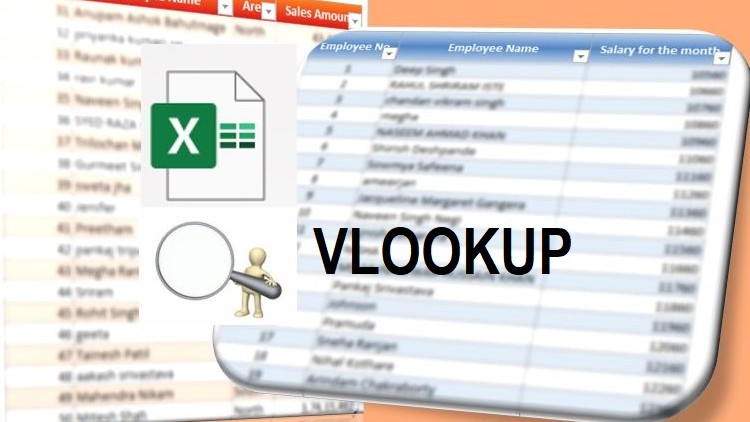
Why take this course?
🌟 Course Title: Excel 2019: The Ultimate Guide to Excel VLOOKUP 🚀
Course Description:
Are you ready to master one of the most powerful features in Microsoft Excel? Look no further! 🔍 "Excel 2019: The Ultimate Guide to Excel VLOOKUP" is here to transform your data analysis skills and help you become an Excel guru. This comprehensive course is designed for learners of all levels, from beginners who are just getting started with Excel, to advanced users looking to refine their LOOKUP techniques.
🚀 What You'll Learn:
- 📘 Basics to Advanced VLOOKUP: Understand the foundational concepts and then dive into complex scenarios where VLOOKUP can be applied.
- 🤖 Beyond VLOOKUP: Explore alternative LOOKUP functions such as HLOOKUP, LOOKUP, INDEX MATCH, and more!
- 🛠️ Real-World Applications: Learn practical tricks to solve real-world problems with LOOKUP formulas.
🎓 Course Highlights:
- Recorded with Excel 2019: All lectures are tailored to the latest version, ensuring you receive up-to-date knowledge.
- Hands-On Practice: Download the examples used in the course and apply the formulas yourself.
- Expert-Led Learning: Our instructors at Excelhub Org provide clear explanations and step-by-step guidance.
Course Curriculum:
- 🎯 Mastering VLOOKUP: Learn how to search for data in a table or range with VLOOKUP, including column indexes, exact matches, and range lookup.
- 🌍 VLOOKUP Across Sheets: Discover how to perform LOOKUPS across different sheets within the same workbook.
- 🔍 Advanced VLOOKUP Techniques: From using wildcards for partial matches to handling multiple criteria, you'll learn it all.
- ⚡️ Speeding Up Your Formulas: Optimize your VLOOKUPs to enhance performance and efficiency in your workbooks.
- 🛠️ VLOOKUP with Nested Functions: Learn how to nest VLOOKUPs to handle more complex queries without writing cumbersome IF formulas.
- 🚫 Avoiding Common Pitfalls: Understand the limitations of VLOOKUP and how to navigate errors gracefully.
- 🧠 VLOOKUP in VBA: Harness the power of Visual Basic for Applications (VBA) to automate your LOOKUP processes.
- 📚 Case Sensitivity and Exact Matches: Learn when and how to perform case-sensitive searches or exact matches within your data sets.
Why Enroll?
- Easy-to-Follow Steps: Each topic is broken down into simple, digestible parts for easy learning.
- Immediate Application: Immediately apply what you learn to real-world scenarios.
- Supportive Learning Environment: Join a community of like-minded individuals and get support when you need it.
🎓 Take the Next Step:
Are you ready to unlock the full potential of Excel with VLOOKUP? 🚀 Enroll in "Excel 2019: The Ultimate Guide to Excel VLOOKUP" today and embark on your journey to becoming an Excel master. With this course, you'll gain the skills necessary to perform complex data analysis, enhance your productivity, and tackle any data management challenge with confidence.
Enroll now and transform your approach to spreadsheet analysis! 📊💪
Course Gallery
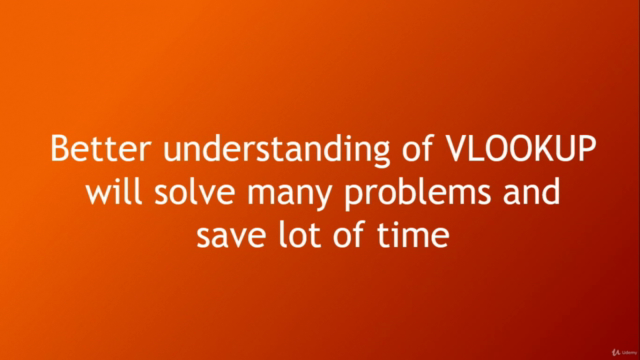
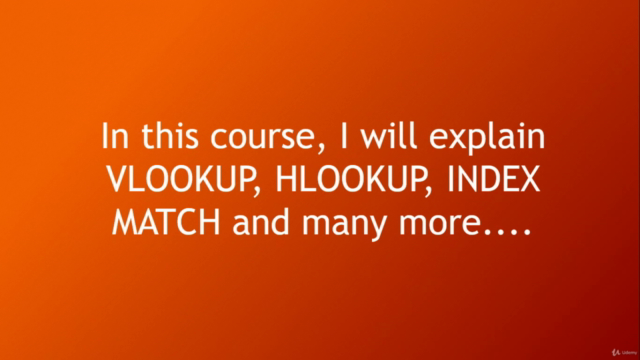
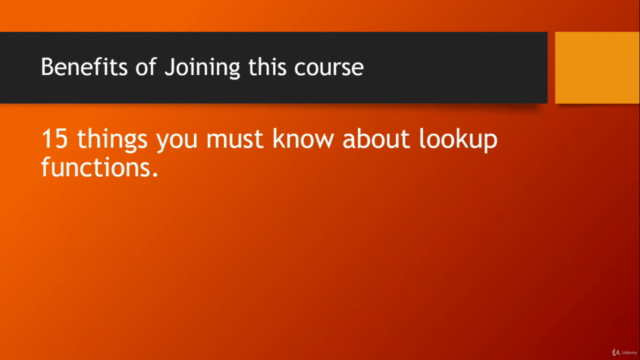
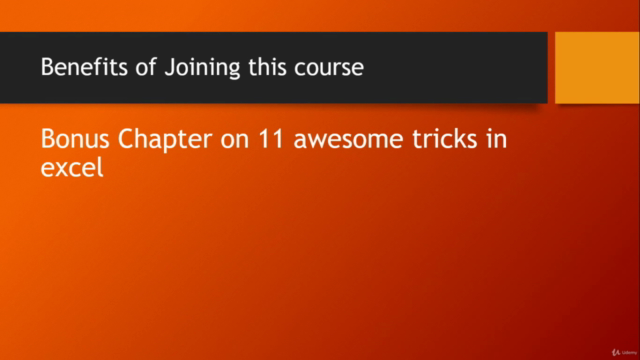
Loading charts...