How to create responsive HTML and CSS in Moodle content

Why take this course?
🎓 Mastering Responsive HTML & CSS in Moodle: Elevate Your Course Design with Chris Richter
Course Title: How to Create Responsive HTML and CSS in Moodle Content
Course Headline: 🌟 Make Your Moodle Content Stand Out from the Crowd! 🌟
Unlock the Secrets to Clean and Responsive HTML Moodle Courses!
Introduction: Welcome to "How to Create Responsive HTML and CSS in Moodle Content," where you'll dive into the world of Moodle content creation and emerge with the skills to design standout courses that captivate your audience on any device. Whether you're a course instructor, educational technologist, or e-learning developer, this course will empower you to craft beautifully responsive content within Moodle.
What You'll Learn:
-
Understanding Moodle Content Components: Gain insight into the various types of content components available in Moodle and how to effectively incorporate them into your courses.
-
Responsive Design Mastery: Discover the techniques to ensure that your Moodle content is not only engaging but also viewable and user-friendly across all devices, including smartphones, tablets, and desktops.
-
Importing from Word to Moodle: Learn how to seamlessly import content from Word documents into Moodle without losing formatting or incurring compatibility issues.
-
HTML & CSS for Efficiency: Create templates using HTML and CSS that will allow you to make quick changes and enhancements to your course content, streamlining the content management process.
-
Advanced Moodle Content Creation: Dive deeper into the capabilities of Moodle to create high-quality content efficiently, with a focus on best practices for responsive design.
Key Course Features:
-
Hands-On Learning: Engage with practical exercises that will help you apply new skills directly within your Moodle courses.
-
Expert Guidance: Learn from Chris Richter, a seasoned professional in online course development and design.
-
Responsive Design Focus: Understand the importance of responsive design and how it can impact the accessibility and effectiveness of your content.
-
HTML & CSS Essentials: No prior experience with HTML or CSS? No problem! This course starts from the basics and builds up to advanced techniques.
-
Moodle Management Mastery: Gain administrator-level insights into managing Moodle courses, including the installation of necessary plugins and templates.
Who Should Take This Course?
This course is designed for:
- Moodle instructors looking to enhance their course design skills.
- Educational technologists aiming to provide better learning experiences.
- E-learning developers seeking to build responsive and engaging content within Moodle.
- Any individual responsible for creating, managing, or maintaining Moodle courses who wishes to improve the presentation and functionality of their content.
Prerequisites: While this course is crafted to cater to learners at various levels, having a basic understanding of Moodle and familiarity with HTML and CSS will be beneficial. Access to an administrator for installing plugins or creating courses is also recommended.
Join the Community of Excellence: Transform your Moodle content into a masterpiece with responsive design principles and best practices in HTML and CSS. Elevate your course creation skills and join a community of educators who are dedicated to delivering exceptional learning experiences. Enroll now and start your journey towards becoming an expert in Moodle content development! 🚀
📚 Ready to create responsive, engaging, and effective Moodle courses? Let's get started! 🖥️💻
Course Gallery
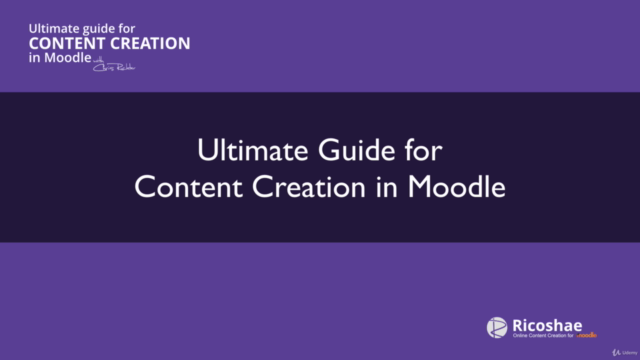
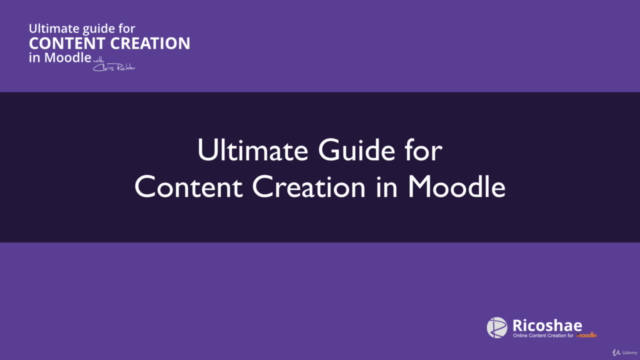


Loading charts...