The Ultimate GIMP2.10 Guide ► Please read my Instructor bio!
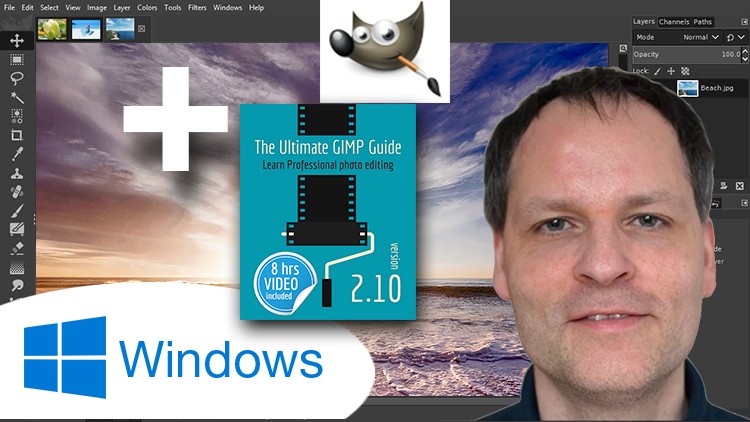
Why take this course?
座�:Bernard 't Hooft 课程标题:《The Ultimate GIMP2.10 Guide》:丢失的第六讲已恢复,请阅读我的讲师简介!(您可以在我的课程首页查看我的讲师简介)
课程简介:
🚀 加入专业的GIMP2.10编辑之旅! 🖼️
如果您一直希望能够像专业人士那样处理图片,那么现在就是时候了!欢迎来到 最全面的Udemy上的Gimp课程。在这个课程中,我将涵盖过去15年在专业照片编辑领域工作中学到的所有知识,确保没有任何秘密保留未被触及。我会用简单易理解的步骤教您每一项技能。
📖 本课程《The Ultimate GIMP2.10 Guide》将帮助您:
- 配置GIMP 2.10以模拟Photoshop的功能;
- 专业地改进和纠正照片;
- 高效使用层、剪辑、调整大小、保存图片用于网页或印刷、以及创建PDF;
- 进行专业的皮肤修饰、形状放大(例如让人看起来更加瘦)、对象移除,以及使用克隆和愈合工具进行物体移除;
- 利用掩码和进行精确选择;
- 使用文本创建电子书封面;
- 锐化图片、创建专业的黑白图像以及去除噪声;
- 深入了解混合模式、选择毛发、梯度、填充图案、使用平板电脑、画笔、蝙蝠和烟火效果、色彩理论等等!
🎉 您将学到的不仅仅是技术,还包括:
- Google插件中的单击选择技术;
- 使用U-point技术进行专业的单击选择,这在Photoshop中是不可能的;
- 利用单点触控屏幕(如Wacom)进行更精细的编辑工作。
📢 加入我们的课程社群:
- 实时互动:在课程中提问,我会尽快回答您的疑惑!
- 实践导向:通过实际操作来理解和掌握GIMP的各种功能。
- 专业指导:从经验丰富的讲师那里获得宝贵的建议和技巧。
🤝 如果您有任何问题,请随时联系我! 我是为了帮助您成功完成这个课程而在此做出公开案例的。让我们一起探索GIMP的无限可能性吧!🌟
课程大纲:
- 课程介绍与设置:如何准备您的环境以最大化学习效果。
- GIMP基础操作:了解GIMP界面和基本工具。
- 图像调整与修饰:如何改进和纠正照片,包括直方图、颜色校正等。
- 高级层管理:利用遮罩、分层和层组织技术来提升您的工作流程。
- 选择与掩码:精确选择对象,使用掩码进行非破坏性编辑。
- 高级编辑技术:包括频率分离、形状放大等专业皮肤修饰技术。
- Google插件与U-point技术:使用Google插件进行一键选择,以及利用U-point技术实现高质量的自然效果。
- 文本处理与电子书封面设计:如何使用GIMP处理文本,设计吸引人的电子书封面。
- 图像优化与输出:从GIMP到网页、印刷或PDF转换的最佳实践。
- 创意效果与艺术化处理:黑白转换、锐化、去除噪声等,让您的图片拥有专业质感。
📚 现在就加入我们,开始您的GIMP专家之旅吧!🎉
注意: 本课程适用于从初学者到有经验的用户。无论您的背景如何,都可以通过实践和学习来提升您的图像编辑技能。我们鼓励您参与社区交流,共同解决问题并不断进步。让我们一起发挥GIMP的无限潜力吧!🌐🚀
Course Gallery
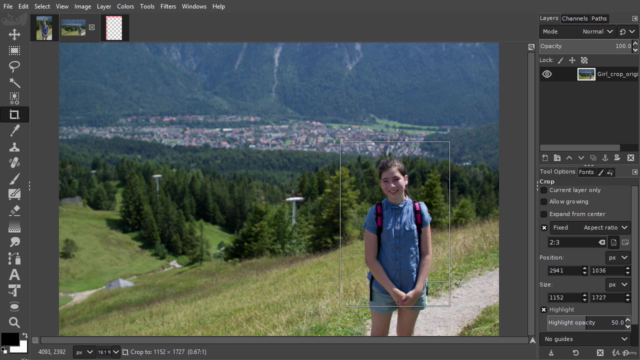
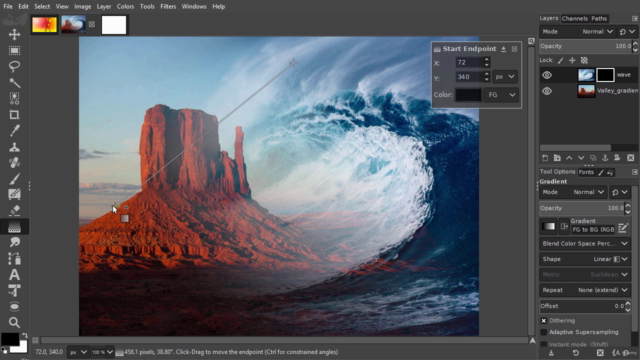


Loading charts...
Comidoc Review
Our Verdict
The Ultimate GIMP2.10 Guide, standing at a 4.71 global rating and amassing over 33k subscribers, provides an all-encompassing approach to mastering GIMP through real-world examples, backed by an accompanying book. The course is curated for users with varying proficiency levels, ensuring equal benefits for beginners and experienced individuals alike while maintaining continuous relevance since 2018.
What We Liked
- Comprehensive coverage of GIMP features with a focus on practical application
- Complimentary supplemental book for offline learning
- Content suitable for both beginners and advanced users
- Continuously updated curriculum since 2018
Potential Drawbacks
- Fast-paced video delivery that may require re-watching some sections
- Reliance on hearing instructor's explanations in the videos, with limited support from captions
- Some lessons involve exercises using sample images not provided to students
- Occasional complexities when adapting GIMP to function like Photoshop