Microsoft Excel Step by Step Training for Beginners!

Why take this course?
🌟 Microsoft Excel Step by Step Training for Beginners! 🌟
WHAT’S YOUR STORY?
- Are you a business professional needing to up-skill?
- Are you struggling to get a pay-rise and/or promotion?
- Are you a recent graduate with an empty looking resume and no job experience?
- Have you recently been laid off, fired or had a contract end?
If you answered 'yes' to any of the above, then having “Expert Microsoft Office Skills” could be the key to unlocking your potential! 🗝️
The job market is more volatile than ever. With people changing jobs more frequently, it's crucial to keep up with new skills to stay ahead. Proficiency in Microsoft Office, particularly Excel, was ranked as the 2nd most desired skill by employers before the year 2020, even surpassing experience like Project Management and Sales Experience! This underscores the importance of being proficient in data management tools, which are essential across various industries.
👩🏫 Course Instructor: Jedidiah Rothlein
- Member of the Udemy Council
- Co-Founder of Paperclip Learning
- Over 60,000 students taught
- Over 130,000 enrollments
- Over 5,000 positive reviews
- Over 20 courses on Udemy
Jedidiah is not just a tech guru; he's a passionate educator with a background in Aerospace Engineering, Database Design, and Business Analytics. His teaching experience spans from primary school to university graduates and business professionals.
Why Choose This Course?
-
Practical & Quick: Learn how to format, use the quick access toolbar, navigate tables, control rows and columns, apply IF functions, create line graphs and charts, manage images, and more! All in easy-to-digest sections. ⏱️
-
Efficient Learning: Jedidiah's teaching style is designed to be fast and efficient, getting you the information you need without unnecessary fluff. 🎬
-
Clear Instructions: The instructor provides clear and detailed directions to help you understand and apply Excel techniques effectively. 📚
-
Engaging Content: With a focus on rapid learning and engaging content, this course is perfect for anyone looking to master Microsoft Excel from the ground up. 🚀
What You'll Learn:
- Formatting options in Excel
- Utilizing the quick access toolbar
- Efficient table navigation
- Controlling rows and columns
- Mastering IF functions and more!
Testimonials:
-
Yu Hui Jun Yu: "The courses are simply amazing and I can learn them rapidly. The hints presented were also very useful. I like the 'mini-lesson' format. Fast and efficient. The instructor’s direction is very detailed and easy to understand. I can immediately start using this program. Thanks!" 😊
-
Narayanan Krishnamoorthy: "Perfect and to the point...the instructor doesn’t waste time and gets to the point quickly!!" 👌
-
Lala Darchinova: "I've been looking for this kind of course for ages! And finally, I find it. Short, comprehensive, and absolutely interesting! Thank you for the work you are doing." 🌟
-
Spencer Berkman: "Extremely knowledgeable and clear on instructions." 📚
-
E Frank: "Simple to learn techniques and instructor made it all really easy. Thank you!" 🙌
Join the ranks of Excel proficient individuals and elevate your career prospects today! Enroll in this course and take the first step towards mastering Microsoft Excel and securing your professional future. 🛠️💼
Enroll now and let Jedidiah Rothlein guide you through the world of spreadsheets, formulas, and data analysis with confidence! ✅
Course Gallery
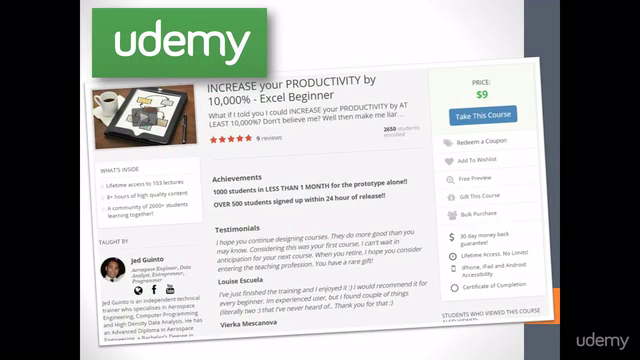
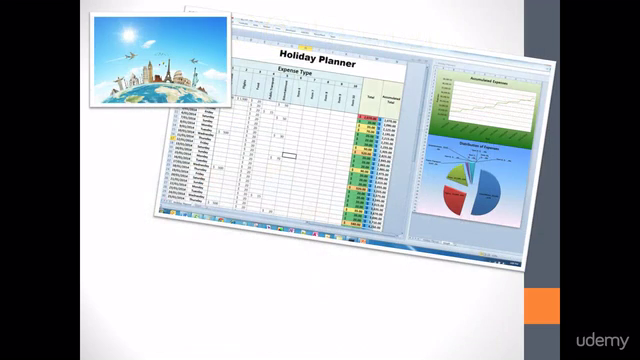

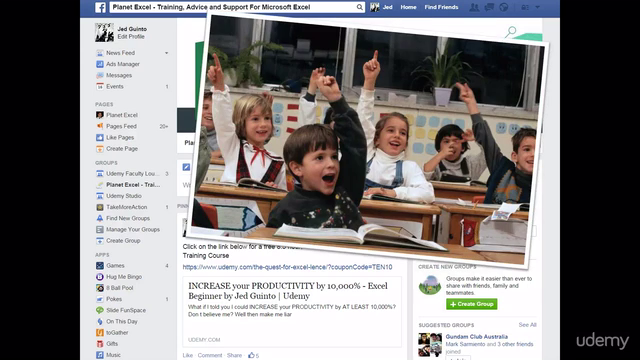
Loading charts...