The Procreate 4.1 Super Course

Why take this course?
🚀 Unlock Your Creative Potential with "The Procreate 4.1 Super Course"! 🚀
🎉 Course Headline: The most comprehensive course on Procreate 4.1 available on the internet! 🎉
👩🎨 Meet Your Instructor: Austin Batchelor, a seasoned artist and Procreate expert, is your guide through this transformative journey in digital art creation.
Course Title: The Procreate 4.1 Super Course
Transform Your Artwork from Novice to Expert with Procreate!
Course Description:
Are you ready to elevate your art to the next level? Dive into "The Procreate 4.1 Super Course" and master the full suite of Procreate's features on your iPad Pro. This course is meticulously designed to take you from a beginner to a pro in digital painting, ensuring that your art stands out as professional work.
- Comprehensive Learning Experience: We cover every tool, action, and menu within Procreate, leaving no stone unturned! 🎨
- Professional Development: Whether you're creating for personal projects or aiming to become a full-time artist, this course equips you with the skills necessary to produce high-quality digital art. 🖼️
- Step-by-Step Mastery: The course is organized into 17 sections, with over 4.5 hours of content that guides you through Procreate's interface and tools methodically. 📚
- Risk-Free Investment: I stand by the quality of this course, offering a full money back guarantee within the first 30 days of purchase. Your satisfaction is my top priority! 💰
Here's What You'll Gain Access To:
- 17 Sections of Content: Learn from the ground up, with lessons on interface navigation, artwork gallery features, importing files, and more! 📝
- In-Depth Brush Mastery: Understand how to utilize brushes effectively, create custom brushes, and master the eraser and smudge tools. 🌈
- Color Palette Wizardry: Learn to create stunning color palettes that will bring your artwork to life. 🎨
- Layer Magic: Get proficient with layers, blend modes, and image adjustments to add depth and complexity to your creations. 🔍
- Selection Tool & Perspective Guide: Learn how to use these features to enhance your compositions and ensure accuracy in your designs. 📐
- Complete Painting Demo: Watch my entire process, from start to finish, as I create a fully rendered final painting using Procreate, and see exactly which tools and steps are involved. 🎭
Additional Course Perks:
- Personal Tutor Support: Receive personal contact with me, the course tutor, throughout your learning journey. 🤝
- Lifetime Course Access: Your access to these materials does not expire – revisit anytime you need a refresher! ✨
- Procreate Updates: The course is fully updated to the latest version of Procreate, ensuring you have all the current features and functions at your fingertips. 🆕
- Ongoing Support: Get fast, friendly, and responsive support through the Udemy Q&A section or send me a direct message for personal assistance. 💬
Don’t Miss Out! 🌟
Sign up now to embark on this exciting adventure in digital art with Procreate 4.1. Transform your art world today and join a community of artists who are mastering their craft with "The Procreate 4.1 Super Course"! 🚀
👉 Enroll Now and start your journey to becoming a Procreate pro! 🎨
Course Gallery
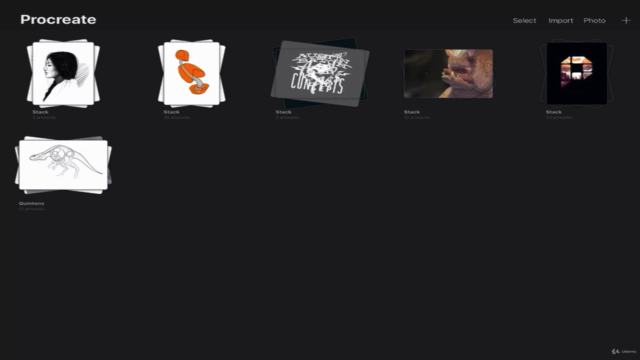
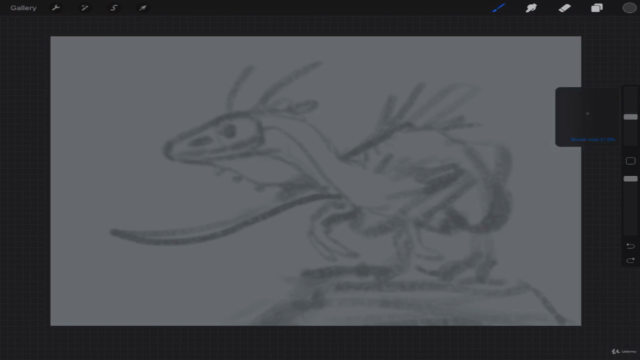
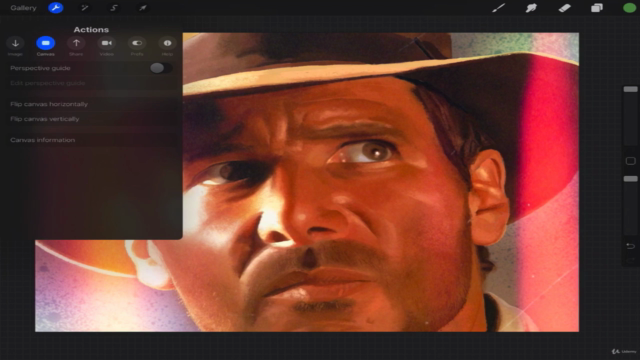

Loading charts...
Comidoc Review
Our Verdict
An exhaustive course on Procreate 4.1, this Super Course dives deep into unveiling the app's features and powerful functionalities for digital artists. Students will appreciate both the theoretical explanations and the practical painting demonstration that add value to their learning journey. Despite minor drawbacks like occasional audio disparity and background keyboard clicks, the course is well-structured and highly informative. Aspiring digital artists looking to tap into Procreate's vast potential should consider this comprehensive Udemy course as an essential resource for honing their skills.
What We Liked
- Comprehensive coverage of Procreate 4.1 features with in-depth explanations
- Real-world painting demonstration offering valuable insights into professional workflow
- Clear instructions on using tools and shortcuts to enhance productivity
- Motivational content helping learners stay focused and committed to their artistic journey
Potential Drawbacks
- Occasional misalignment between audio levels, potentially distracting for some users
- Keyboard clicks in the background can be irritating and may affect overall user experience
- Absence of specific details on limitations when creating new images using Procreate
- A few users might find the drawing examples too complex or advanced