Advanced AutoCAD The Power Of Using Formulas

Why take this course?
TDM Advanced AutoCAD The Power Of Using Formulas In Autocad
Headline: Master the Art of Automation with Formulas in AutoCAD! 🚀
Are you ready to take your AutoCAD skills to the next level? Dive into our Advanced AutoCAD: The Power Of Using Formulas In Autocad course, where Ahmed Sabercourse will guide you through the intricacies of embedding formulas within various elements of AutoCAD. Whether it's in Attributes, Dimensions, Parameters, or Tables, you'll learn to harness the full potential of this powerful software. 🛠️👷♂️
Course Description: Welcome, future AutoCAD wizard! In this comprehensive course, we're venturing beyond the basics to explore the sophisticated world of formulas in AutoCAD. This isn't just about crunching numbers; it's about transforming your AutoCAD projects into intelligent, efficient, and scalable masterpieces.
Key Takeaways:
-
Understanding Formulas in AutoCAD Context: We'll cover why and where to use formulas within AutoCAD, going beyond spreadsheets and into the heart of your CAD work. 📊💡
-
Geometric & Dimensional Constraints Mastery: Learn through real-life examples, such as mastering the relationship between paper size, scale, and drawing units. You'll see how AutoCAD can adapt to various scenarios, ensuring your designs are consistent and accurate. 🔍✨
-
Block Logic & Parameter Utilization: Discover the secrets behind creating blocks that utilize parameters effectively, turning inputs into precise shapes. You'll learn how to implement these formulas to achieve the desired outcome without the guesswork. 🏗️🧩
-
Printing Efficiency: We'll show you how to set up your models and layouts for easy printing, including creating view frames and viewports that enhance your workflow. 🖨️📎
-
Smart Columns & Tables Integration: Learn to create smart columns that pull data from tables and use it to calculate quantities on the fly. This is where formulas truly shine, saving you time and reducing errors. 🏢➡️✨
-
Dimensions & Descriptions Magic: Adding dimensions and descriptions to your drawings will become a breeze. You'll transform simple drawings into smart blocks with dynamic labels that adapt as your design evolves. 📏🔍
-
Staircase Smart Blocks: Take on one of the most complex elements in any project—staircases—and learn how to create a smart block for them, leveraging formulas for precise level calculations and automated sections. 🪼⬇️
-
Elevation & Section Calculations: Learn to calculate elevations and sections using formulas within AutoCAD, ensuring your designs are viewed from every angle with precision. 🌄🔁
-
AutoCAD Tips & Tricks: Throughout the course, Ahmed will share insider tips and tricks that will keep you ahead of the curve and make your workflow smoother than ever. 🎩🚀
Prerequisites: All you need is a grasp of the fundamental AutoCAD commands. If you can draw a line or block, you're ready to embark on this advanced journey with us! 🛠️✅
Outcome: By the end of this course, you'll be equipped with the knowledge and skills to significantly reduce your design time and work on AutoCAD. You'll be able to apply formulas in various contexts, making your projects more efficient, accurate, and impressive than ever before! 🏗️🎓🎉
Join us now and become an Advanced AutoCAD Formulas expert! Let's elevate your CAD game together. 🚀✨ #AutoCADAdvanced #FormulasInAutoCAD #CADMastery #DesignEfficiency #AdvancedSkills #AutoCADTipsAndTricks
Course Gallery
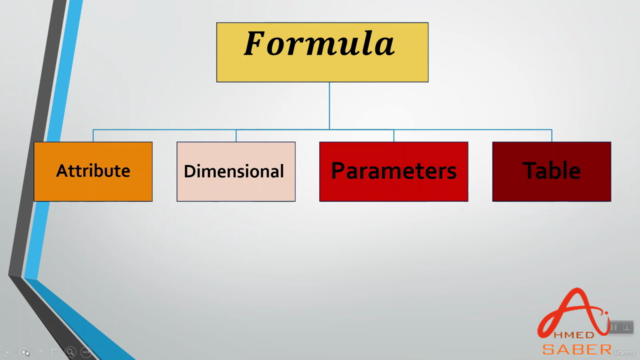
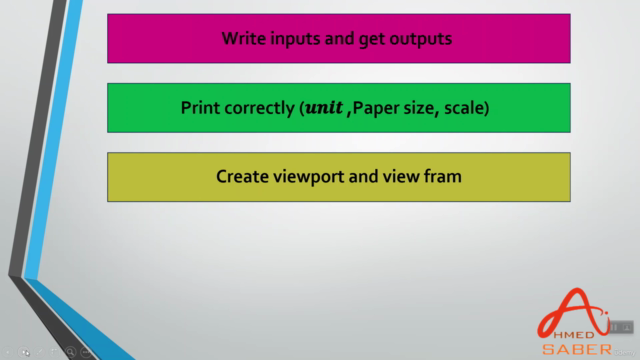
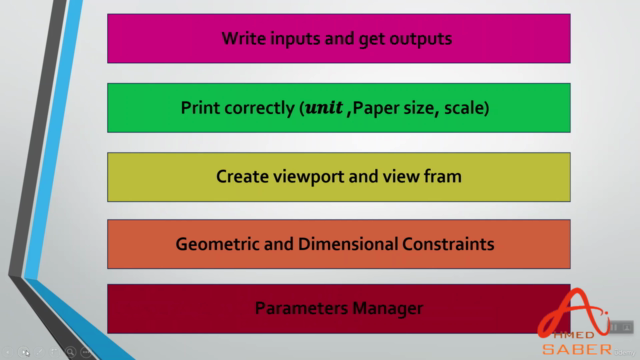
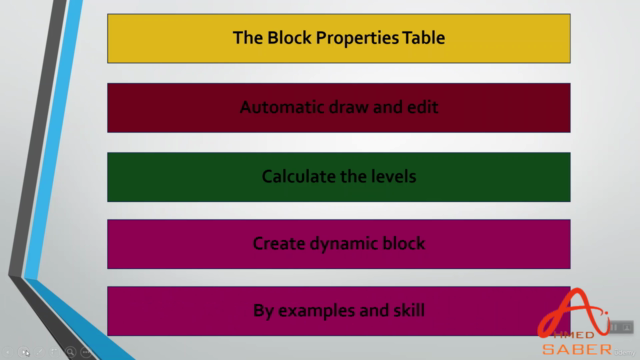
Loading charts...