Affinity Publisher version 2 create interior book
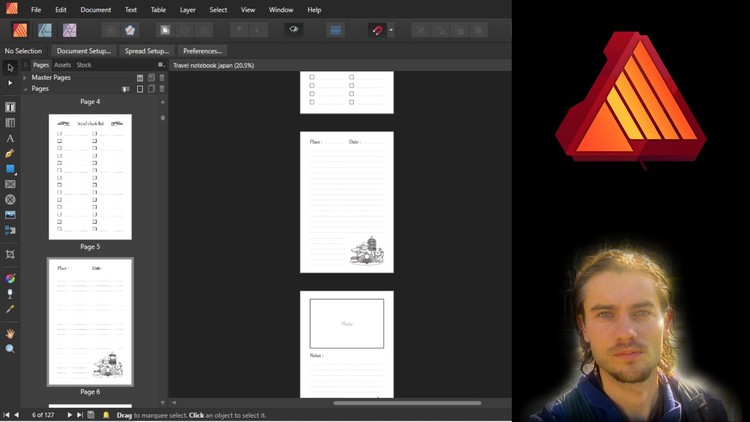
Why take this course?
🚀 Master Affinity Publisher for Interior Book Design! 🚀
Unlock Your Creative Potential with Affinity Publisher
🎉 Course Overview: Affinity Publisher is a robust desktop publishing tool that rivals the functionality of industry-standard software like Adobe InDesign. It's not just for professionals; it's designed for anyone looking to create stunning layouts and interior book designs with ease. Whether you're a writer, an indie publisher, or a graphic designer, this course will equip you with the skills to harness Affinity Publisher's full potential.
Why Choose Affinity Publisher? 🎨
- User-Friendly Interface: Intuitive design makes complex tasks accessible and straightforward.
- Advanced Page Management: Easily handle layouts, text, and images with precision.
- Versatile Creation Tools: Craft anything from book interiors to graphic designs like covers and flyers.
- Professional Results: Achieve high-end finishes with layer effects, photo editing, and more.
Dive into Interior Book Design! 📖
- Tailored for Interior Books: This course focuses on creating beautifully laid out interiors, perfect for fiction or non-fiction books, as well as low and medium content notebooks.
- Real-World Application: Learn from someone who uses Affinity Publisher daily to create a variety of interior designs.
- Step-by-Step Learning: From the basics like trim sizes and bleeds to advanced features such as master pages, guides, columns, grids, and more.
- Comprehensive Training: Cover everything from text formatting to creating tables and adding special effects, all while using non-infringing images.
Course Breakdown:
- 📏 Getting Started with Affinity Publisher: Understand the fundamentals of document setup, including trim sizes, margins, and bleeds.
- 🎨 Designing with Mastery: Utilize masters to streamline page creation and manage your pages effectively.
- 🖼️ Visual Elements: Add shapes, image frames, and use guides and columns to enhance your design's structure and flow.
- ⚫️ Text & Typography: Master text handling, from basic typography settings to advanced paragraph formatting.
- 🔗 Tables & Transparency: Learn how to create and format tables, apply transparency, and blend images for a polished look.
- 🌟 Effective Layering: Understand the use of layers and effects to add depth and dimension to your designs.
- 🚀 Finalizing Your Document: Export your finished document with confidence, ready for print or digital distribution.
What You Will Gain:
- A comprehensive understanding of Affinity Publisher's interface and capabilities.
- The skills to create professional-quality interiors for books and other printed materials.
- Confidence in navigating the software to produce both low and high content designs.
- Practical experience through examples and training sessions that cover all aspects of interior book design.
Join Us on This Creative Journey! 🌟 Whether you're a seasoned designer or new to desktop publishing, this course will empower you to create stunning interiors with Affinity Publisher. Sign up today and transform your ideas into beautifully designed printed materials! 🎉
Loading charts...