The Mac Terminal Course for Beginners
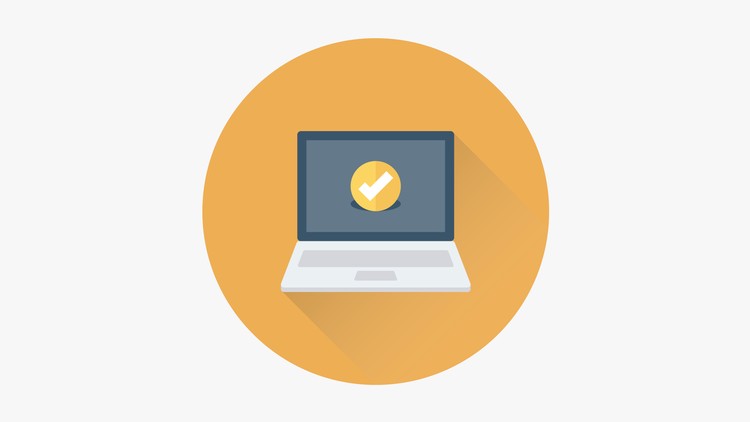
Why take this course?
🚀 Master the Mac Terminal with "The Mac Terminal Course for Beginners"! 💻
Unlock Your Terminal Potential!
🎉 Course Perks:
- Comprehensive Access: Dive into Homework exercises that are meticulously solved in detailed Video Lessons.
- Personalized Support: Benefit from 1-on-1 instructor support to guide you through your learning journey.
Why You'll Love This Course:
🧠 For Beginners and Beyond: Whether you're a complete novice or looking to refine your Command Line skills, this course is tailored for all Mac users. Remember, the commands we'll cover are universally applicable across any Linux system!
📚 Learn at Your Own Pace: Every concept is introduced and explained with clarity, ensuring you don't miss a beat. We slow things down to give you a solid understanding of how your Terminal operates.
🌟 Real-World Application: Unlike other courses that just list commands, we focus on practical, real-world examples. This approach is designed to make you independent and confident in using the Terminal for any task.
What You'll Gain:
🔍 Navigate Like a Pro:
- Access and manage files and folders with ease.
- Use man pages to navigate through commands like a seasoned pro.
- Move effortlessly between directories from any location on your Mac.
✨ Handle Files with Ease:
- Open any file type with the appropriate application.
- Create, copy, delete, rename files and folders without breaking a sweat.
📝 Manage Output and Commands:
- Redirect command outputs into different files.
- Combine commands to create powerful workflows.
👀 Search with Precision:
- Find anything you need within your system.
- Use various search options to locate files and modify their contents.
🎨 Customize Your Shell:
- Personalize your Terminal experience to suit your preferences.
🔒 Manage Permissions:
- Understand the permission system within macOS.
- Change file ownerships and permissions with confidence.
📝➕ Enter the World of Scripting:
- Dive into the basics of Bash Shell Scripting.
- Create scripts to automate your tasks.
By the end of this course, you'll be:
- Adept at retrieving and displaying information about files or folders.
- Proficient in using the manual (
mancommand) without confusion. - Capable of moving across directories with precision and confidence.
- Skilled in opening files of any kind, and associated applications.
- Able to create, copy, delete, rename, and manage file and folder permissions.
- Competent in redirecting outputs, combining commands, searching for files, and customizing your shell.
- Ready to embark on script writing and automation projects.
Join us and transform the way you interact with your Mac! 🌐✨ With "The Mac Terminal Course for Beginners," you're not just learning commands; you're gaining a powerful toolset for navigating and automating your digital life. Enroll today and command your macOS like never before!
Course Gallery

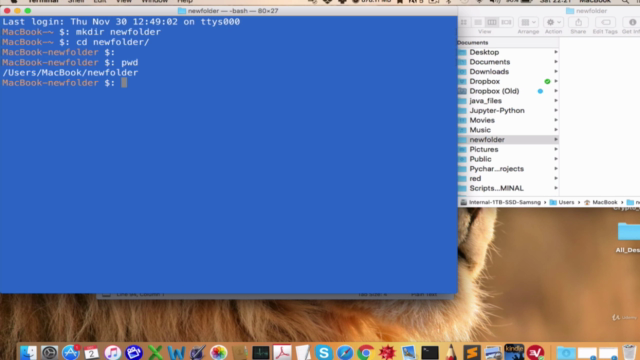
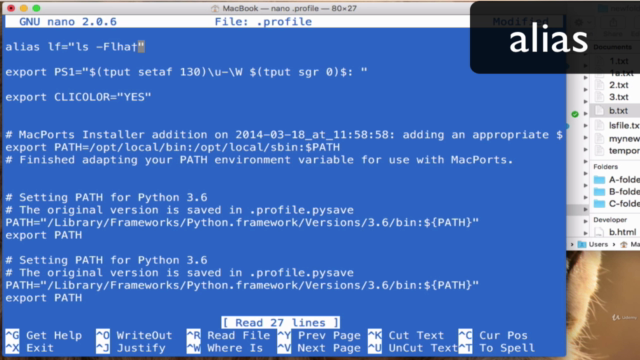
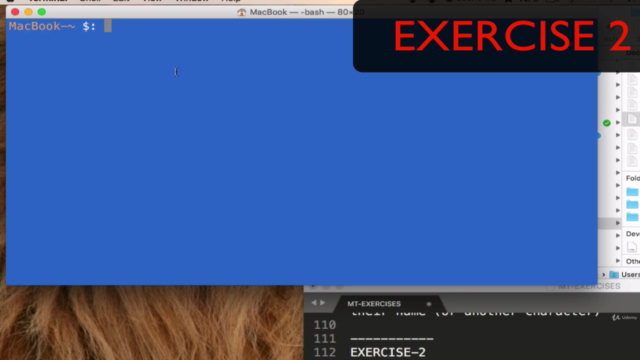
Loading charts...
Comidoc Review
Our Verdict
The Mac Terminal Course for Beginners is a valuable resource for those looking to learn terminal fundamentals, including file management, command usage, and scripting. While there are some minor issues related to the age of the course and its occasional lack of specificity, the majority of students found the content clear, engaging, and practical. With real-world exercises and detailed solutions, learners can reinforce their understanding of each topic as they progress through the course. Overall, this Udemy course is a strong starting point for those interested in mastering the macOS terminal.
What We Liked
- Covers a wide range of essential terminal skills, from file management to scripting
- Real-world exercises with detailed solutions facilitate learning
- Instructor's expertise is evident and many students found the explanations clear and helpful
- PDF materials are a helpful addition to the course content
Potential Drawbacks
- The course is beginning to show its age, as macOS has switched the default shell from bash to zsh
- A few students mentioned that the organization of the course could be improved
- Some video content may be too condensed and require rewatching for better retention
- Minor discrepancies between the course content and the most recent macOS versions