The iPad Quick Start Guide: First steps with a new iPad

Why take this course?
🚀 Welcome to "The iPad Quick Start Guide: First Steps with a New iPad"! 🎉
Are you holding your sleek, new iPad Air or Retina iPad Mini? Feeling a bit overwhelmed by this futuristic slab of glass and metal? Don't worry, with the updated content from January 2015, this course is your golden ticket to navigating and enjoying your new device!
What You'll Learn:
🔹 Setting Up Your iPad: We'll walk you through the initial setup, from turning on your iPad for the first time to understanding the functions of its few, but mighty, buttons.
🔹 Mastering the Software Controls: Discover how to harness the powerful features embedded within the iPad's software, making your experience both efficient and fun!
🔹 Using Apps & Media: Learn how to download, sync, and manage media such as movies, books, photos, and music with ease.
🔹 Staying Resilient: No gadget is perfect, but don't worry—I'll show you how to troubleshoot common issues and get back on track quickly.
Who Is This Course For?
✨ Whether you're a complete novice or have some experience with iPads, this course will provide you with the confidence and knowledge to use your iPad to its full potential. Dive into the content at your own pace, picking and choosing what you need to learn, based on your level of expertise.
Why Take This Course?
📺 Engaging Video Tutorials: Learn visually with clear, step-by-step guidance tailored for iPad users.
📝 Comprehensive Support Materials: Access documents and resources to support your learning journey.
💡 Stay Updated: Benefit from new videos added regularly as the iPad evolves.
🤝 Ongoing Support: I'm here to answer any questions you have along the way!
What You'll Gain:
🌟 iPad Mastery: From browsing the web to playing games, this course equips you with the skills to use your iPad as a complete mobile computing device.
📱 A More Enjoyable Experience: The iPad is all about making technology personal and intuitive. This course will unlock that potential for you!
Ready to Get Started? 🛣️
Join me in this journey through the world of iPads, where by the end of this course, you'll be well on your way to becoming an iPad pro! 🚀
Sign up now and let's embark on this exciting adventure together. With "The iPad Quick Start Guide: First Steps with a New iPad," you'll not only learn how to use your new device but also enjoy it to its fullest potential. Let's do this—your iPad journey awaits! 🌟
Course Gallery
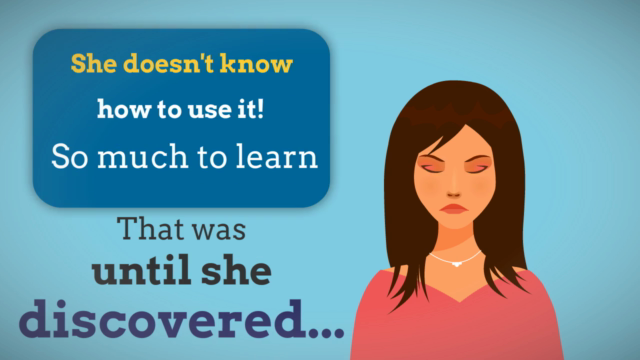
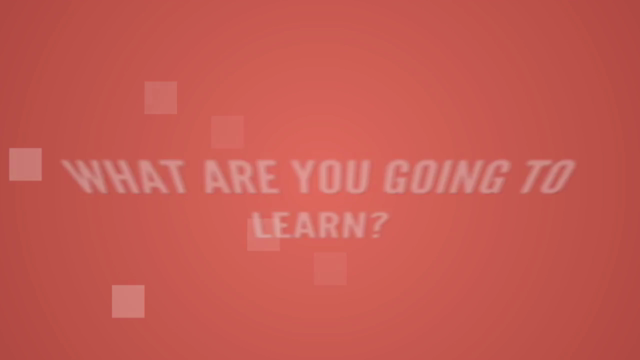

Loading charts...