The Google Data Analyst's Toolkit: Beginner's Crash Course

Why take this course?
🌟 Welcome to "The Google Data Analyst's Toolkit" Course! 🌟
Course Overview:
Embark on a journey through the powerful suite of tools offered by Google, designed to enhance your data analysis skills and elevate you to a professional data analyst. In this course, you will navigate through Google Sheets, Google Colab, Google Data Studio (Looker), and Google Apps Script, mastering each tool to transform raw data into compelling narratives. 📊✨
Module 1: Mastering Google Sheets
- Lesson 1: Dive into the fundamentals of Google Sheets and explore its robust features for data management. 🗝️
- Lesson 2: Learn advanced formulas and functions to analyze data with precision. 🔍
- Lesson 3: Discover how to visualize data with charts and graphs that convey insights clearly and effectively. 📈
- Lesson 4: Get hands-on experience with real-world data analysis scenarios using Google Sheets. 🌐
- Goal: Become proficient in using Google Sheets to handle complex datasets and create impactful visualizations.
Module 2: Exploring Google Colab
- Lesson 1: Understand the capabilities of Google Colab and its integration with Jupyter notebooks. 📚
- Lesson 2: Learn to set up your Colab workspace and navigate the interface for a smooth coding experience. 🖥️
- Lesson 3: Master data manipulation and visualization directly within Colab using Python libraries. 🐍
- Lesson 4: Explore advanced features like machine learning and collaborative coding within Colab. 🚀
- Goal: Utilize Google Colab to perform sophisticated data analysis and machine learning tasks efficiently.
Module 3: Data Visualization with Google Data Studio (Looker)
- Lesson 1: Introduction to Google Data Studio (Looker) and its powerful features for creating dynamic dashboards. 🎨
- Lesson 2: Connect various data sources and import data seamlessly into your reports. 🔗
- Lesson 3: Craft engaging visualizations that make complex datasets understandable at a glance. 📊
- Lesson 4: Implement advanced techniques to refine and enhance your data dashboards for maximum impact. ✨
- Goal: Become adept at creating professional-grade reports and dashboards with Google Data Studio (Looker).
Module 4: The Magic of Google Apps Script
- Lesson 1: Uncover the potential of Google Apps Script to automate and extend functionality. 🧙♂️
- Lesson 2: Get started with Google Apps Script by writing your first script and connecting it to Google Sheets. 🚀
- Lesson 3: Develop custom applications that integrate with Google Sheets, Docs, and Forms. 🛠️
- Lesson 4: Explore advanced coding techniques to optimize and troubleshoot your scripts. 🔧
- Goal: Leverage Google Apps Script to streamline workflows and enhance the capabilities of Google apps.
Module 5: Narrative Crafting with Data Storytelling
- Lesson 1: Learn the art of data storytelling and its importance in effectively communicating data insights. 📖
- Lesson 2: Gather data and prepare it for a compelling narrative. 🗃️
- Lesson 3: Utilize Google Sheets, Data Studio (Looker), and other tools to visualize data in ways that tell a story. 🎥
- Lesson 4: Develop your storytelling skills by turning data into a narrative with a clear message and impact. 📢
- Goal: Master the techniques of data storytelling, combining analysis with narrative to engage and inform audiences effectively.
By completing this course, you will have a comprehensive understanding of how to leverage Google's powerful tools for data analysis. You'll not only be able to handle complex datasets but also communicate your findings in a clear and compelling manner. 🚀
Ready to become a master of data analysis with Google? Let's get started! 🌟
Enroll Now and Transform Your Data into Stories that Matter! 📊✨
Course Gallery
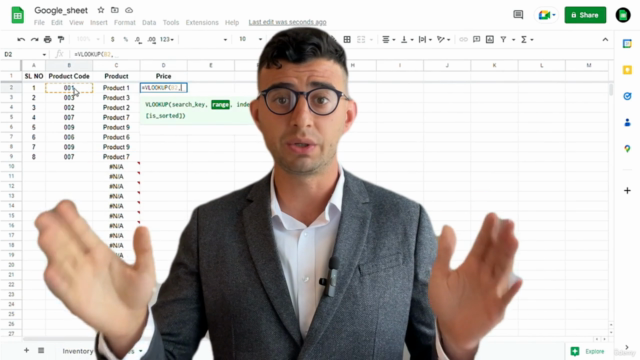
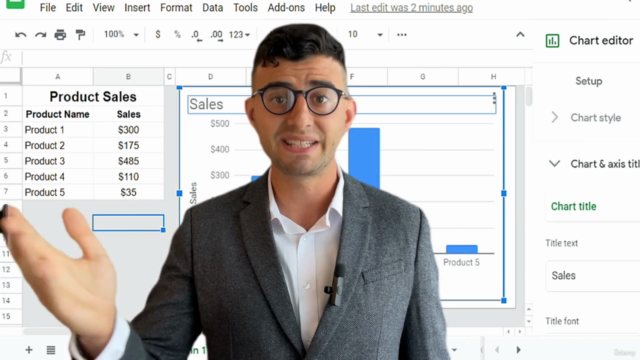
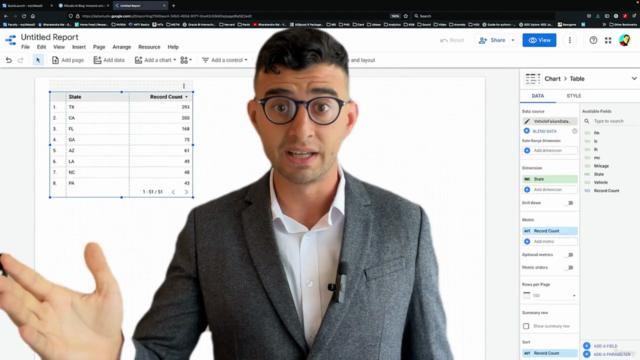
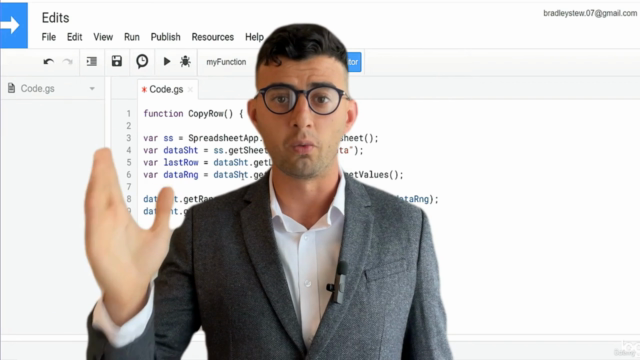
Loading charts...