The comprehensive course in learning adobe XD
Learn adobe XD from A to Z..
4.70 (115 reviews)
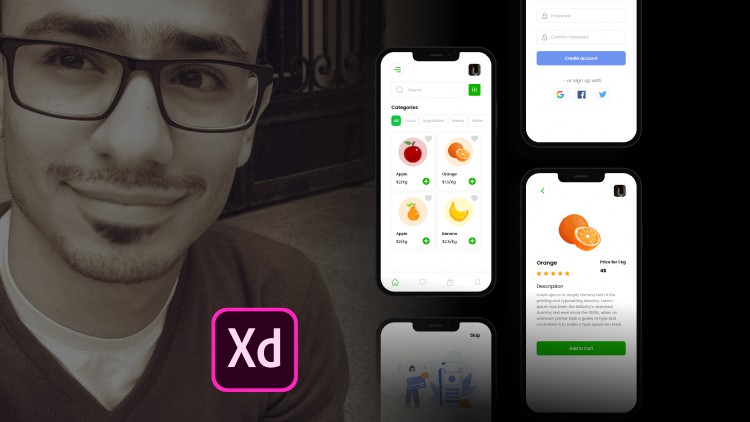
3 503
students
5 hours
content
Jun 2022
last update
$19.99
regular price
Why take this course?
🌟 Master Adobe XD: The Ultimate Learning Journey 🌟
Course Headline:
🎓 "The Comprehensive Course in Learning Adobe XD - From Novice to Expert!"
What will we learn in this course?
Are you ready to dive into the world of digital design and master Adobe XD? In this comprehensive course, you'll:
- Explore the Interface: Get familiar with Adobe XX's layout and navigate its intuitive tools efficiently.
- Essential Tools & Properties: Discover how to create and manipulate shapes, utilize the Pen Tool, and manage colors for a cohesive design.
- Efficiency Shortcuts: Learn keyboard shortcuts that will streamline your workflow and save you precious time.
- Component Mastery: Understand how to create, manage, and reuse components with ease.
- Design States: Grasp the concept of different design states within Adobe XD for better project management.
- Interactive Prototyping: Design interactive prototypes that convey the user experience effectively.
- Essentials of Wireframing & User Flow: Learn to wireframe and map out user flows, ensuring your designs are user-centric.
- Collaboration with Developers: Find out how to share files with developers and clients for seamless collaboration.
- Asset Management: Save and organize your assets, images, and icons for future projects.
- Project Saving: Learn to save your work as local files or on the cloud for access anywhere.
- Exporting Screens: Export screens as PNGs for use in other applications or presentations.
Eight Point Grid Rule & Real-World Applications:
- Onboarding Screens: Create engaging onboarding screens to guide users through your app's features.
- Login and Signup Screens: Design secure and user-friendly login and signup interfaces.
- E-commerce Home Page: Build a compelling home page for an e-commerce mobile app, complete with product details.
- Design Harmony: Learn the principles of design that ensure your screens work in harmony together.
- Grid & Icon Usage: Understand the importance of grids and how to use icons effectively within your designs.
- Repeat Grids: Utilize repeat grids for creating consistent, scalable design elements.
- Plugin Management: Discover how to leverage plugins to enhance your design capabilities.
Who this course is for:
- Design Aspirants: Anyone looking to start or advance their career with Adobe XD.
- UI/UX Newbies: Beginners and amateurs in the UI/UX design space who wish to refine their skills.
👨🎓👩🎓 Whether you're a graphic designer aspiring to move into the realm of digital interface design, or a complete novice eager to break into UI/UX, this course is tailored for your journey towards becoming an Adobe XD expert. Join us and transform your ideas into stunning, interactive designs! 🚀💻
Enroll now to embark on your Adobe XD adventure with confidence!
Course Gallery
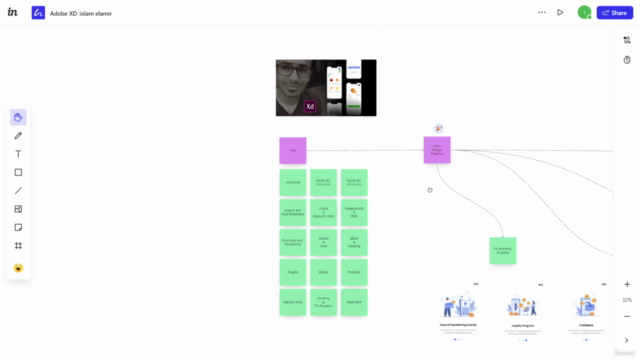

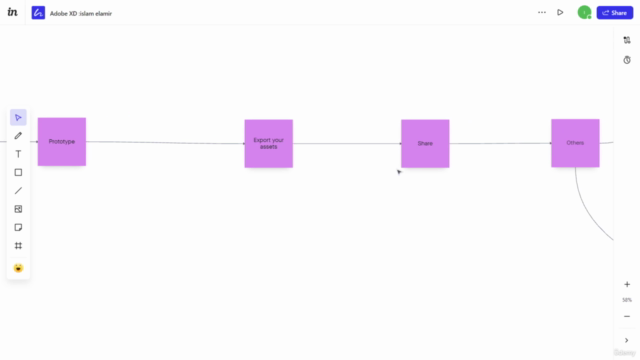
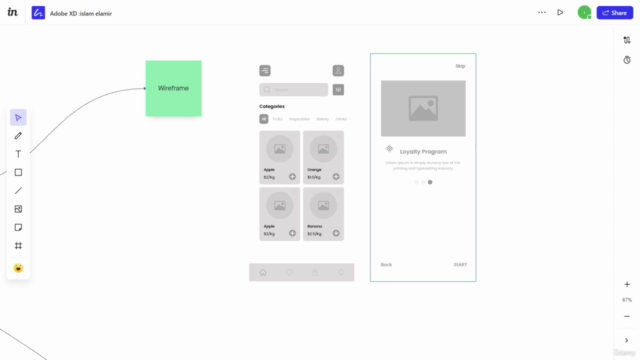
Loading charts...
Related Topics
4686684
udemy ID
14/05/2022
course created date
22/05/2022
course indexed date
Bot
course submited by