The Complete Vray 5 for Sketchup Course

Why take this course?
🌟 Unlock the Secrets of Vray 5 for Sketchup with "The Complete Vray 5 for Sketchup Course for Kitchen Design"! 🎓
Course Overview:
Embark on a transformative journey into the world of high-quality architectural visualization with Manish Paul Simon's comprehensive guide to mastering Vray 5 for Sketchup. This course is tailored for designers, students, professionals, and enthusiasts alike who are passionate about creating stunning kitchen designs through digital rendering.
What's Inside the Course?
🚀 Course Headline: Become an Expert in Rendering and Post-Production with Vray 5 for Sketchup by rendering a Modern Kitchen Scene.
Why Choose This Course?
- ✅ Comprehensive Essentials: Dive into the core features of Vray 5 for Sketchup and master their application in creating a modern kitchen scene.
- ✅ Hands-On Practice: Benefit from exercise files that include Sketchup models, enabling you to follow along and apply each concept step by step.
- ✅ Exclusive Access: Get your hands on our curated Sketchup & Vray Library, enriching your projects with high-fidelity materials ready for rendering.
- ✅ Community Support: Join a vibrant community group where you can connect, share, and get support from fellow learners and experts alike.
- ✅ Downloadable Resources: Access a wealth of downloadable scenes complete with Vray settings for an instant head start.
- ✅ Q&A Support: Enjoy direct access to Manish Paul Simon himself through Udemy's Q&A forum, ensuring all your questions are answered.
Who Will Benefit from This Course?
- Interior Designers looking to enhance their rendering skills.
- Kitchen Designers seeking to showcase their designs in the most compelling way.
- Product Designers eager to present their creations with photorealistic imagery.
- Architects aiming to elevate their architectural visualizations.
- Architecture & Interior Design Students eager to learn industry-standard techniques.
- Hobbyists and Enthusiasts who love 3D rendering and wish to master Vray 5 for Sketchup.
- Construction Professionals who need to create detailed visual documentation.
Course Breakdown:
👩💻 Section 01 - Welcome:
- Welcome & Introduction: Get acquainted with the course, learn essential Sketchup Guru shortcuts, and navigate the installation of Vray 5 for Sketchup.
🌱 Section 02 - Mastering Vray 5 Features:
- Adjusting Lights in Vray: Learn to fine-tune your lighting setup using Vray's advanced tools.
- Creating a Custom Material Library: Discover how to build and utilize your own Vray Asset Editor library for consistent quality across projects.
- Incorporating Chaos Cosmos Models: Elevate your scenes with high-quality models from Chaos Cosmos.
- Applying PBR Materials: Master the art of applying physically based rendering (PBR) materials in Sketchup correctly.
- Creating a Night Render Scene: Perfect the art of capturing the mood and ambiance of your kitchen at night.
- Batch Rendering: Learn how to efficiently render multiple images with Batch Render, saving time without compromising quality.
- Exploring VFB History: Utilize the Visual Frame Buffer (VFB) to compare before and after renders for a seamless editing experience.
- Depth of Field Shots: Capture stunning depth of field shots to showcase your kitchen design on social platforms like Instagram.
Special Features:
- Downloadable Scenes & Vray Settings: Get your hands on complete scenes with all Vray settings for instant learning and application.
- Exclusive Vray Material Library: Access an exclusive library of materials tailored for interior design renderings.
By the end of this course, you will have a solid understanding of Vray 5 for Sketchup and be equipped to create photorealistic renders that captivate your audience. 🖼️🎨
Enroll now and take the first step towards becoming a Vray 5 master in kitchen design rendering! 🚀🏠
Course Gallery
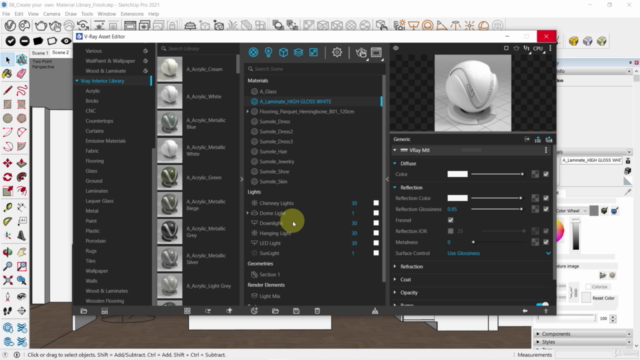
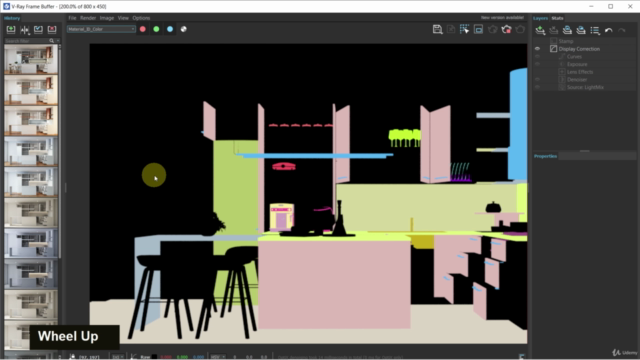
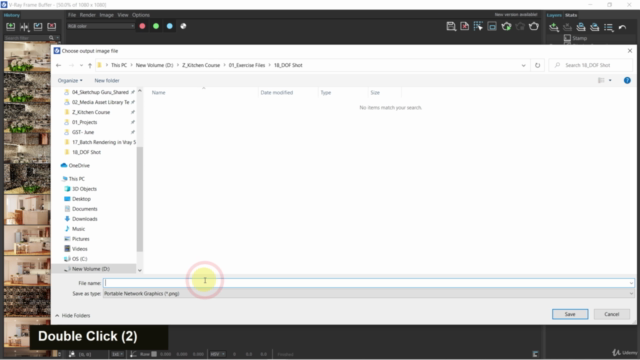

Loading charts...