The Complete SwiftUI Developer Course
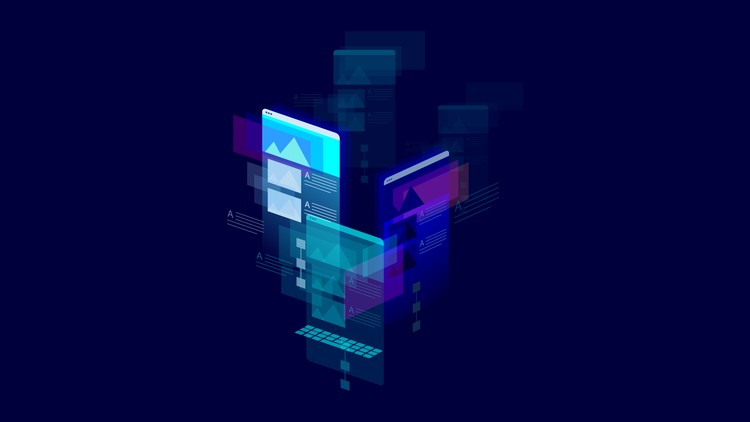
Why take this course?
🚀 Course Title: The Complete SwiftUI Developer 📱
🌟 Course Headline: Build Real Apps like WhatsApp Clone & Catch The Kenny Game with SwiftUI and Master Creating Stunning User Interfaces!
🎉 What's Inside the Course?
SwiftUI has revolutionized iOS app development, and Apple's introduction of this powerful framework marks a monumental shift in how developers build apps. With its declarative syntax and uniform interface syntax, SwiftUI enables developers to create sophisticated user interfaces more efficiently than ever before. This course is your gateway to mastering SwiftUI and staying ahead in the rapidly evolving world of iOS development.
🎓 Why Take This Course?
- Practical Skills: Dive into hands-on learning with real apps like a WhatsApp clone, a Landmark Book app, and a Catch The Kenny game. These projects will not only solidify your understanding but also showcase your skills to potential employers or clients.
- Stunning UIs: Learn the secrets of creating beautiful user interfaces that capture user attention and enhance user experience. SwiftUI's declarative API makes it easier than ever to design aesthetically pleasing apps.
- Expert Instruction: Led by Atil Samancioglu, an instructor with a 4.7 rating and over 161,000 students taught, you're in good hands. Atil ensures that you don't just learn the theory but also apply it in every lesson, making complex concepts easy to grasp.
- All Code Provided: Access all the code from the course on GitHub to help you follow along and build your own versions of the projects.
🧐 What You'll Learn:
- SwiftUI Basics: Get comfortable with the fundamental building blocks of SwiftUI.
- Deep Dive into Views: Explore in-depth various views like Image, Text, Button, and TextField to create rich interfaces.
- Data Management: Understand how to work with data using state, binding,
ObjectBinding, andEnvironmentObject. - Integration with Firebase: Learn how to integrate SwiftUI with Firebase to build scalable apps.
- Advanced Gestures & Timers: Utilize advanced gestures, timers, and positioning in your SwiftUI projects for a more interactive experience.
- UIKit Integration: Seamlessly combine SwiftUI with UIKit to leverage the best of both worlds.
- Map Usage: Implement maps into your apps to provide location-based features and services.
👩🏫 Your Instructor: Atil Samancioglu, a seasoned instructor and respected member of the development community, will guide you through each topic with clarity and precision. Atil's approach to teaching ensures that you not only learn but also understand how to apply SwiftUI to your own projects.
💻 Who Is This Course For? This course is designed for students who already have some knowledge of Swift and iOS development. It assumes a certain level of coding proficiency, as it's not aimed at beginners who are completely new to coding.
📚 Prerequisites:
- Swift & iOS Development Knowledge: Some familiarity with Swift and iOS app development is necessary to get the most out of this course.
- Technical Setup: A computer capable of running Xcode 11 and macOS Catalina, which Atil will show you how to set up for free.
🚀 Enroll Now & Transform Your Development Skills with SwiftUI! Don't wait to jump on the SwiftUI bandwagon. Enroll in this comprehensive course today and be part of the next wave of iOS development. With SwiftUI, you're not just building apps; you're crafting experiences that users will love. Join us and let's build the future together! 🎉📱👨💻👩💻
Course Gallery

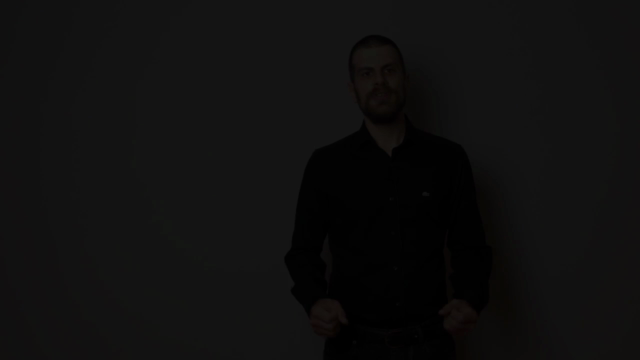
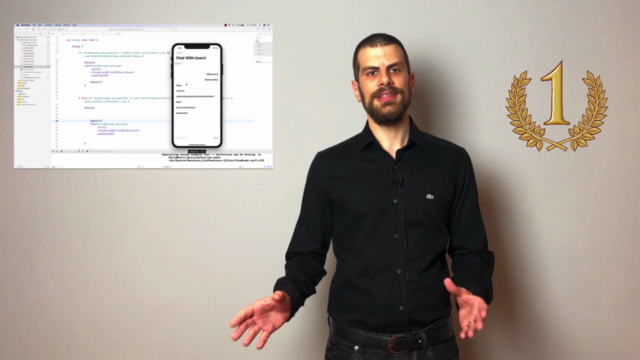

Loading charts...