The Complete Revit Guide for Beginners

Why take this course?
🌟 The Complete Revit Guide for Beginners: Master the Art of Design, Modeling, and Rendering with REVIT
🚀 Course Overview: Dive into the world of Building Information Modeling (BIM) with "The Complete Revit Guide for Beginners." This comprehensive course offers over a decade of expertise in Revit, equipping you with essential skills to design, model, annotate, and render quality projects. With a focus on hands-on learning through practical exercises and in-class projects, including the integration of Dynamo, Enscape, and detailed sections, you'll gain a deep understanding of all Revit functionalities.
🔍 What You Will Learn:
- Navigating the REVIT Interface: Master the interface to work more efficiently within Revit.
- BIM Basics: Get a grasp on the fundamentals of BIM and how it integrates with Revit.
- Free Models & Templates: Access exclusive models and templates to help you start real projects.
- Rendering with Enscape: Learn to create stunning visuals using the popular rendering plugin, Enscape.
- Modeling Techniques: Discover best practices for modeling walls, floors, roofs, and custom building components.
- Dynamo Scripting: Create parametric scripts with Dynamo to add intelligence to your Revit models.
- Component Customization: Import and customize components to enhance the detail of your model.
- Real-World Practice: Engage with comprehensive course exercises and demo projects to test your new skills.
- Project Management: Learn how to organize, export, and share Revit projects via sheets and cross-referenced information.
- Skill Mastery: Whether you're working on a small or large project, you'll understand the tools and processes to master any Revit task.
🛠️ Revit Tools & Functionalities:
- Building Modeling: Construct detailed buildings using walls, floors, roofs, ceilings, and generic components.
- Plan Development: Create accurate plans, sections, and elevations to visualize your designs.
- Section & Callout Creation: Develop precise building sections, wall sections, and callouts for detailed analysis.
- Tagging & Annotations: Add tags to doors and windows for clear and professional annotations.
- Graphic Exporting: Learn to export high-quality images, PDFs, and animations using Enscape to present your designs.
📚 Why This Course? This course stands out due to its practical approach, combining theoretical knowledge with hands-on experience. The integration of Dynamo and Enscape ensures that you are not just learning Revit but also how to use these powerful tools in tandem for enhanced modeling capabilities. With access to free models and templates, as well as step-by-step guides and real-life exercises, you'll be well-prepared to take on any Revit challenge.
🚀 Embark on Your Revit Journey: With "The Complete Revit Guide for Beginners," you're not just learning a software; you're setting out on a journey to become a proficient Revit user. The skills you acquire in this course will be invaluable, whether you're a beginner or looking to refine your existing knowledge. Join us today and take the first step towards becoming a Revit expert! 🚀
📫 Enrollment is Now Open: Take control of your design future with "The Complete Revit Guide for Beginners." Sign up now and unlock the door to a world of professional design, modeling, and rendering with Revit. Let's build your confidence and skill together! ✨
Course Gallery



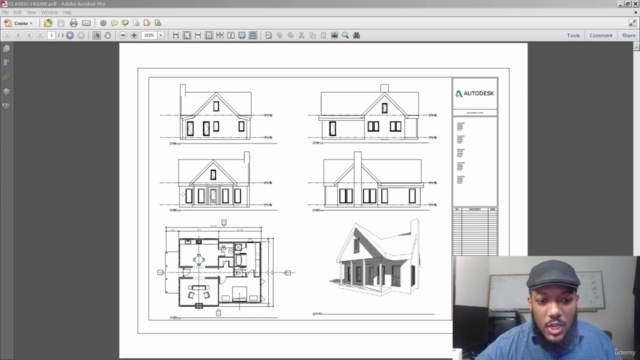
Loading charts...