The Complete Indesign Course for Architects
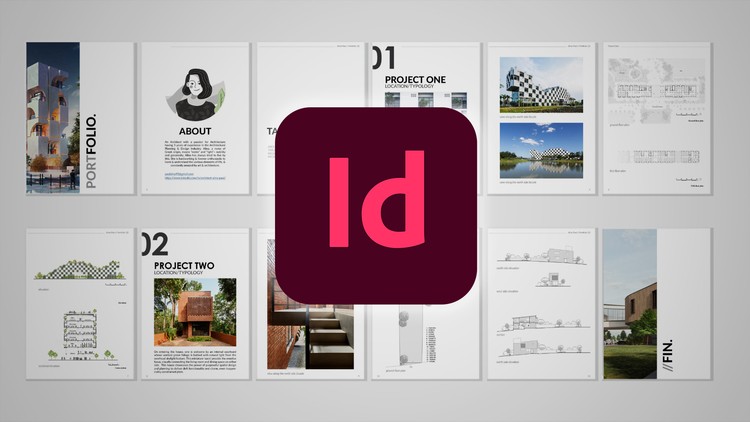
Why take this course?
🏗️ Unlock Your Architectural Masterpiece with Adobe InDesign! 🚀
🎉 Course Title: The Complete Indesign Course for Architects
👀 Course Headline: Master InDesign and Showcase Your Architectural Projects with Elegance and Precision!
🔥 Description:
Are you ready to elevate your architectural projects from concept to presentation? Dive into "The Complete InDesign Course for Architects" – your ultimate guide to transforming your ideas into visually compelling portfolios that capture the essence of your designs. 🎨
Why Take This Course?
- Personal Style Expression: Learn to design a portfolio layout that not only showcases your projects but also highlights your unique style and vision as an architect.
- InDesign Proficiency: Gain hands-on experience with InDesign's powerful tools and features, including text formatting, image placement, graphic design, and table creation.
- Content Organization: Master the art of organizing your portfolio content into logical sections and pages that guide your viewer through your work.
- Presentation Readiness: Export and print your portfolio as a professional PDF or even turn it into a high-quality printed book.
🛠️ Course Structure:
- Design a Stunning Portfolio: You will create a 12-page portfolio that details two of your architectural projects with a focus on aesthetics and functionality.
- InDesign Mastery: Beyond the basics, we'll cover advanced techniques to create presentation files, magazines, and books that will make your projects stand out.
- Interactive Presentations: Learn how to incorporate interactive elements and animations to engage your clients and stakeholders in a more dynamic way.
- Collaborative Design: Discover how to work with other designers and architects seamlessly within InDesign for those collaborative projects.
🔍 What You'll Learn:
- Portfolio Layout & Design: Craft a layout that effectively presents your architectural projects.
- InDesign Skills: Edit text, place images and graphics, and create tables to perfection.
- Content Organization: Structure your content in a way that is both visually appealing and easy to navigate.
- File Management: Export and print high-quality portfolios or documents with confidence.
➡️ Future Course Updates:
- More advanced topics will be added over time, including:
- Creating engaging presentation files.
- Designing and publishing magazines and books.
- Making your presentations interactive and animated for a cutting-edge visual experience.
- Collaborating with others using InDesign's collaborative features.
🎓 Join Us on This Journey to Master InDesign! Whether you're a student, a professional, or an architect passionate about your craft, this course is your ticket to creating compelling visual narratives of your work. Sign up today and start designing portfolios that not only display your skills but also set you apart in the competitive field of architecture. 🌟
Don't just take our word for it – enroll now and let InDesign be the tool that brings your architectural visions to life! 📚✨
Course Gallery




Loading charts...