The Complete Guide to Microsoft Outlook 2013

Why take this course?
🚀 The Complete Guide to Microsoft Outlook 2013: Your Pathway to Mastery!
📘 Course Headline: Another Computer Mama Guide - Dive Deep into Microsoft Outlook 2013 and Ace the Certification Exam 77-422 with Ease!
🌟 Course Overview:
Are you ready to conquer Microsoft Outlook 2013 and set your business skills apart? With Elizabeth Nofscourse as your guide, this comprehensive course is designed for individuals aiming to excel in the world of Microsoft Office and achieve the esteemed Microsoft Certification Exam 77-422: Microsoft Office Outlook 2013.
🎓 What You'll Gain:
- Step-by-step Video Demonstrations: Learn with clear, guided instructions.
- Comprehensive eBook: A detailed 342-page guide to reinforce your learning.
- Sample Materials: Real-world examples including presentations and images.
- Interactive Quizzes: Test your knowledge as you go along.
All materials are accessible online, making it convenient for you to learn at your own pace.
🛠️ Key Resources at Your Fingertips:
- Downloadable Guide: The indispensable The Complete Guide to Microsoft® Outlook 2013 eBook is yours to keep and refer back to.
🔥 Course Curriculum:
In this program, you'll master a wide range of business skills within Microsoft Outlook 2013:
- Design Professional E-mails: Learn to use themes and images to create stunning emails that capture attention.
- Track & Respond to Messages: Get organized with effective message tracking techniques.
- Manage Your Inbox: Discover the power of Rules and Quick Steps to streamline your email management.
- Calendar Mastery: Set up appointments, meetings, and tasks efficiently.
- Online Collaboration: Explore the tools within Outlook for planning and collaborating with teams.
🏆 Earn Your Microsoft Outlook 2013 Certification Training Badge:
The Microsoft Business Certification program: Microsoft Office Specialist (MOS) offers a globally recognized standard for validating expertise with Microsoft Office 2013. This course covers all the necessary topics to prepare you for the Microsoft Certification Exam 77-422.
📝 Prepare for Success:
This course is tailored to guide students through the learning objectives of the:
- Core Test: Outlook® 2013 (Exam 77-423)
By completing this program, you will be fully equipped to face the Microsoft Certification Exam with confidence.
🎉 Embark on Your Journey to Mastering Microsoft Outlook 2013 Today!
Enroll now and take the first step towards achieving your certification and setting yourself apart in the competitive job market. With Elizabeth Nofscourse's expertise and this comprehensive program, you're well on your way to success! 🚀📫🎉
Course Gallery

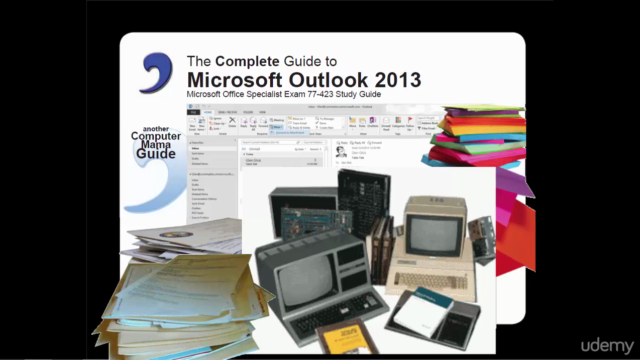

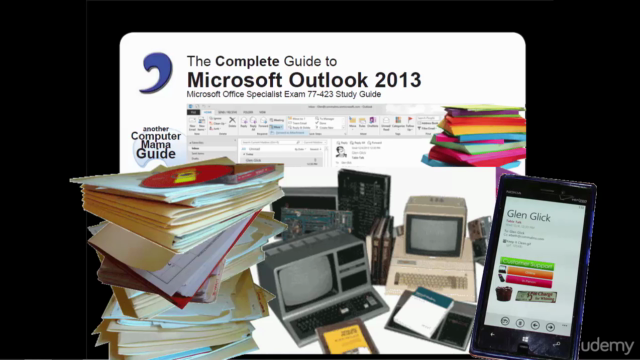
Loading charts...