The Complete Guide to iOS 7 - iPhone Edition

Why take this course?
🌟 Course Headline: Master the Art of iOS 7 with The Complete Guide to iOS 7 - iPhone Edition!
📘 About the Course: Dive into the world of iOS 7 and transform your iPhone into a powerhouse of productivity and creativity! With its sleek design and innovative features, iOS 7 is a leap forward in the mobile experience. Whether you're a tech novice or an experienced user looking to master new tricks, this comprehensive guide has everything you need to navigate your iPhone like a pro.
🔍 What You'll Learn:
- Understanding iOS 7 Features: Get to grips with the new Control Center, Notification Center, multitasking gestures, and more.
- Settings Mastery: Learn what each setting means and how to configure them to enhance your user experience.
- Default Apps Deep Dive: Explore in-depth tutorials on every default app that comes with your iPhone, from Photos to Safari, Messages to Clock, and everything in between.
- Essential Tips & Tricks: Discover useful tips and hidden features that will make your iPhone usage more efficient and enjoyable.
🚀 Course Structure: The course is strategically divided into two main parts:
- iOS 7 Settings Explained (📌 Part One): This section focuses on the intricacies of iOS settings, helping you customize and secure your device to suit your needs.
- Pre-installed Apps Guide (📌 Part Two): Here, we'll cover each default app in detail, revealing their functionalities and potential to enhance your daily tasks.
🎥 Learning Experience:
- Short & Engaging Videos: Each lesson is concise and designed for quick learning without overwhelming you with information.
- Step-by-Step Tutorials: Follow along with easy-to-understand instructions that will have you using your iPhone like never before.
- Real-world Applications: Learn how to apply what you've learned in practical, everyday scenarios.
👩💻 Who Is This Course For?
- iPhone Newbies: If you're new to the iPhone ecosystem or struggling to get the most out of your device, this course will serve as an indispensable guide.
- Intermediate Users: Even if you're familiar with iOS, there's always more to learn, and this course will help you stay up-to-date with the latest features and tricks.
- Tech Enthusiasts & Advanced Users: Dive deeper into iOS 7's capabilities and refine your skills to become an iPhone power user.
🚀 Ready to take control of your iPhone experience? Enroll in The Complete Guide to iOS 7 - iPhone Edition today and unlock the full potential of your device! 🚀
With this course, you'll gain the confidence to use your iPhone to its fullest potential. Whether it's customizing your interface, optimizing battery life, or mastering new apps, we've got you covered. Join us and turn your iPhone into a powerfully smart device that fits perfectly into your lifestyle! 🎉
Course Gallery

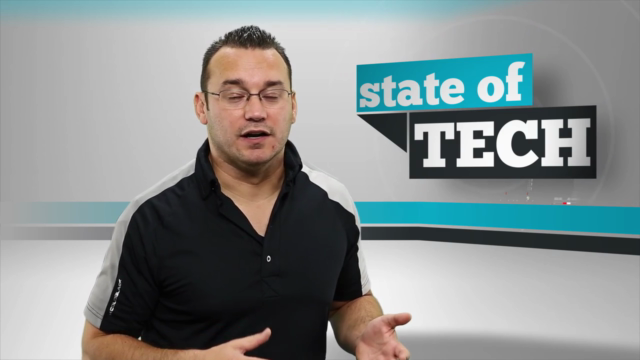
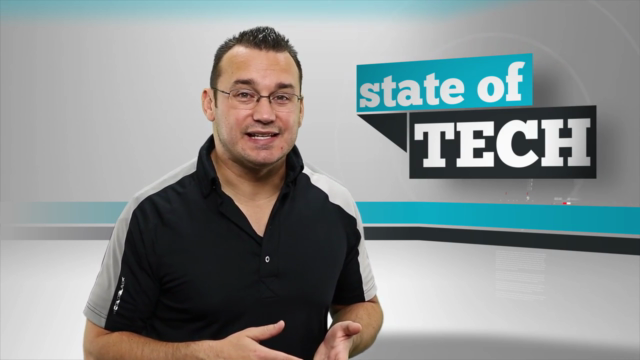
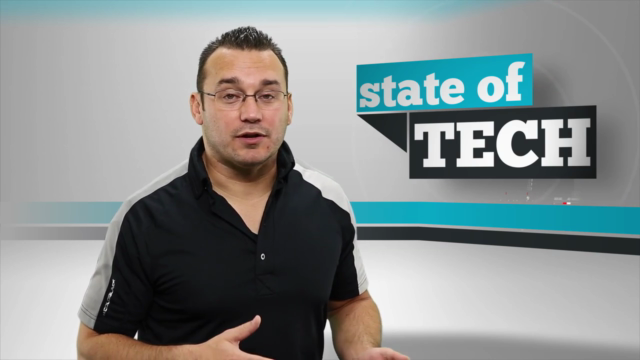
Loading charts...