The Complete Guide to iOS 7 - iPad Edition

Why take this course?
🚀 Course Title: The Complete Guide to iOS 7 - iPad Edition 📚
Headline: A Go-To Resource for Any iPad Question You Have!
Discover the Full Potential of Your iPad with iOS 7! 🎨
Dive into the world of iOS 7 on your iPad and unlock its full potential with our comprehensive online course. Whether you're a newcomer to Apple's ecosystem or an experienced user looking to master the latest features, this course is designed to cater to all levels of expertise.
Why Take This Course?
- Simplified Learning: Our short, engaging videos make it easy to understand and navigate iOS 7's vast array of options and settings.
- Practical Mastery: Learn what each default app does, explore its capabilities, and gain a deeper understanding of how to use these tools effectively.
- Comprehensive Coverage: From the intricacies of the Settings app to the functionalities of every pre-installed app, we've got you covered.
- Two-Part Structure for Easy Navigation: The course is conveniently divided into two sections – one dedicated to mastering iOS 7 settings and the other covering all default apps on your iPad.
What You Will Learn:
-
Understanding iOS 7 Settings: Gain insight into each setting option, how it affects your device's functionality, and the best settings for your needs.
-
Default App Proficiency: Explore each app that comes with your iPad, from Photos to Safari, Notes to Contacts, and everything in between. We'll show you not just what they do, but how they can make your life easier and more organized.
-
Tips & Tricks: Uncover hidden features and shortcuts that will streamline your workflow and enhance your user experience.
Course Highlights:
- Step-by-Step Guidance: Follow along with easy-to-understand video tutorials for each app and setting.
- Real-World Examples: See iOS 7 in action, with demonstrations that show practical uses and applications for everyday tasks.
- Enhanced Learning Experience: Engage with interactive elements, quizzes, and additional resources to reinforce your learning.
- Community Support: Join a community of iPad enthusiasts and professionals who are all on their own journey to iOS mastery.
Who Is This Course For?
- iPad Users: Whether you're new to the iPad or looking to brush up on iOS 7 features, this course will guide you through the process.
- App Developers: Understand how the default apps operate to inspire your own app development and design.
- Tech Enthusiasts: If you love exploring the latest tech and gadgets, you'll appreciate the detailed insights into iOS 7's capabilities.
- Lifelong Learners: For those who enjoy learning new skills or keeping up with the latest technology trends, this course is a valuable resource.
Take Control of Your iPad Today! 🆘
Embark on your journey to becoming an iOS 7 wizard. Enroll now and start transforming the way you use your iPad. With our comprehensive guide, you'll navigate your device with confidence and ease. Don't miss out – your iPad adventure begins here!
Course Gallery
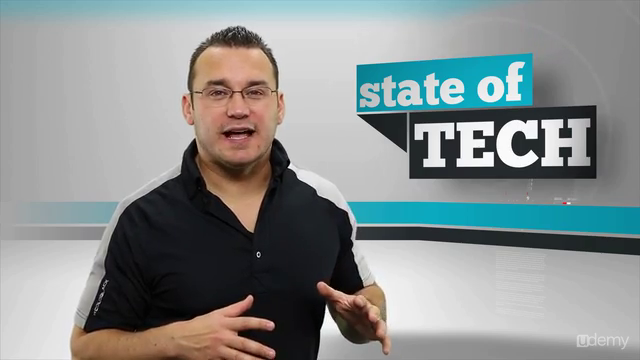
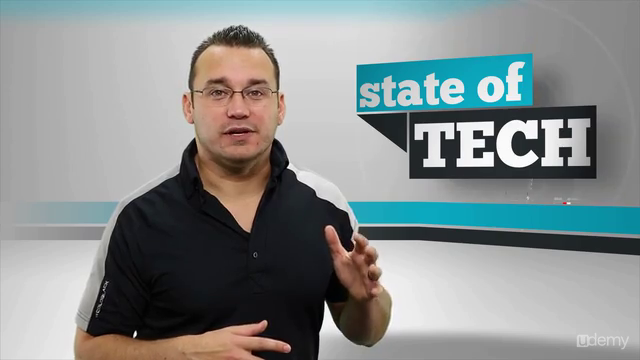

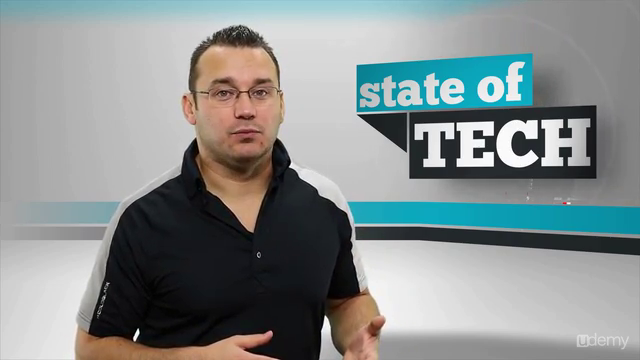
Loading charts...