The Complete Guide Camtasia 9- Screen Casting & Video Editor

Why take this course?
🚀 Master Camtasia with The Complete Guide Camtasia 9 - Screen Casting & Video Editing! 🚀
Are you ready to transform your screen recording and video editing skills? Whether you're a complete beginner or an experienced user looking to polish your craft, this course is your ultimate guide to mastering Camtasia 9! 🎥✨
Course Headline:
📚 "Learn Camtasia for Screen Recording and Video Editing. From no prior experience to become a Professional."
Instructor: Quratulain Shakeel
What You'll Learn:
- 🛠️ Basic Tools of Camtasia: Grab the fundamentals of the software with ease.
- 🎨 Customize Pre-built Templates: Learn to tweak templates in the Camtasia library to match your personal or brand style.
- 🔄 High Definition Screen Recording: Capture your screen without limitations, ensuring crystal-clear videos every time.
- ✂️ Edit with Ease: Utilize Camtasia's built-in editor for seamless video editing with a simple click-and-drag interface.
- 🛠️ Professional Video Editing Tools: Say goodbye to errors and gaps with advanced tools that will make your videos look polished and professional.
- 🎓 Create Tutorials & E-Learning Videos: Produce educational content that's both informative and engaging.
- ✨ Presentations and Video Lessons: Craft compelling presentations and video lessons that capture your audience's attention.
- 💫 Marketing Presentation Videos: Create stunning marketing videos with modern transitions and effects.
- 🚀 Text Videos with Text Behaviors: Bring your text to life with dynamic behaviors and cool annotations.
- 🎙️ Voice Narration: Add your voice to videos for a personal touch or instructional clarity.
- 🔊 Audio Effects & Noise Removal: Enhance your audio with professional effects and remove unwanted noise for crisper sound quality.
- ⓑ Transcribe Videos with Captions CC: Make your videos accessible by adding captions to your content.
- 🌟 Produce High Quality Videos: Ensure your final product boasts HD quality audio and video.
- ✅ Record, Add Effects & Interactive Features: Learn how to record your screen, add effects, and create interactive videos that engage users.
- 🚀 Share Your Knowledge: Upload your polished videos on platforms like YouTube, Vimeo, or Screencasts.
Why This Course?
- Short & Sweet: With videos ranging from 2 to 3 minutes, each lesson is concise and easy to follow without the fluff.
- Step-by-Step Learning: Beginners can easily navigate through the course and pick up tips and tricks along the way.
- Expert Instruction: Quratulain Shakeel's guidance will ensure you learn not just how to use Camtasia, but also best practices for engaging content creation.
🎓 Enroll Now and take your first step towards becoming a Camtasia pro! Whether for personal projects, educational purposes, or professional use, this course is your key to unlocking the full potential of screen casting and video editing with Camtasia 9. Don't miss out on this opportunity to elevate your content creation game! Sign up today and transform your screen recordings into stunning videos that capture attention and deliver your message with impact. 🎉
Don't let complex software hold you back from sharing your expertise or crafting captivating videos. With The Complete Guide Camtasia 9, you're well on your way to becoming a professional screen recorder and video editor! 💻✨
Course Gallery

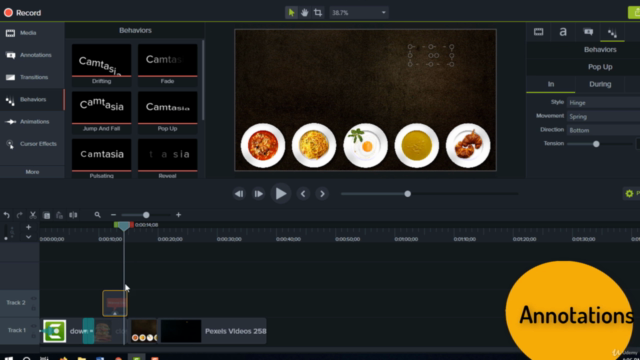
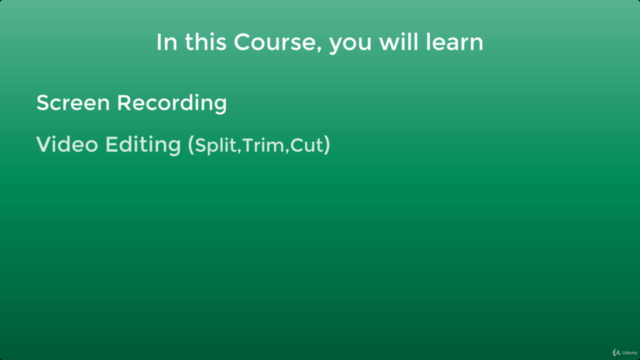

Loading charts...