The Complete Google Sheets Course: Beginner to Advanced!

Why take this course?
🎉 The Complete Google Sheets Course: Beginner to Advanced! 📈
A crash course in basic and advanced functions: Master VLOOKUP, QUERY & MORE with this comprehensive online course! And the best part? A significant portion of these skills are directly applicable to Excel too!
🚀 What You'll Learn in This Course 🚀
Evan Ramsey, your expert instructor, will guide you through a journey from Google Sheets basics to mastering advanced functions. Here's a glimpse of what you'll encounter along the way:
- Spreadsheet Fundamentals: Learn how to create a Google Account and a Google Spreadsheet to kickstart your data management skills. 🗓️
- Arithmetic Functions: Get comfortable with essential functions like SUM, COUNT, and AVERAGE to perform calculations with ease. ✅
- Shortcuts & Efficiency: Discover how to fill formulas across thousands of cells, saving you time and effort. ⚡️
- Data Visualization: Create advanced charts and learn how to design beautiful visualizations that make data come alive! 📊
- Pivot Tables: Although they might be controversial, I'll show you the ropes of PIVOT TABLES and help you understand why they're indispensable. 🤔
- Advanced Functions: Dive into mastering advanced functions like INDEX(MATCH()MATCH()), IMPORTRANGE, and QUERY – the function that can do almost anything! 🔍
👀 Course Highlights 👀
This course is packed with valuable resources to ensure you're not just learning, but doing. Here's what you can expect:
- Lectures: Clear, step-by-step instructions that cover all the essential topics.
- Activities: Engage with interactive tasks to reinforce your learning.
- Projects & Exercises: Apply your skills through hands-on projects and exercises.
- Slides: Accompanying slides for visual learners, making complex ideas easier to grasp.
- Comprehensive Workbooks WITH Answer Keys: Practice what you've learned with detailed workbooks and check your answers as you go.
- Extra Learning Resources: Access additional resources to further deepen your understanding of Google Sheets.
👩🏫 Why This Course? 👨💼
Unlike other online Excel or Google Sheets courses, this one is tailored to provide a real-world learning experience. I've leveraged all my professional expertise to ensure that you won't just be watching me build things and hoping you understand – you'll be doing it yourself with clear guidance every step of the way.
🎓 How You'll Benefit 🎓
- Professional Skills: Gain skills that will be invaluable in any professional setting where data analysis is key.
- Personal Growth: Enhance your ability to manage personal projects, budgets, and more with confidence.
- Fun & Rewarding: Enjoy the learning process with engaging content that's designed to be not just informative but also enjoyable.
📫 Got Questions? I'm Here to Help! 📫
If you have any queries or need clarification on any topic, don't hesitate to reach out. Your success is my priority, and I'm committed to supporting you throughout this course.
Ready to embark on your journey to Google Sheets mastery? Sign up for "The Complete Google Sheets Course: Beginner to Advanced!" today and unlock a world of spreadsheet possibilities. 🌟
Course Gallery
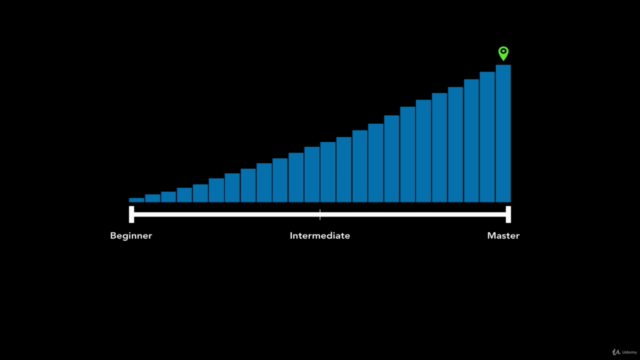
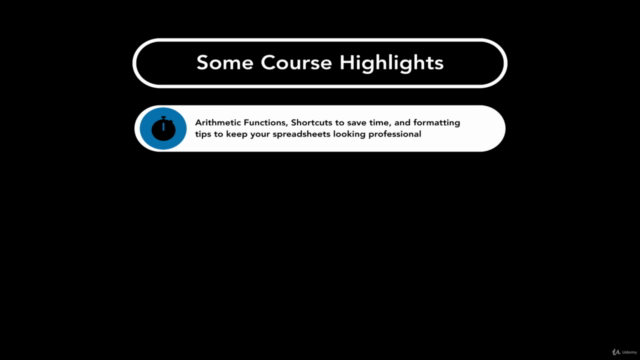

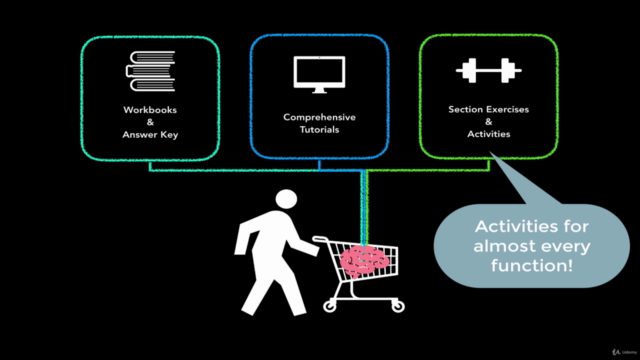
Loading charts...
Comidoc Review
Our Verdict
The Complete Google Sheets Course: Beginner to Advanced offers a solid foundation in mastering both basic and advanced functionalities. While it may cater more effectively to learners with some prior exposure, its engaging style still provides value for true beginners willing to practice and seek additional support when needed. This course makes an excellent starting point for those looking to become proficient Google Sheets users.
What We Liked
- Comprehensive coverage of both basic and advanced Google Sheets functions, including VLOOKUP, QUERY, and conditional formatting.
- Instructor's teaching style is praised for keeping learners engaged with clear explanations and hands-on exercises.
- Highly recommended to beginners and those looking to enhance their professional skills without requiring prior knowledge.
Potential Drawbacks
- A few users mention difficulty following the course at times, often due to a lack of foundational understanding or unclear demonstrations.
- Some learners experienced challenges with extremely long formulas and suggested having supporting documents for error-solving.
- The course remains undated in some parts, leading to confusion when discussing outdated features, such as the RANDOMIZE function.