THE COMPLETE FIGMA COURSE FOR BEGINNERS

Why take this course?
🚀 Course Title: THE COMPLETE FIGMA COURSE FOR BEGINNERS 🎓
Headline: Dive into the World of Design with Figma – Master Mobile App Creation and Beyond!
✨ What You'll Learn:
Understanding Figma's Interface:
- Navigating the Figma workspace
- Exploring Figma's powerful design tools and components.
📱 Mobile App Design Mastery:
- Crafting responsive mobile app interfaces with ease
- Implementing real-time collaboration with team members to streamline your design workflow.
🛠️ Figma as a Toolkit for Designers:
- Utilizing Libraries for efficient reuse of components and styles
- Mastering the art of rapid prototyping to bring your designs to life quickly.
🤝 Collaboration & Teamwork:
- Enhancing team collaboration with commenting and design specs
- Keeping your projects up-to-date with synchronized Libraries.
🚀 Advanced Features:
- Leveraging Developer Handoff for seamless transitions from design to development
- Integrating plugins and extensions to extend Figma's capabilities.
Course Structure:
-
Getting Started with Figma:
- Setting up your Figma account
- Your first Figma file: Understanding the basics
-
Figma Design Fundamentals:
- Working with design elements and layers
- Introduction to text styles, effects, and color palettes
-
UI/UX Design in Figma:
- Building responsive layouts for web and mobile
- Best practices for creating intuitive user experiences
-
Collaboration & Libraries:
- Real-time collaboration: A live look at your team's progress
- Creating, managing, and sharing design components with Figma Libraries
-
Prototyping & Interactive Design:
- Converting static screens to interactive prototypes
- Tips and tricks for enhancing user interaction and feedback.
-
Design Handoff & Developer Integration:
- Preparing design specs for developers
- Understanding the workflow from Figma to development environments.
-
Bonus: Figma Plugins & Extensions:
- Exploring the Figma plugin ecosystem
- How to use plugins to extend your design capabilities.
Why Choose This Course?
🎯 Tailored for absolute beginners; no prior experience necessary!
🚀 Master Figma's interface and features, including advanced tools and libraries
🎉 Engage with a community of designers through real-time collaboration and feedback
🛠️ Gain practical skills to create stunning mobile app designs and interactive prototypes
🔧 Learn how to integrate your designs into the development process effortlessly.
Join Sagar Kundu, an expert UI/UX designer, as he guides you through each step of this comprehensive Figma course. Whether you're looking to launch a career in design or simply want to enhance your skillset, this course will equip you with the knowledge and tools needed to succeed in the world of digital design. 🎨
Enroll now and start your journey towards becoming a Figma wizard today!
Course Gallery
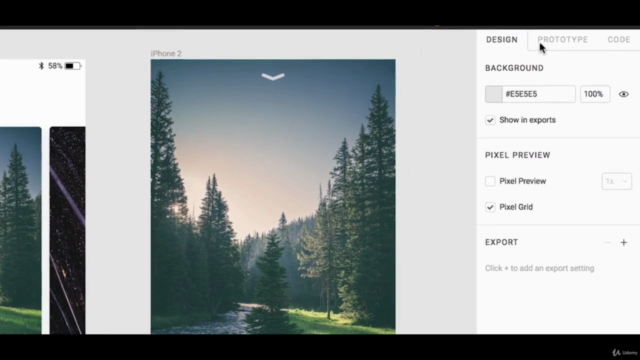

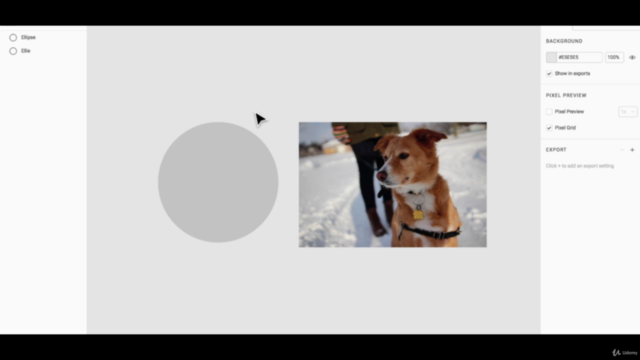
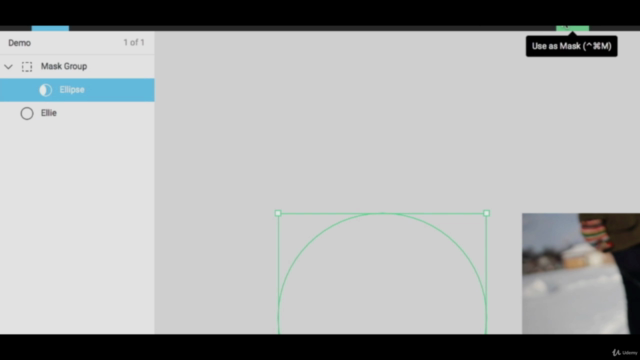
Loading charts...