The Complete Excel Bootcamp: From Beginner to Expert
Learn essential Excel skills with a beginner's guide, including formulas, spreadsheets, charts, pivot tables, dashboards
4.48 (26 reviews)

1 091
students
5.5 hours
content
Feb 2023
last update
$19.99
regular price
Why take this course?
🎉 Master Excel with Confidence! 📊
Welcome to "The Complete Excel Bootcamp: From Beginner to Expert"! 🚀
Are you ready to embark on a journey that will transform the way you handle data and spreadsheets? Regardless of your current skill level, this comprehensive course is designed to elevate your Excel prowess from novice to master. 🌟
Course Overview: 🎓
What You'll Learn:
- Excel Interface Mastery: Get familiar with Excel's layout, tools, and features, making navigation a breeze.
- Cell Referencing Skills: Learn to efficiently navigate through cells, rows, and columns with ease.
- Formulas & Functions Proficiency: Dive into creating formulas that simplify your calculations and make data analysis effortless.
- Advanced Lookup Functions: Master VLOOKUP, XLOOKUP, and HLOOKUP functions to perform precise lookup operations.
- Data Cleaning & Organization: Gain hands-on experience in cleaning, organizing, and transforming your datasets for optimal performance.
- Merging Data Sets: Discover methods to merge datasets from different sources into a single, cohesive dataset.
- Data Visualization with Charts & Pivot Tables: Learn to create compelling charts and pivot tables that effectively represent and analyze data.
- Pivot Chart Analysis: Utilize pivot charts to dissect data trends and patterns for clearer insights.
- Dashboard Creation: Build professional dashboards that present your data in a concise, visually appealing format.
- Professional Formatting & Printing: Format and print your Excel work for an impressive, polished presentation.
- Search & Find Function: Quickly locate and edit specific data within large spreadsheets using this powerful tool.
- Freezing Panes Technique: Make navigating through extensive datasets easier by learning to freeze panes.
- Productivity Enhancers: Unlock advanced techniques that will increase your efficiency in Excel.
Why This Course? ✨
- Essential Skills Focused: My curriculum is tailored to teach only the most relevant Excel skills used in a professional setting, saving you time and effort.
- Quick & Efficient Learning: Complete the course in just one day, without sacrificing the depth of knowledge you'll gain.
- Real-World Application: I incorporate business-related examples, data analysis, and case studies to demonstrate how to apply advanced Excel skills in real-world scenarios.
- Versatile Techniques: Learn techniques that are applicable across various industries and roles, making you a versatile analyst.
- Practice Makes Perfect: Engage with practice exercises that range from basic to complex, ensuring you become proficient in using Excel for data analysis.
Who Is This Course For? ✋
This course is an ideal fit for:
- Business Professionals who need to analyze and present data with precision.
- Analysts seeking to enhance their data analysis skills using Excel.
- Students aiming to improve their spreadsheet management and data visualization capabilities.
Enroll Now and Transform Your Data Skills! 📈
Take the first step towards becoming an Excel expert today! With this course, you'll not only understand how to manipulate data but also present it in a way that is both informative and visually appealing. 🖥️✨
Click "Enroll" to start your journey with "The Complete Excel Bootcamp: From Beginner to Expert" and unlock the full potential of Excel!
Course Gallery

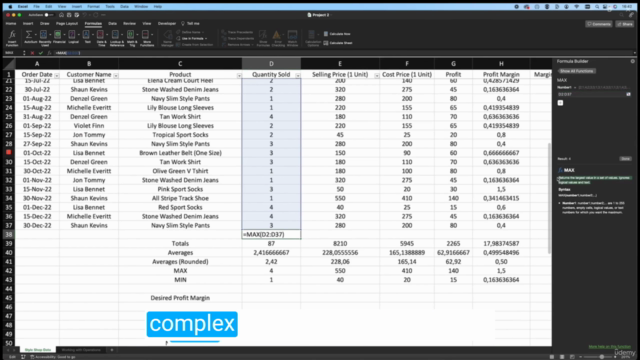
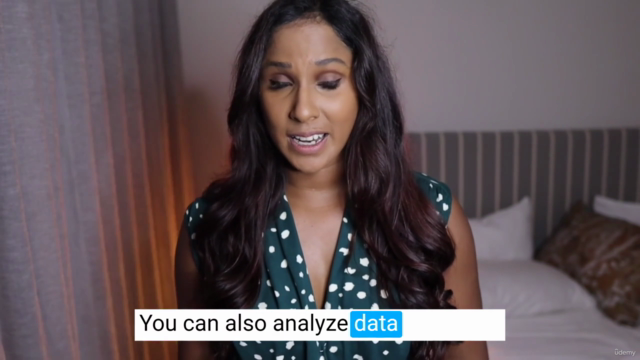

Loading charts...
Related Topics
5172108
udemy ID
21/02/2023
course created date
23/02/2023
course indexed date
ANUBHAV JAIN
course submited by