The Complete Beginners Guide to Autodesk Revit Architecture

Why take this course?
🚀 Master Autodesk Revit Architecture with Confidence! 🏗️
Are you ready to dive into the world of Building Information Modeling (BIM) with Autodesk Revit Architecture? Whether you're a beginner looking to build your foundation, or an architecture professional seeking to enhance your skills, The Complete Beginners Guide to Autodesk Revit Architecture is your ultimate resource! 🛠️✨
Course Instructor: Ian Nichols - Autodesk Expert Elite
Ian Nichols isn't just any instructor; he's an Autodesk Expert Elite, with years of experience in the field and a passion for teaching. His approach to instruction is both comprehensive and accessible, ensuring that you not only learn Revit but also understand the principles behind its powerful tools.
Course Highlights:
-
18 Hours of Expert Instruction: Engage with over 18 hours of narrated video tutorials, carefully structured to guide you from beginner to proficient.
-
Step-by-Step Learning: Each concept is introduced with a clear explanation followed by practical demonstrations, allowing you to learn by doing.
-
Hands-On Practice: With real-world examples and exercises, you'll apply what you learn directly into your projects.
-
Fundamental Concepts: Beyond the tools, Ian delves into the core ideas behind Revit, ensuring a deeper understanding of BIM principles.
What You Will Learn:
✨ Core Skills & Techniques ✨
-
Navigating the Revit Interface: Get comfortable with the Revit workspace and understand its layout.
-
Modeling Fundamentals: Master the basics of creating and editing models, understanding views, levels, and grids.
-
Working with Families and Parameters: Learn to create custom families and use parameters for greater control over your designs.
-
Documentation Techniques: Explore methods for creating floor plans, elevations, sections, and 3D views.
-
Project Setup & Management: Set up project files efficiently, manage worksets, and understand data processing.
-
Sustainability and Analysis Tools: Utilize Revit's tools to improve energy efficiency, analyze building performance, and more.
-
Advanced Modeling Techniques: Dive into complex modeling tasks such as curtain walls, roof slopes, and more.
Course Benefits:
-
At Your Own Pace: Access the course anytime, anywhere, and learn at your own pace with lifetime access to all materials.
-
Expert Support: Have questions? Ian is there to support you with personalized guidance and advice throughout your learning journey.
-
Community Interaction: Join a community of fellow learners, share insights, and grow together.
-
Certification Ready: Upon completing the course, you'll have the skills and knowledge to tackle the Autodesk Revit Architecture Certification exam with confidence.
Why Choose This Course?
🚀 Comprehensive Curriculum: Every tool, tip, and trick is covered in detail.
🌍 Real-World Applications: Learn how to apply Revit to real-world projects immediately.
🏆 Endorsed by Industry Pros: Backed by the expertise of Autodesk Expert Elite, Ian Nichols.
🤝 Interactive & Engaging: With hands-on exercises and a supportive community, you'll stay engaged and eager to learn.
Enroll now in The Complete Beginners Guide to Autodesk Revit Architecture and embark on your journey to becoming a Revit expert today! 🌟
Sign Up Now and start your transformative learning adventure with Ian Nichols. Your future self will thank you!
Course Gallery
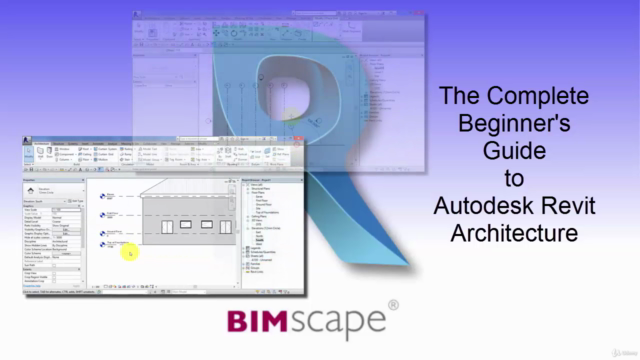
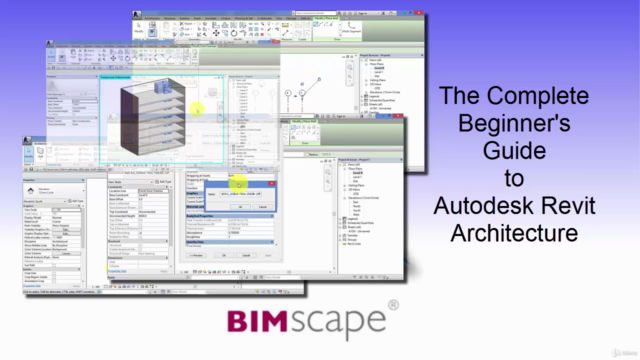
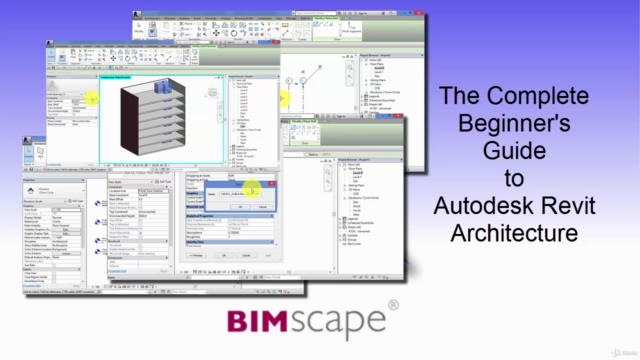
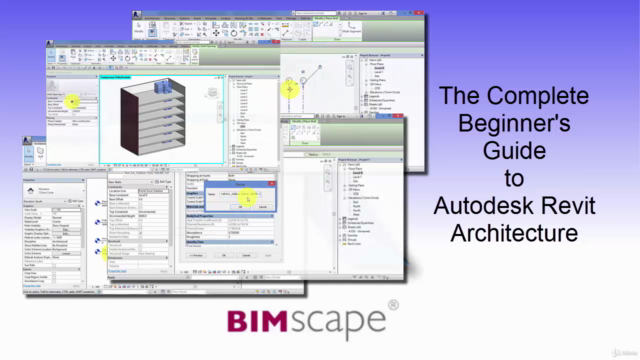
Loading charts...
Comidoc Review
Our Verdict
The Complete Beginners Guide to Autodesk Revit Architecture by Ian Nichols is a comprehensive exploration of the software's fundamental tools. While it could benefit from supplementary practice exercises, the detailed explanations and crystal-clear instruction make this an invaluable resource for beginners seeking foundational knowledge of Autodesk Revit Architecture.
What We Liked
- Tremendous volume of information with crystal-clear English by an Autodesk Expert Elite instructor.
- Covers every topic necessary to gain a working knowledge of Revit Architecture's fundamentals.
- Excellent pacing and clear articulation make complex topics accessible for beginners.
Potential Drawbacks
- Lacks hands-on practice opportunities with no testing, following along or property building provided.
- Overly detailed explanations can become repetitive, sometimes verging on tedium.
- Occasional disparity between course version and users' potentially older Autodesk Revit versions.