The complete AutoCAD course 2017-2020

Why take this course?
🎓 Course Title: The Complete AutoCAD Course 2017-2020 🚀
Headline: Master Engineering with Confidence - AutoCAD 2D 🛠️
Description Embark on a journey to master AutoCAD, the industry-standard design and drafting software. With this comprehensive course, you'll dive into more than 40 lectures that are all delivered in clear, concise English. Designed for learners of all levels, this course is perfect whether you're new to AutoCAD or looking to brush up on your skills.
What You'll Need:
- A PC (Windows or Mac)
- A willingness to learn and practice
Course Features:
- Self-assessment Quizzes: Test your knowledge after each section with practical quizzes.
- Practice Drawings: Hone your skills with exercises designed to reinforce what you've learned.
- General Test & Self-Improvement Test: Evaluate your comprehension and track your progress throughout the course.
- AutoCAD Command List: Quick reference for all essential commands.
- AutoCAD Quizzes: Keep your skills sharp with quizzes tailored to test your command of AutoCAD.
- Updates from 2015 to 2020 Versions: Learn the latest features and improvements in recent versions of AutoCAD.
- Taught by a Certified AutoCAD Professional: Learn from someone who knows the software inside out.
- Extra Practice Drawings & Projects: Beyond the course, test your abilities with additional practice exercises and projects.
- Closed Captioning: Follow along with ease thanks to English auto-generated closed captions.
What this course covers? This full-length AutoCAD 2015, 2017, and 2019 learning package is tailored for beginners and those preparing for AutoCAD exams. It's packed with practical lessons that focus on real-world applications of tools and commands. Each module culminates in a practical question to ensure you're applying what you've learned. This course is designed to cover almost all topics necessary to work effectively with AutoCAD.
Key Highlights:
- Project-Oriented Lessons: Learn by doing, with each lesson building upon the last.
- Real-World Applications: Understand how to apply AutoCAD in everyday engineering scenarios.
- Comprehensive Coverage: From basic to advanced features, this course has it all.
- Continuous Assessment: Regular practical questions keep you engaged and ensure your learning process is effective.
Practical Questions Each module concludes with a dedicated section for "practice drawings" and projects, such as creating floor plans, which will help solidify your understanding of the software. These practical exercises are crucial for applying what you've learned and preparing you for real-world tasks.
Q&A Support Section We recognize that students may have questions throughout their learning journey, and it's essential for a successful educational experience. Our Q&A support section is available for any course-related inquiries you might have. The instructor, certified AutoCAD professional Mahad Ahmed, is dedicated to providing prompt and thorough answers to all your questions. With a history of answering every student's course-related questions on Udemy, rest assured that you'll receive the support you need to succeed.
Enroll in "The Complete AutoCAD Course 2017-2020" today and start your journey towards mastering one of the most critical tools in engineering and design! 🌟
Course Gallery
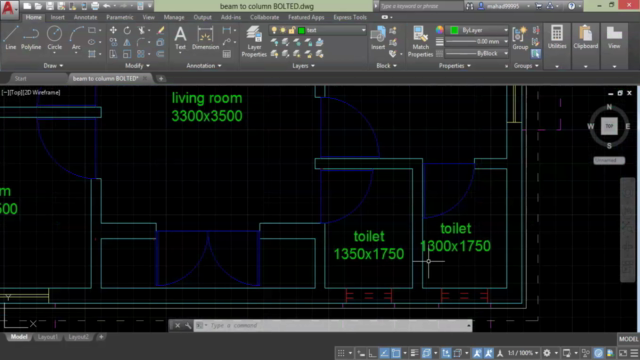
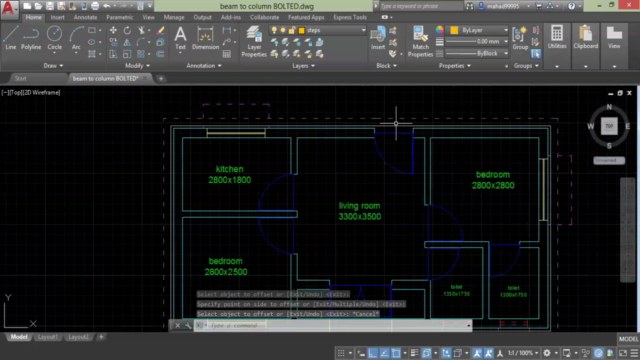
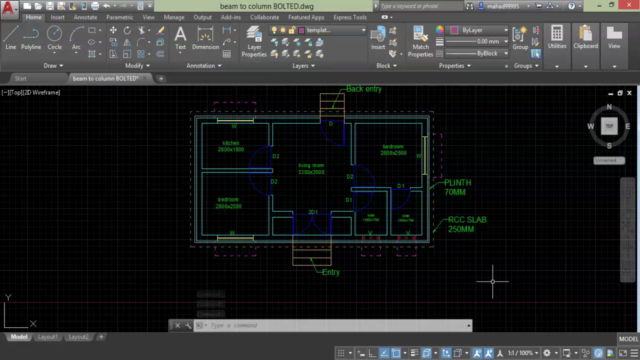
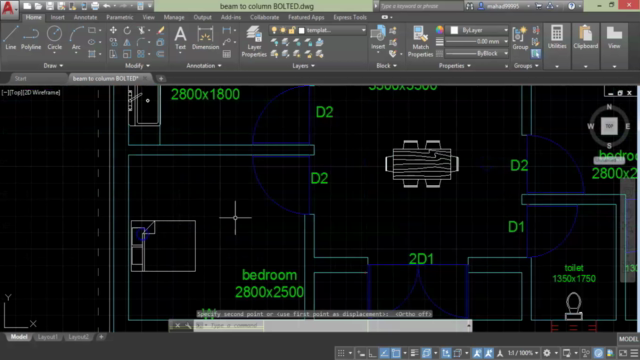
Loading charts...