The Business Guide to Microsoft Office
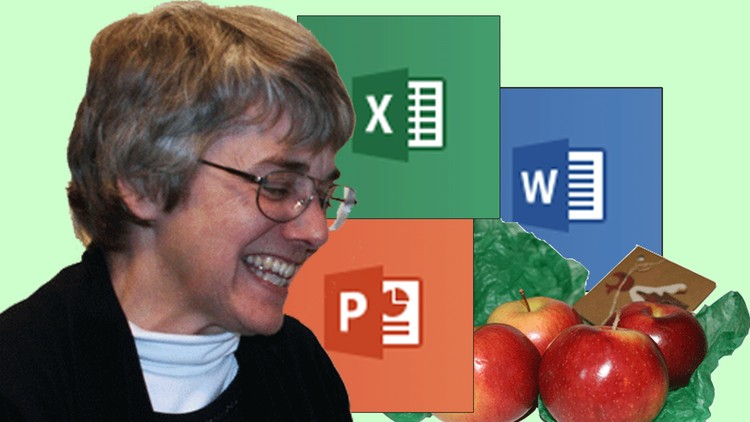
Why take this course?
🎓 [The Business Guide to Microsoft Office] 🚀
Are you ready to elevate your professional game with the mastery of Microsoft Office? Whether you're a business professional, entrepreneur, or someone looking to enhance your productivity, this online course is your golden ticket! 🗝️
Course Highlights:
-
Step-by-Step Learning: Dive into the world of Microsoft Word, Excel, and PowerPoint with comprehensive video demonstrations that guide you every step of the way.
-
Accompanying eBooks: Gain a deeper understanding with detailed instructions available in our companion eBooks for each application. 📚
-
Real-World Examples: Practice your new skills with sample documents and images that mirror real-world scenarios. 🖥️
-
Interactive Quizzes and Skill Tests: Reinforce your learning with engaging quizzes and skill tests, ensuring you're ready to put your knowledge into action. 🎯
Course Materials:
All materials for this program are accessible online, including:
✅ Beginning to Advanced Guides for Microsoft Word, Excel, and PowerPoint 2013. These guides cover everything from the basics to advanced features, ensuring you're fully equipped to handle any task.
What You Will Learn:
Microsoft Word:
- Text and Paragraph Formatting: Master the art of text styling, paragraph adjustments, and layout design to make your documents stand out.
- Working with Text & Pictures: Combine text and images flawlessly to enhance the visual appeal of your Word creations.
- Creating SmartArt Graphics: Design professional diagrams that communicate your ideas clearly and effectively.
- Templates for Documents & Resumes: Learn to use and edit templates, making document creation a breeze, including personalized resumes that catch the eye of potential employers.
- Mail Merge Wizardry: Send out personalized invitations with ease, managing recipients and troubleshooting like a pro.
- Web Page Design: Create attractive web pages using tables to ensure your page's content is always where you want it.
Microsoft Excel:
- Formulas & Auditing: Get adept at creating formulas with both relative and absolute cell references, and learn to audit formulas for accuracy.
- Data Manipulation: Work with TEXT, DATES, and FINANCIAL data to derive meaningful insights from your datasets.
- Named Ranges: Understand the power of named ranges and how to troubleshoot issues that may arise when using them in formulas.
- Lookup Tables & IF Functions: Learn to create lookup tables and apply IF functions to simplify complex data analysis.
- Print Settings: Excel like a designer with knowledge of page layouts and setup options to ensure your printouts look their best.
Microsoft PowerPoint:
- Text Boxes & Formatting Shapes: Learn to manipulate text boxes and format shapes to create visually compelling presentations.
- Picture Tools Mastery: Master the art of inserting, formatting, and adjusting pictures for a polished appearance.
- SmartArt & Shapes: Use SmartArt graphics and shapes effectively to support your presentation's narrative.
- Tables & Spreadsheets in Presentations: Present data clearly with tables and spreadsheets that make complex information easily digestible.
- Chart Design: Enhance your presentations with charts, learning to add, format, and edit them with the Chart Tools and Quick Clicks.
- Slide Masters & Transitions: Customize slide masters and apply transitions to add a dynamic touch to your slides.
- Animations for Images: Perfect your presentation by adding animations to images, with complete control over timing and impact.
Earning Your MOS Certification:
This course is designed to help you prepare for the Microsoft Office Specialist (MOS) certification exams. Achieve a globally recognized standard of expertise with Microsoft Office Suite and stand out in today's competitive job market. 🏆
- Certification Tests: Prepare for Core Certification tests for Word, Excel, and PowerPoint, including:
- Word 2013 Core: Exam 77-418
- Excel® 2013 Core: Exam 77-420
- PowerPoint® 2013: Exam 77-422
With this comprehensive course, you'll not only become proficient in Microsoft Office but also demonstrate your skills with official certification. Enroll today and unlock the full potential of your professional capabilities! 🌟
Course Gallery
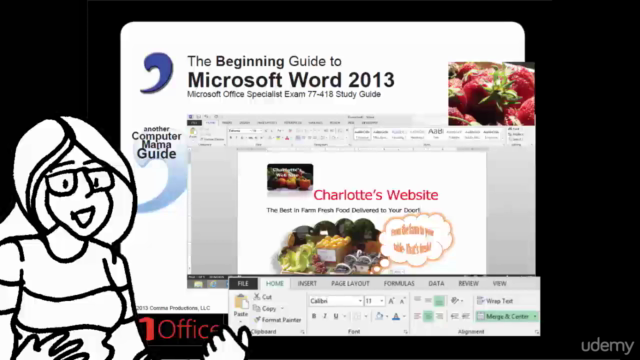
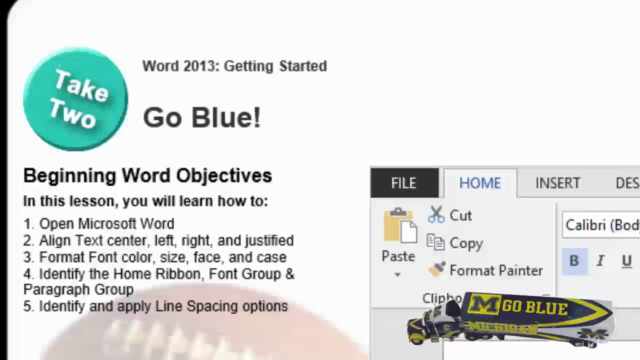
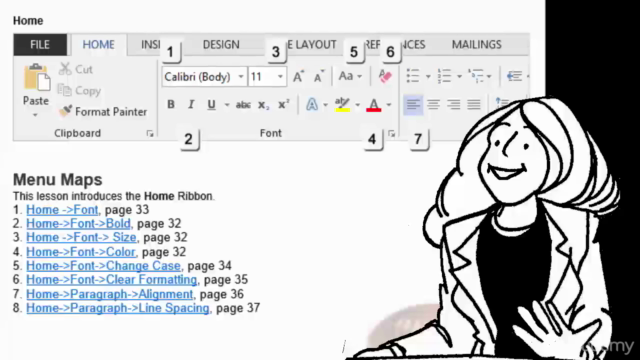
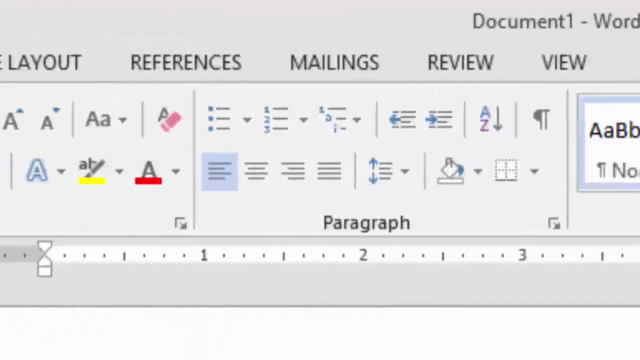
Loading charts...