The Best and Easy Video Editing Tool For Beginners

Why take this course?
🚀 Master Video Editing with PowerDirector - Your Journey to Becoming a Video Editing Virtuoso! 🎬
Dive into the world of professional video editing with our comprehensive online course, "The Best and Easy Video Editing Tool For Beginners" by NOTEZ. This course is your golden ticket to transforming raw footage into captivating stories through the powerful and user-friendly PowerDirector software. 🖥️
Why Choose PowerDirector?
- Ease of Use: Designed for beginners, it offers an intuitive interface that will have you editing like a pro in no time!
- Versatility: From basic to advanced editing features, PowerDirector is packed with everything you need.
- Quality Output: With its high-quality effects and templates, your videos will stand out from the crowd.
Your Expert Guide: Mr. Maneesh, a seasoned video editing expert and industrial professional, will be your mentor throughout this journey. His extensive experience in filmmaking and online video projects makes him the perfect instructor to guide you through each step of the learning process.
Course Structure:
📚 Introduction to PowerDirector 🎥
- Get acquainted with the interface and tools.
- Understand the workflow from importing footage to exporting your final project.
- Learn how to use text templates, transition rooms, effects, and more!
🚀 Quick Access Tools ⚡
- Utilize Express Projects, SlideShow, and the Magic Movie Wizard for a quick start.
- Master the Express Editor for swift editing without complex settings.
🔍 In Depth Exploration 🕶️
- Discover how to use the Magic Motion Tool to animate objects with precision.
- Learn to edit audio perfectly, ensuring your soundtrack complements your visuals.
- Experiment with cropping, blending effects, and color enhancements for that cinematic touch.
- Design masks and play with the Pip Object Room for dynamic compositions.
🌟 Power Tools & Advanced Techniques 🛠️
- Explore advanced features like Chroma Key for green screen effects and Motion Tracker to attach effects to moving objects.
- Dive into 360-degree editing to create immersive experiences.
- Complete sample projects at each level to solidify your newfound skills.
What Will You Achieve?
- Basics to Advanced: Learn everything from the fundamentals to high-level techniques.
- Professional Quality: Produce videos that rival those produced by professionals.
- Portfolio Building: Create a showcase of your work to present to potential employers or clients.
Course Features:
- Interactive Learning: Engage with the material through practical exercises and real-world applications.
- Flexible Schedule: Learn at your own pace, anytime and anywhere you have an internet connection.
- Supportive Community: Join a community of like-minded learners to share tips, tricks, and feedback.
Enroll now and embark on your journey to becoming a video editing master with PowerDirector! 🎞️✨
Course Outline:
-
Introduction
- 1.1. Course Overview
- 1.2. Introduction to PowerDirector
- 1.3. Text Templates and Transition Rooms
- 1.4. Effects Room and Transitions
- 1.5. Particle Effects and Compositing
- 1.6. Taking Snapshots and Creating Montages
-
Quick Access Tools
- 2.1. Express Projects for a Fast Start
- 2.2. SlideShow Creations for Storytelling
- 2.3. Magic Movie Wizard for Automated Editing
-
In Depth
- 3.1. Mastering the Magic Motion Tool
- 3.2. Advanced Audio Editing Techniques
- 3.3. Cropping and Blending Effects for Nuanced Edits
- 3.4. Designing with the Mask Designer and Color Enhancer
- 3.5. Creating Pip Objects with the Pip Designer
- 3.6. Exploring Power Tools for Precision Editing
- 3.7. Video Cropping with Creative Effects
- 3.8. Sample Project 1: A Practical Application of Skills Learned
-
Advanced Video Editing
- 4.1. Chroma Key and Green Screen Techniques
- 4.2. Motion Tracker for Dynamic Effects
- 4.3. 360-Degree Video Editing
- 4.4. Sample Project 2: A More Complex Edit with Advanced Features
Ready to Unleash Your Creativity? Join us and transform your video editing skills from novice to expert with PowerDirector! 🌟🚀
Course Gallery


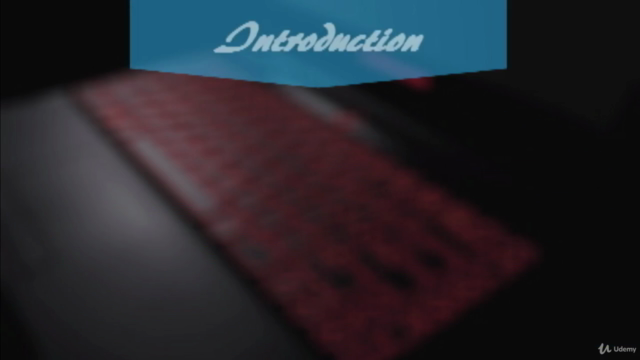
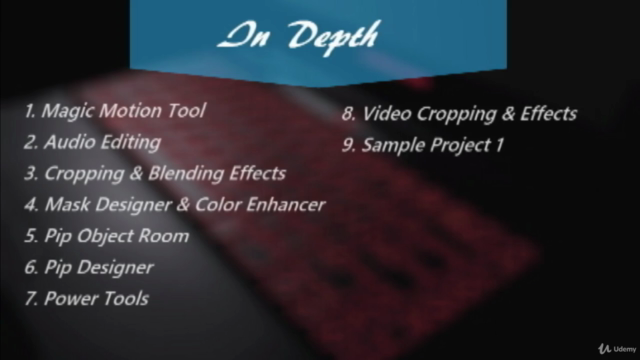
Loading charts...