The Best Adobe Premiere Pro Video Editing Masterclass

Why take this course?
🚀 Master Adobe Premiere Pro: The Ultimate Video Editing Masterclass 🎬 **Course Instructor: Nafiul Alam Nayem_
Are you ready to transform your passion for video editing into a professional skill using the industry-standard software, Adobe Premiere Pro? 🎯 Look no further! This is the comprehensive masterclass you've been searching for. Whether you're a beginner or looking to refine your skills, this course will guide you through the ins and outs of video and audio editing with precision and flair.
Why Choose Adobe Premiere Pro?
- Industry Standard: Used by professional editors worldwide.
- Versatility: From commercials to feature films, Premiere Pro handles every type of project.
- User-Friendly Interface: A streamlined workflow that's both intuitive and powerful.
- Integration: Seamlessly integrates with other Adobe Creative Suite apps for a cohesive creative experience.
What You Will Learn in This Course:
✅ Understanding the Basics: Get familiar with the Premiere Pro interface, tools, and shortcuts that will save you time and enhance your editing efficiency.
✅ Basic to Advanced Editing Techniques: From cutting and trimming clips to applying transitions and effects, we'll cover everything you need to know to create polished videos.
✅ Color Correction & Grading: Learn how to make your footage look its best with professional color correction and grading techniques.
✅ Audio Editing Skills: Master the art of audio editing to ensure crystal-clear sound and a balanced mix for your audience.
✅ Motion Graphics & Visual Effects: Add dynamic motion graphics and VFX to take your edits from good to great.
✅ Advanced Project Workflows: Explore advanced project workflows, including multi-camera editing, audio synchronization, and more.
✅ Finishing Your Video: Learn how to export your video in the best format for its final destination—whether it's for online streaming or cinema release.
Your Instructor: 🧑🏫 Nafiul Alam Nayem is not just an educator; he's a Video Editing Bosscell. With a deep understanding of the craft and a knack for breaking down complex concepts into digestible lessons, Nafiul will be your guide on this journey to mastery in Adobe Premiere Pro.
Course Benefits:
- Step-by-Step Guidelines: Clear instructions at every step ensure you won't get lost along the way.
- Real-World Scenarios: Apply what you learn to real-world projects, making your learning experience as practical as possible.
- Expert Support: Get your questions answered and receive feedback on your work from an experienced professional.
- Community Access: Join a community of like-minded learners and share your progress, challenges, and triumphs.
Your Satisfaction is My Success! 🌟 I'm committed to your learning journey and success. With this course, you're not just learning to edit videos; you're unlocking a new level of creativity and technical skill that will set you apart in the world of video production. Are you ready to become the Video Editing Pro you were meant to be? Enroll now and let's embark on this exciting journey together! 🎥🚀
Sign up today and start editing like a pro with Adobe Premiere Pro!
Course Gallery
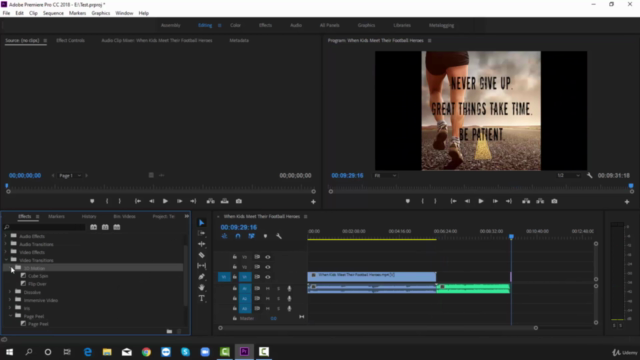
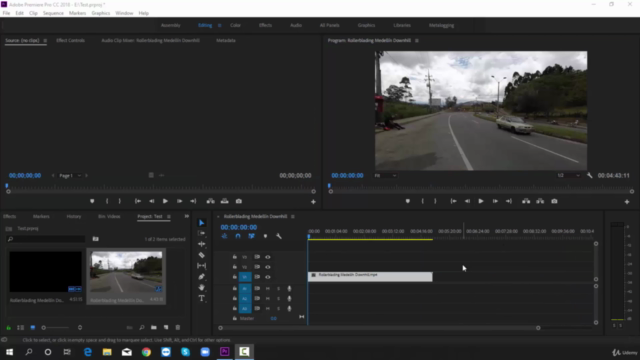
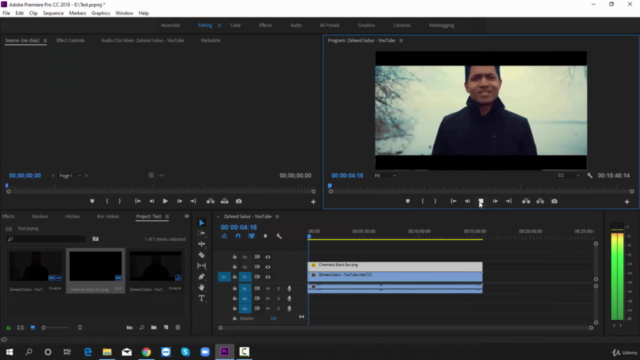
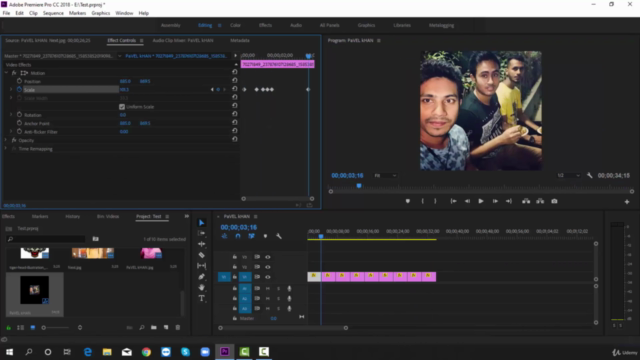
Loading charts...