The Beginning Guide to Microsoft PowerPoint 2013

Why take this course?
🚀 Course Headline: 🎓 The Beginning Guide to Microsoft PowerPoint 2013 🎓
Hey there, tech enthusiast! Are you ready to dive into the world of presentations with Microsoft PowerPoint 2013? 🖥️ Whether you're aiming to ace the Microsoft Certification Exam 77-422: Microsoft Office PowerPoint 2013 or simply looking to enhance your presentation skills, this course is your golden ticket!
Course Description:
If you're on a quest to master Microsoft PowerPoint 2013 and gain a competitive edge in the job market, look no further! Elizabeth Nofz, your friendly guide (a.k.a. Another Computer Mama), is here to lead you through this comprehensive online program designed for beginners and seasoned users alike. 📚
What's Inside the Course?
- Step-by-step Video Demonstrations: Watch and learn as Elizabeth walks you through each concept with clarity and ease.
- Companion eBook: Immerse yourself in 252 pages of detailed instructions that complement the video content.
- Sample Presentations and Images: Get hands-on experience with sample files to apply what you've learned.
- Practice, Quizzes and Skill Tests: Reinforce your knowledge with interactive quizzes and skill tests to ensure you're on the right track.
Online Resources at Your Fingertips:
- Downloadable Materials: Access essential resources such as the "Beginning Guide to Microsoft® PowerPoint 2013" eBook and "Microsoft PowerPoint 2013 Beginning Sample files" throughout your lessons.
Course Highlights:
- Navigating the Course: Learn how to use the online platform and submit your assignments with ease.
- PowerPoint Basics: From entering text in presentations to understanding the nuances of text boxes, you'll cover it all.
- Advanced Topics: Format shapes, apply themes, insert, format, and adjust pictures, and much more!
- Effective Presentations: Create compelling visuals using Shapes, SmartArt, Photo Albums, and various Views.
Why Choose This Course?
- Microsoft PowerPoint 2013 Certification Training Program: Part of the Microsoft Business Certification program: Microsoft Office Specialist (MOS).
- MOS Certification: A globally recognized standard for expertise with Microsoft Office 2013 suite.
- Comprehensive Lessons: Beginning through advanced lessons that cover all the required MOS topics for Exam 77-422.
Course Objectives Cover:
- Navigating and submitting assignments in the online course environment.
- Entering text, working with text boxes, formatting shapes, and applying themes.
- Inserting, formatting, and adjusting pictures using Picture Tools.
- Creating and formatting Shapes and SmartArt for presentations.
- Managing Photo Albums and mastering different views for optimal presentation prep.
Ready to unlock your potential with Microsoft PowerPoint 2013? Enroll in this course today and step into a world of professional presentations and certifications! 🌟
Course Gallery
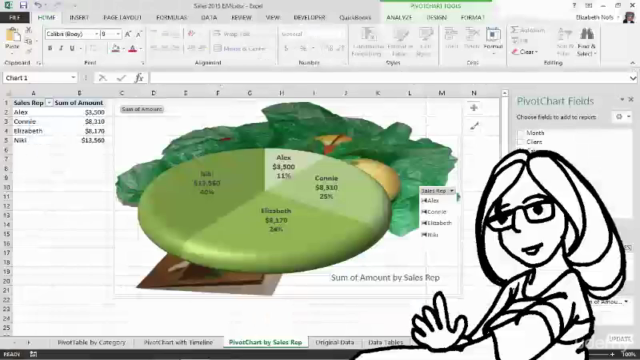
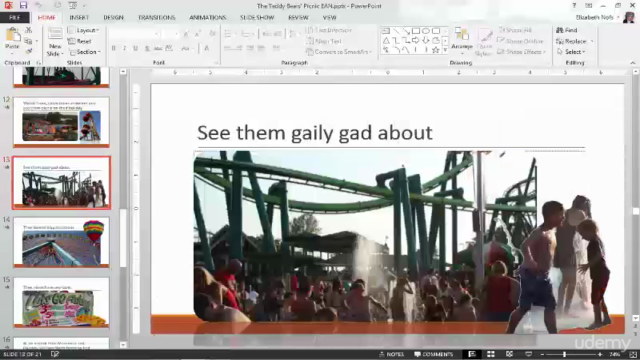
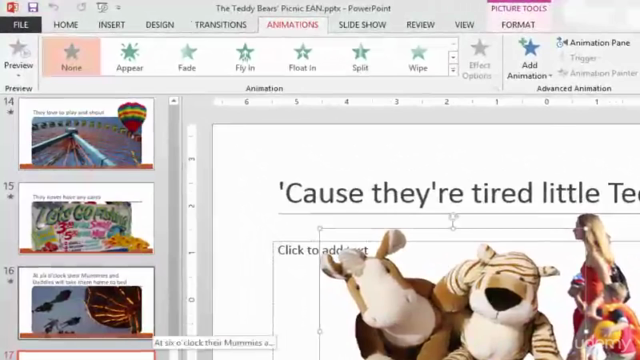
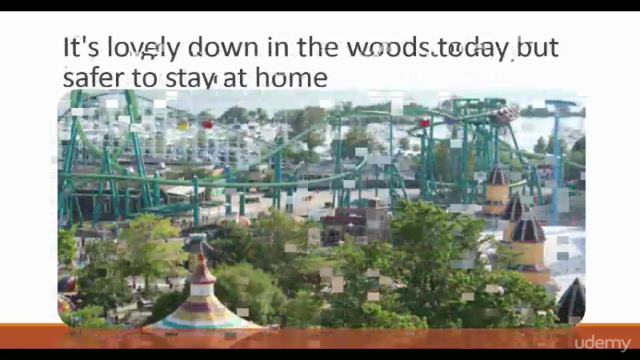
Loading charts...