Affinity Designer: The Complete Guide to Creating Vector Art

Why take this course?
🎨 Affinity Designer: The Complete Guide to Creating Vector Art 🎓
Message from the Instructor, Ronnie McBride:
I'm thrilled to guide you through the intricacies of Affinity Designer. As an active instructor, I'm committed to supporting your learning journey. Feel free to reach out with any questions about this course or your personal projects—I'm here to help!
-Ronnie
Unlock Your Creative Potential with Affinity Designer
Affinity Designer is a powerful tool for graphic designers, offering an ultra-fast performance and a flexible interface that makes it a favorite among professionals. It's the go-to app for anyone serious about vector graphics, having been chosen by Apple as the Runner-Up for 2014 App of the Year.
Why Learn Affinity Designer?
✅ Enhance Your Graphic Design Skills: Master the essential principles and features of Affinity Designer to create stunning vector illustrations with speed and precision.
✅ Transform Your Ideas: Learn step-by-step instructions on how to use the tools and techniques to turn your hand-drawn ideas into vivid digital graphics.
✅ Exclusive Free Content: Gain access to sketches, brushes, and textures exclusive to course participants.
Key Features of Affinity Designer:
🌟 User-Friendly Interface: Designed for both novices and seasoned designers, Affinity Designer is a versatile program suitable for a wide range of projects, from website graphics to concept art.
📚 Comprehensive Course Content: Tailored for beginners and beneficial for experienced designers looking to switch from other vector graphic design software like Adobe Illustrator.
What You'll Learn:
-
Learn the Essentials: Understand graphical terminology, select and manipulate vectors, and start illustrating characters with ease.
-
Use Your Own Work: Apply your skills to your personal projects using either your own drawings or supplementary sketches provided by the instructor.
-
Vector Art Project: Create an original piece of vector art from scratch, learning the process from conception to completion.
-
Free Content for Inspiration: Benefit from a wealth of free resources to enhance your projects with unique textures, brushes, and color palettes.
Course Overview:
This comprehensive course is designed to help you harness the full creative potential of Affinity Designer. With detailed instructions, real-world examples, and hands-on interactive exercises, you'll learn at a comfortable pace, ensuring you understand each concept before moving on to the next.
Who Is This Course For?
Whether you're new to graphic design or looking for an alternative to Adobe Illustrator, this course is perfect for anyone eager to expand their vector art skills using Affinity Designer.
System Requirements:
This course is designed for both MAC and PC users. Please note that the keyboard shortcuts might differ slightly, with 'Alt' on a PC and 'Command' on a Mac. The core functionality of Affinity Designer is consistent across both platforms.
After completing this course, you will have a detailed understanding of the tools and techniques available in Affinity Designer, which will help make you a faster, smarter, and better graphic designer.
Join me, Ronnie McBride, on this exciting journey into the world of vector art with Affinity Designer! 🖨️🎨
Course Gallery

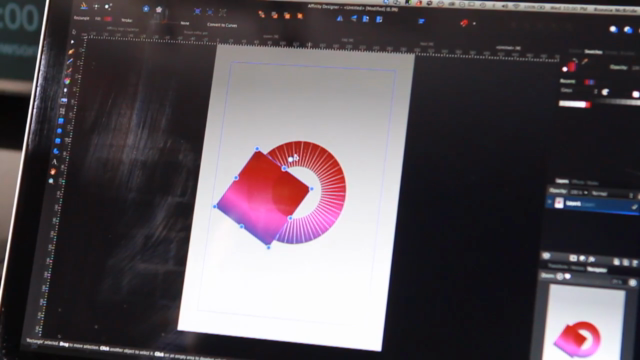


Loading charts...
Comidoc Review
Our Verdict
Affinity Designer: The Complete Guide to Creating Vector Art is a solid starting point for beginners looking to understand the software's tools, workflow, and graphical terms. While pacing may be an issue for some users, overall, it provides clear explanations and valuable techniques that yield high visual impact. Though there might not be enough focus on design principles, this course serves as a strong foundation for those interested in vector art creation.
What We Liked
- In-depth exploration of Affinity Designer's tools and vector/pixel hybrid workflow
- Comprehensive coverage of common graphical and illustrative terms
- Practical, creative techniques that deliver high visual impact
- Provides free resources like sketches, brushes, textures, and color palettes
Potential Drawbacks
- Pacing might be slow for some due to real-time recording and occasional 'filler' sounds
- Lack of step-by-step guidance in constructing the mascot from scratch
- Some users may desire more emphasis on design principles beyond vector creation
- Minimal editing of extraneous noises and limited tool finding repetition