FL Studio 20 - How to Produce Electronic Music in FL Studio

Why take this course?
🚀 Master FL Studio 20 & Produce Electronic Music like a Pro! 🎶
Course Headline: 🎵 Learn how to use FL Studio 20 and produce music, master the effects and plugins of FL Studio with our comprehensive course!
Course Overview:
Introduction to FL Studio 20 Interface: Dive into the world of digital music production with an introduction to FL Studio's interface, windows, and plugins. Discover how each element works and what it can do for your music. 🖥️✨
- First 20 Minutes Free! Get a taste of what this course has to offer by previewing the first part, free of charge! 🎁
Perfect for Beginners: No prior knowledge of FL Studio? No problem! This course is designed for beginners and those who have FL Studio installed but feel overwhelmed. 🏗️👩🏫
- Easy Navigation: We'll guide you through each step, from setting up your software to creating your first track.
Comprehensive Learning Experience: With a focus on electronic music production, this course covers everything from the basics of FL Studio to advanced techniques and workflows. 🛠️🎶
- Music Production Techniques: Learn about compression, equalisation, reverb, delay, flanging, and more! Understand essential terms like 'tempo' and 'BPM'.
Advanced Tips & Tricks: Even if you're familiar with FL Studio, this course will introduce you to new tips and tricks that will elevate your production skills. 🎁
In-Depth Synth Exploration: Discover how to use FL Studio's synths effectively and learn what they are best suited for, complete with examples. 🔬🎹
Course Highlights:
-
Tailored for FL Studio 20: The latest version of FL Studio is the focus here, ensuring you're learning the most up-to-date content.
-
Over 6,000 Students & Counting! With thousands of students and multiple 4 and 5 star reviews, our experience speaks for itself.
-
Decade of Experience: The instructor has over ten years of experience with FL Studio, providing in-depth knowledge that is unmatched.
-
Bonus Content: Free sample packs, recommendations for the best third-party plugins, and guidance on installing and managing them.
Why Choose This Course?
-
Engaging Video Content: The course takes around 2.5 hours to complete, but we recommend setting aside at least six hours for a thorough learning experience.
-
Complementary eBook: "The Elements of Dance Music" eBook is included in full with your purchase, offering additional insights into the world of electronic music production.
-
Satisfaction Guaranteed: With Udemy's 30-Day Money Back Guarantee, you can rest assured that your investment is protected.
What You'll Need:
- A computer with FL Studio 20 installed
- A passion for electronic music and the drive to learn how to produce it
Ready to transform your music production skills and create your own club bangers? Enroll in this course today and join the ranks of satisfied producers who have elevated their craft with FL Studio! 🎧🌟
Course Gallery



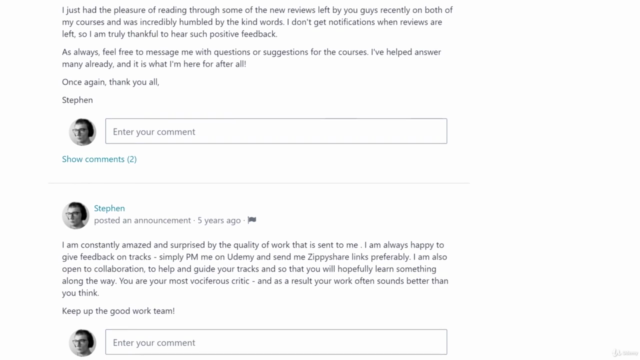
Loading charts...