Mastering Computer Basics 101: Key Skills for Beginners
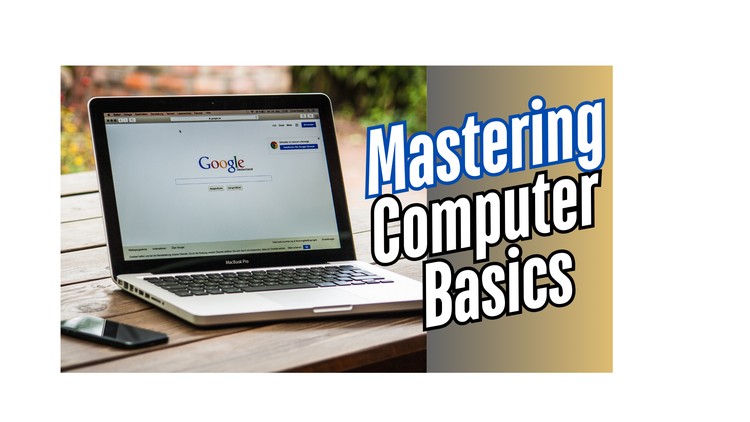
Why take this course?
🧮 Mastering Computer Basics 101: Key Skills for Beginners 🚀
Are you ready to transform your relationship with technology? Say goodbye to the days of fearing the unknown and embracing the digital world with confidence! Our "Basic Computer Fundamentals Course" is tailored to take you from a novice to a savvy user, all at your own pace. 💻
What You'll Learn:
-
Efficient Internet Searching: 🔍 Master the art of finding information quickly and accurately online with tips that save time and reduce frustration.
-
File Management Mastery: 🗂 Organize your digital life! Learn how to effectively manage files on your computer, so you can find what you need in no time.
-
Handy Tips and Tricks: ✨ Unlock a collection of keyboard shortcuts, hidden features, and productivity hacks that will transform the way you use your device.
-
Mastering Mac OS vs Windows: ⌘ vs. 🔧 Understand the nuances between these two popular operating systems and learn to navigate both with ease.
-
The Computer Desktop Demystified: 🏡 Dive into the heart of your computer's interface and discover powerful tools and features right at your fingertips.
-
Windows Updates Decoded: ✏️ Gain clarity on Windows updates, ensuring that your system remains up-to-date without any unnecessary confusion.
Why Enroll?
-
Boost Your Confidence: 🎊 Build the courage to take on any computer task with newfound knowledge and understanding.
-
Troubleshoot with Ease: 🛠 Turn potential tech issues into a walk in the park by learning how to troubleshoot effectively.
-
Empower Yourself: 💪 Whether you're just starting out or looking to brush up on your skills, this course is designed to empower you to maximize the use of your computer.
-
Expert Instructor: 🏆 Learn from William Lloyd, an instructor with a passion for making computer education accessible and fun!
Who Should Enroll?
-
Beginners: 🙋♂️ If you're new to computers, this course will set you on the path to mastery.
-
Professionals: 👔 Elevate your work efficiency and productivity with advanced basic computer skills.
-
Seniors: 🧓♂️ Stay connected with loved ones and make the most of modern technology with simple, clear instructions.
Take the Next Step:
Don't let computer intimidation hold you back any longer! Enroll in our Basic Computer Fundamentals Course today and start your journey to becoming a proficient computer user. With each lesson, you'll gain the skills necessary to navigate the digital world with confidence. 🌟
Join us and unlock the full potential of your computer – it's just a click away! Enroll now and let's embark on this exciting learning adventure together!
Course Gallery
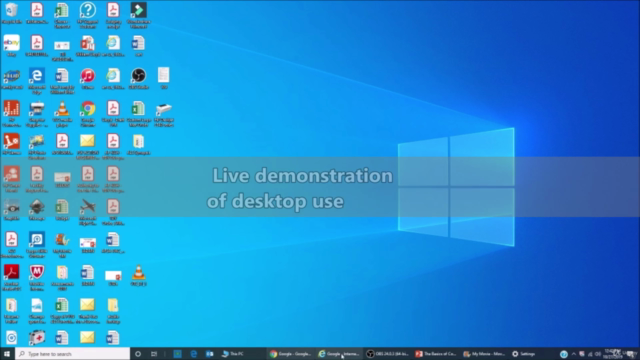
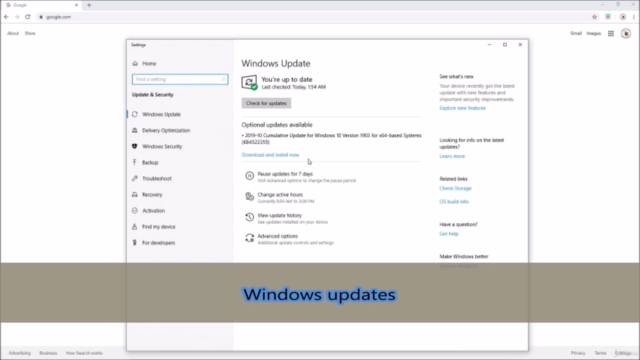
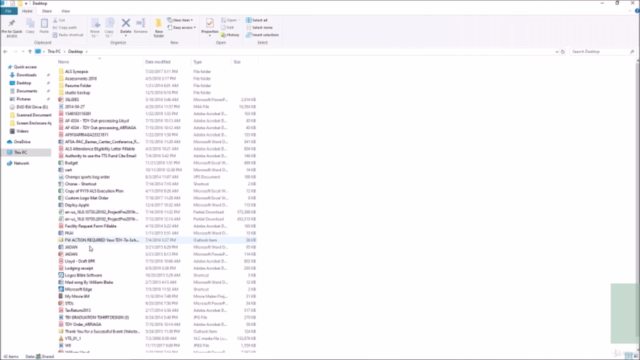

Loading charts...