Advanced Course on Microsoft PowerPoint Presentation / PPT

Why take this course?
🌟 Advanced Course on Microsoft PowerPoint Presentation / PPT 🌟
Course Headline:
🚀 Learn How To Make Visually Appealing, Memorable, and Professional MS PowerPoint Presentations & Slide Decks in 2022 🚀
Course Description:
JOIN OVER 4500 STUDENTS WHO ARE LEARNING HOW TO CREATE HIGHLY ENGAGING POWERPOINT SLIDES FROM AN EXPERT WITH AN EXPERIENCE OF OVER 20 YEARS.
Are you ready to elevate your PowerPoint skills and create presentations that truly stand out? Whether you're aiming to impress clients, enhance your business proposals, or simply want to share information in a compelling way, this course is tailor-made for you. 🎓✨
- Master Slide Decks: Learn the art of crafting PowerPoint presentations that make a lasting impression.
- Save Time and Increase Efficiency: Discover how to work more effectively within PowerPoint, enhancing both your productivity and presentation quality.
- Engaging and Visually Appealing Business Presentations: Create presentations that captivate your audience with stunning designs and impactful content.
- Coordinate Design with Speaking Skills: Coordinate your slides with your narrative to deliver a seamless and memorable presentation experience.
If you're nodding along, thinking "Yes, this is what I need!", then you're exactly where you should be.
Most presentations fall flat because they fail to engage their audience or convey the intended message effectively. It's a common pitfall that can cost you time and opportunities. This course is your solution – it will guide you away from the 90% of PowerPoint presentations that are unremarkable, ineffective, or simply a waste of time.
The best way to communicate your ideas, sell a product, or advance your career is through clear, coherent presentation. While there are many new presentation tools available today, the classic PowerPoint remains a staple for its reliability and flexibility. 🖥️👍
About This Course:
This comprehensive training course delves into the psychology behind effective PowerPoint design. You'll learn the ins and outs of creating engaging and appealing presentations with the following key components:
- Formatting: Master the art of slide layouts, text formatting, and more to ensure your content is both readable and professional.
- Design: Learn how to apply design principles that make your slides not only visually appealing but also enhance the clarity and impact of your message.
- Font: Explore typography tips and best practices for selecting fonts that align with your presentation's purpose and audience.
- Contrast & Color: Understand how to use contrast and color effectively to draw attention to key points and ensure accessibility for all viewers.
- Key Takeaways: Learn how to summarize your points effectively so that your audience can remember them after the presentation is over.
- Use of Pictures: Discover how to enhance your slides with images, charts, and graphics that support your narrative and engage viewers.
- Simplicity & Elegance: Embrace the principle of less is more by creating simple, elegant slides that communicate your message with clarity and sophistication.
Important Information Before You Join:
✅ Lifetime Access: Once enrolled, you have unlimited, lifetime access to the course materials!
✅ Course Updates: Enjoy free access to any updates I'll add to the course content.
✅ Personal Support: I'm committed to your success and will provide full support for any issues or suggestions related to the course.
✅ 24 x 7 Access: Learn online from anywhere, at any time.
✅ 30-Day Money-Back Guarantee: Your satisfaction is guaranteed. If you're not 100% satisfied within 30 days, we'll refund your investment, no questions asked.
Join us today and transform the way you create and deliver PowerPoint presentations! 🎊🚀
Ready to take your PowerPoint skills to the next level? Enroll now and become a PowerPoint pro! 📢✨
Course Gallery
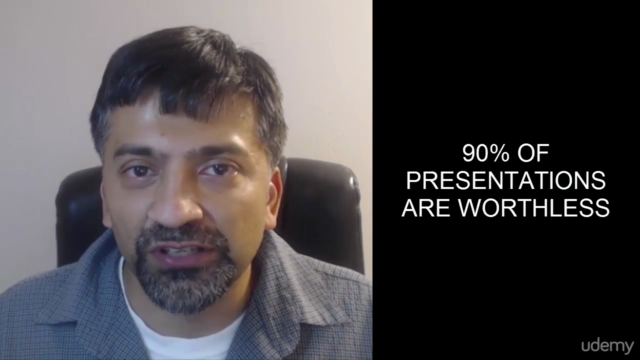
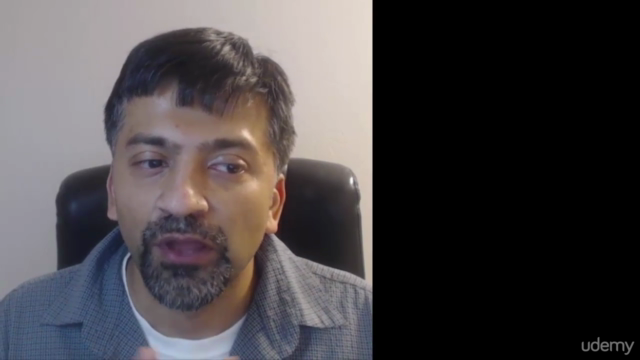
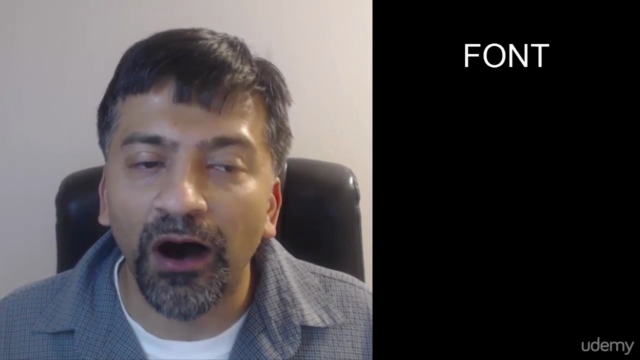

Loading charts...
Comidoc Review
Our Verdict
This Udemy course entitled 'Advanced Course on Microsoft PowerPoint Presentation' provides a solid foundation for improving your PowerPoint skills, enabling you to create more visually appealing and effective presentations. The course material emphasizes the importance of simplicity, appropriate use of images and optimizing white space through engaging examples. Although some users might find the basic features review repetitive or lack advanced techniques on connecting with audiences, this course can help non-techy folks improve their PowerPoint game.
What We Liked
- Actionable insights on creating visually appealing, memorable & professional PowerPoint presentations
- Compares 'before' & 'after' slides to teach lessons effectively
- Addresses common PowerPoint mistakes that negatively impact presentations
- Demonstrates simplicity, photograph usage & white space optimization
Potential Drawbacks
- Advanced users may find basic features review repetitive
- Lacks advanced guidance on deeply connecting with audiences
- Limited coverage of non-PowerPoint presentation tools or techniques