The Art of Doing: Learn the Linux Command Line

Why take this course?
🧙♂️ Unlock the Power of Linux with "The Art of Doing" Course 🚀
Course Title: The Art of Doing: Learn the Linux Command Line 🧪
Headline: Master the Command Line and Set the Stage for Ethical Hacking Adventures!
Embark on a journey to master one of the most essential skills in modern computing with "The Art of Doing" course. This isn't just about typing commands into a terminal; it's about understanding the mechanisms that drive your Linux system. 🕹️
Why Command Line Mastery?
- True Power Unleashed: The command line interface (CLI) is where you can perform tasks with precision and control, unlike any GUI can offer.
- Deep Understanding: Go beyond the basics and grasp what each command does, why it's used, and how it interacts with your system.
- Secure & Stable: Linux is renowned for its robust nature and security features. Learn why it's the platform of choice for so many professionals.
- Customizable & Open-Source: With Linux, you're not confined to a single way of doing things—you can tailor your system exactly how you like.
- Cost-Effective: Best of all, Linux is free! Use top-tier software without spending a dime.
Foundational Knowledge for Future Explorers 📚
- No Shortcuts: Many aspiring hackers jump straight into tools like Nmap or Metasploit without the foundational knowledge they need. This course ensures you build that foundation first!
- Hands-On Challenges: Engage with interactive challenge problems throughout the course to test your understanding and confirm your new skills.
Real-World Experience from the Front Lines 🏫
- Teaching Success: With years of experience teaching Linux to middle and high school students, I've seen firsthand how even the youngest minds can master these concepts.
- Progressive Learning: We start at the beginning and gradually build up your skills, ensuring a smooth learning curve that leads to proficiency.
What You Will Learn 🎓
- Monitoring Your System: Keep tabs on your machine's performance and health.
- Navigating Directories: Traverse the file system with ease using the command line.
- File Management: Create, edit, move, copy, and delete files with precision.
- Power Searching: Find specific data within files using advanced search commands like grep and awk.
- File Permissions: Understand and modify permissions to keep your system secure.
- User & Group Management: Add, remove, and control users and groups on your system.
- Software Installation: Learn how to install new software packages without a mouse click in sight.
- File Compression: Work with file compression tools to save space or package data for sharing.
- Bash Scripting: Write your own bash scripts, automate tasks, and make your workflow more efficient.
Final Project: Your Own Bash Script 🛠️ By the end of this course, you'll cap off all your learning by creating and executing your very own bash script. This will not only demonstrate your understanding but also showcase the practical application of command-line skills.
Join me in the command line playground where Linux beckons with its vast potential. With "The Art of Doing" course, you'll unlock a world of possibilities and lay the groundwork for venturing into the exciting realm of ethical hacking! 🔍💻
Let's dive in and make the command line your own. Enroll today and start transforming how you interact with your computer! 🎉🐧
Course Gallery
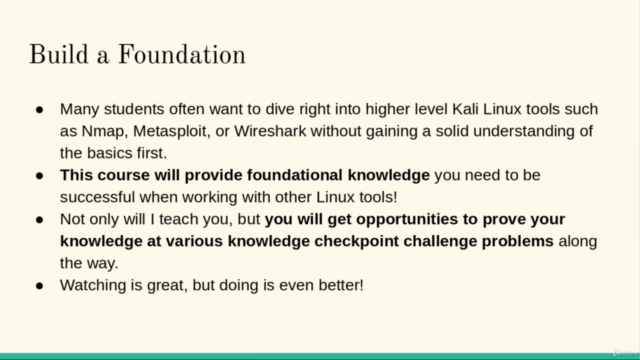
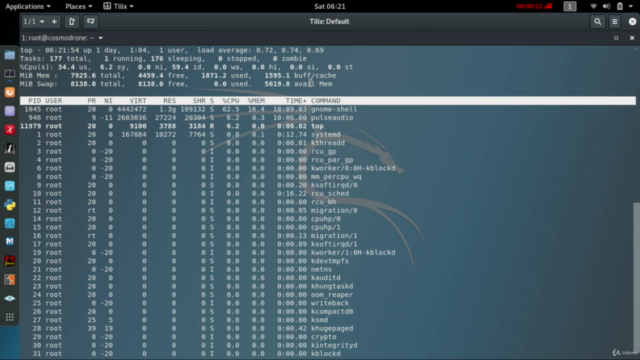
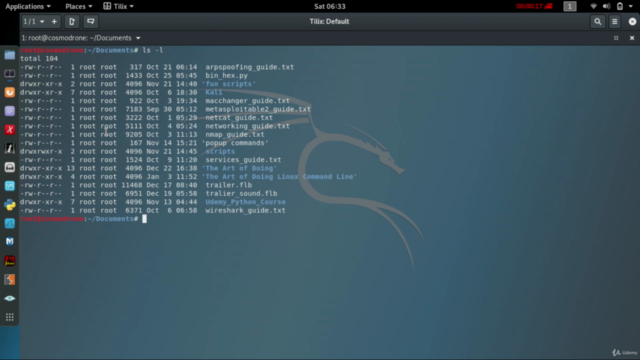
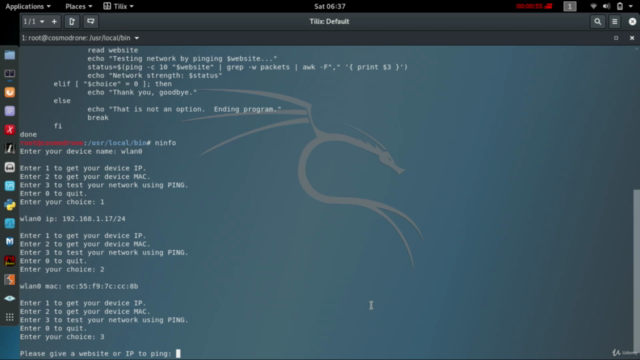
Loading charts...