Working with TFS 2015 Dev and QA focused
Learn Team Foundation Server 2015 from ground up
4.09 (215 reviews)

2 197
students
3 hours
content
Apr 2016
last update
$19.99
regular price
Why take this course?
🌟 Course Headline: Unlock the Full Potential of Your Development and QA Teams with Working with TFS 2015 🌟
Course Description:
Are you ready to master Team Foundation Server (TFS) 2015 and elevate your development and QA processes? Dive into the world of Working with TFS 2015 Dev and QA focused course, tailored for learners with Zero prior knowledge of TFS! 🎓
Why Learn TFS 2015?
- Comprehensive Toolset: TFS is a powerful suite of collaboration tools that integrate seamlessly with your existing Integrated Development Environment (IDE), boosting productivity for teams working on projects of all sizes.
- All-in-One Solution: TFS acts as a Version Control System, Requirement Management System, Project Management System, Automated Build Management System, and Testing and Release Management System. It's the complete Application Lifecycle Management (ALM) solution you need! 🚀
Key Features of TFS 2015:
- User-Friendly Interface: With the introduction of vNext build definition, configuring build steps has never been easier. The GUI interface in TFS 2015 web makes it accessible for everyone to set up builds without delving into complex XAML scripts.
- Version Control Mastery: Learn how to manage your codebase efficiently using Version Control, ensuring that every change is tracked and attributed correctly.
- Requirement Management: Organize and prioritize your project requirements, aligning your team's efforts for a more streamlined development process.
- Project Tracking & Reporting: Keep an eye on the progress of your projects with robust reporting tools that provide real-time insights into your team's performance.
- Continuous Integration & Delivery (CI/CD): Automate your build and release processes, enabling faster delivery of high-quality software.
- Testing Management: Streamline your testing efforts with integrated test case management, automated testing tools, and release management capabilities.
What You Will Learn in this Course:
- Basics of TFS: Understand the core concepts and how TFS fits into your development workflow.
- Version Control: Master the use of version control to manage code changes and collaborate effectively.
- Build Automation: Set up and customize build definitions using the vNext system for a seamless CI/CD pipeline.
- Testing & Release Management: Implement automated testing strategies and manage releases confidently.
- Requirements Tracking: Capture, prioritize, and track requirements to ensure your team is working on the right features.
- Project Planning & Reporting: Utilize TFS for comprehensive project planning and gain insights through robust reporting tools.
Who This Course Is For:
- Software Developers looking to enhance their coding workflow with version control and build automation.
- Project Managers aiming to streamline project tracking and management.
- QA Engineers seeking a powerful tool for testing management, automated testing, and release planning.
- Anyone interested in learning about Application Lifecycle Management and the features of TFS 2015!
Embark on your journey to becoming a TFS 2015 expert today! 🛠️✨ Enroll in Working with TFS 2015 Dev and QA focused and take the first step towards transforming your development process.
Course Gallery

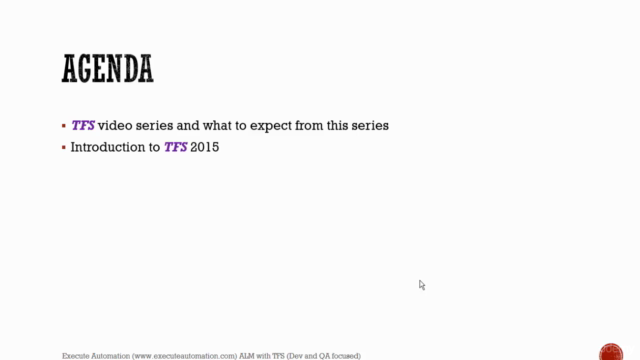
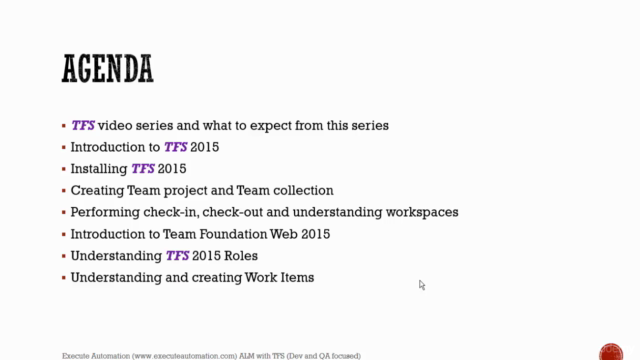
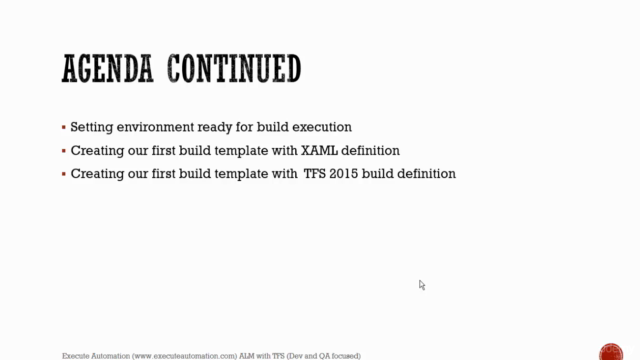
Loading charts...
Related Topics
829656
udemy ID
23/04/2016
course created date
20/11/2019
course indexed date
Bot
course submited by