Beginner's Guide to Hand-Painting 3D Models in Blender

Why take this course?
🚀 Course Title: Texture Painting Game Title in Blender 🎨
Course Headline:
Unlock the Secrets of Texture Painting with Blender!
Welcome to Your Artistic Adventure! 🌟
Hey there, creative minds! I'm Morteza from artStudio313.net, and I'm thrilled to guide you through the fascinating world of Blender. This isn't just about creating models; it's about bringing them to life with the power of texture painting!
Your Journey Awaits 🛣️✨
In this comprehensive course, we'll embark on an engaging journey from understanding the basics of Blender to mastering the art of texture painting. We'll cover everything you need to know, starting with:
- Blender Interface Overview: Get acquainted with the powerful tools at your fingertips.
- Low Poly Modeling: Learn essential modeling techniques like extrude and bevel.
- Texture Painting in Blender: The focus of our course, where we'll dive deep into creating stunning textures. (🎨 Tip: A graphic tablet will enhance your experience, but don't worry if you start with a mouse!)
Course Structure:
This course is structured into 8 comprehensive chapters that take you from the fundamentals to advanced texture painting for game titles. Here's what you can expect:
- Blender Basics: Get to know Blender and its interface.
- Low Poly Modeling Techniques: Understand the tools and methods for efficient modeling.
- UV Unwrapping Mastery: Learn how to unwrap your models seamlessly into UV space.
- Preparing for Texture Painting: Set up your models and materials for painting.
- Texture Painting with Blender: Discover the tools and techniques for creating detailed textures.
- Painting in the Shading Tab: Learn about image textures, filling, masking, and more.
- Solving Texture Painting Challenges: Address common issues like flipped normals and ensure your textures are ready for use.
- Finalizing Your Game Title Model: Paint the models with final textures suitable for game engines.
What You Will Learn:
- Colorizing Different Parts: Master the fill tool and special masks to colorize your model's different areas.
- Understanding Bleed: Know exactly how bleed works and where to apply it.
- Brush Settings: Learn how to configure brushes for AO, shadow, and highlights.
- Texture Painting Techniques: From painting cuts and holes to solving common problems like flipped normals.
- Colorizing in the Texture Painting Tab: Ensure your colors pop and are ready for game environments.
Hands-On Learning:
As we work through each chapter, you'll be actively creating a Game Title model. This practical approach will solidify your understanding and give you a tangible project to showcase your new skills.
Let's Paint! 🎭
Each model will be painted with only one texture, ready for integration into a game engine. You'll learn how to:
- Use image textures effectively.
- Apply textures and set up your painting environment.
- Troubleshoot common texture painting issues.
Embark on Your Creative Journey Today! 🚀
With the knowledge and skills you gain from this course, you'll be well on your way to becoming a Blender texture painting pro. Whether it's for games, architecture visualization, or any other 3D project, you'll have the tools to bring any model to life with vibrant, detailed textures.
Ready to transform your artistic vision into reality? Join me, Morteza from artStudio313.net, and let's create something extraordinary together! 🎉
Enroll Now and Start Your Artistic Adventure in Blender! 🌈
Don't miss out on this opportunity to elevate your 3D art skills. Sign up for "Texture Painting Game Title in Blender" today and let's create something unforgettable! 🖌️👍
Course Gallery

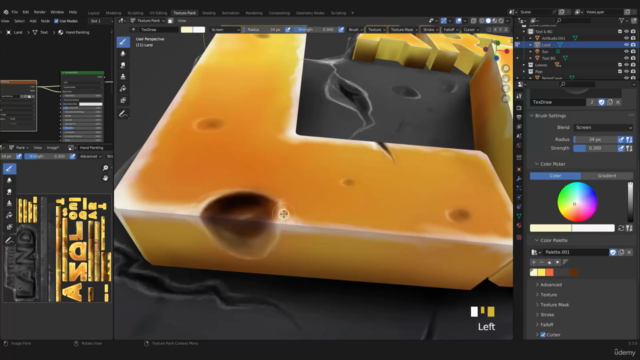
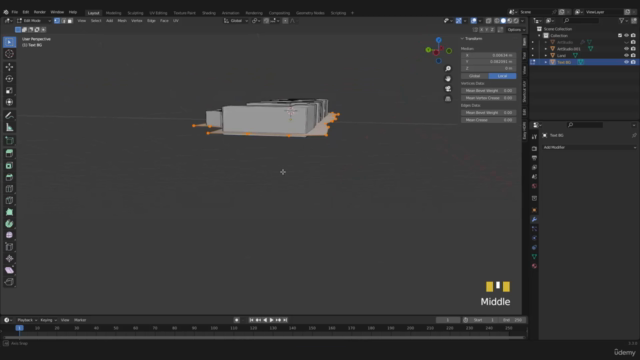
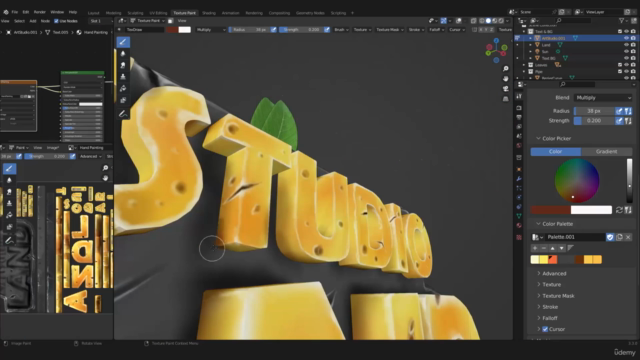
Loading charts...