Learn How I Create & Work With Texture in Procreate
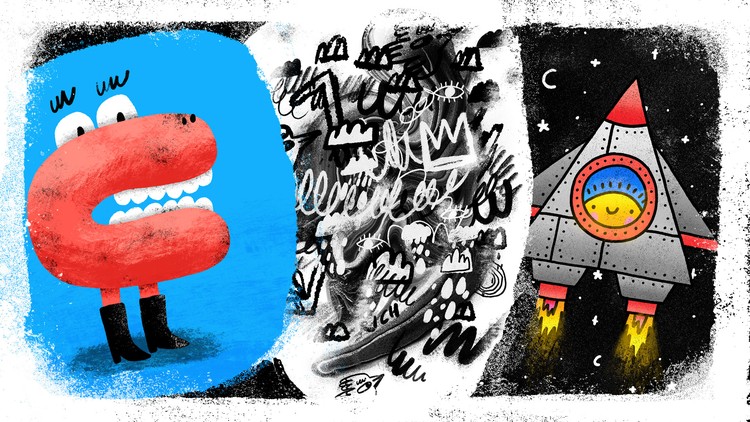
Why take this course?
🎨 Unlock the Secrets of Texture in Procreate with Rich Armstrong
Course Headline: Add Life & Character to Your Illustrations with Texture Mastery
Course Description:
Have you ever felt like your digital art is missing that certain je ne sais quoi? That it lacks the warmth, depth, and character that truly makes it stand out? I've been there. Just a few years ago, my artwork was lifeless, lacking personality, and devoid of my own unique voice. It felt flat, uninspired, and indistinctive. But then I discovered the transformative power of texture.
Texture is what breathes life into your illustrations. It's what can make a digital piece feel as if it was handcrafted with care and intention. It's not just about making art look old or gritty; it's about adding that intangible quality that gives your artwork its soul.
In this course, I'll share the techniques and processes that have allowed me to infuse my work with texture—bringing a new level of character and warmth to each piece. I'll guide you through creating textures that mimic real-world materials, using gritty gradients, and applying finishing touches that make your artwork feel authentic and tactile.
What Do You Need?
Materials:
- A basic understanding of Procreate is beneficial, but I'll guide you through the app step-by-step. (Procreate on an iPad with an Apple Pencil is preferred, but these lessons can be applied to other drawing apps like Adobe Photoshop and Adobe Fresco.)
Skill Level:
- If you're a Procreate newbie, no worries! I'll walk you through the app at a beginner-friendly pace.
Course Overview:
During this class, we'll dive into the world of textures and how to incorporate them into your digital artwork. Here's what you can expect to learn:
- Setting Up Your Document: Learn my colour profile preferences and how to create a new document in Procreate.
- Exploring Brushes: Discover how to use and customize Procreate's textured brushes, including duplicating, tweaking, and grouping them for your projects.
- Managing Brushes: Find out how to export and import brushes, ensuring you have the perfect tool for every texture need.
- Efficient Texturing: Master filling with texture quickly and authentically using masks, alpha locks, and clipping masks.
- Blend Modes: Learn a simple hack to add depth and dimension to your artwork with blend modes.
- Grainy Gradients: Create gradients that add texture and interest without losing clarity or detail.
- Balancing Perfection and Imperfection: Understand the delicate balance between geometric precision and the organic feel of handmade textures.
- Adding Shadows & Dirt: Learn to realistically add shadows, dirt, and grime to give your artwork a lived-in look.
- Finishing Touches: Explore how to add final touches like smudges, noise, and grit and grain to enhance the texture of your art.
- Creating Textured Backgrounds: Discover techniques for creating backgrounds that complement and elevate your artwork.
- Mimicking Paper & Printing: Learn how to simulate the feel of different papers and the process of printing on them digitally.
- Real Examples: Three start-to-finish examples from my own work will showcase a variety of texture applications.
Bonus Materials:
You'll have access to all the files I use throughout the class, including illustration ideas and a checklist of techniques and processes to try out. This is your opportunity to elevate your art and make it uniquely yours.
If you're aiming for artwork that feels more authentic, less digital, or if you want to explore handmade textures without the mess, this class is perfect for you. Join me, Rich Armstrong, as we transform your illustrations from flat to fantastically textured! 🖌️👩🎨✨
Course Gallery


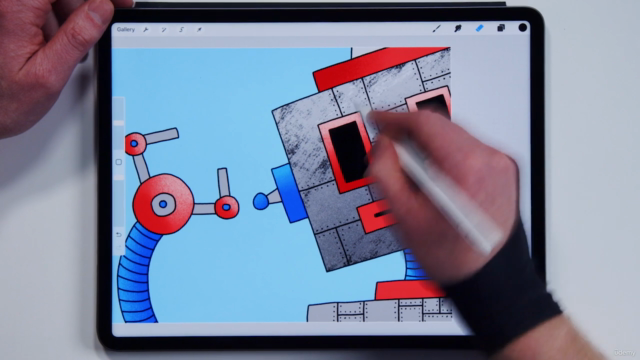

Loading charts...