GenAI And Other Software Testing Tools Every QA Should Know

Why take this course?
Course Title: Software Testing Tools Every QA Should Know
Headline: 🎯 Master ChatGPT & More Essential Software Testing Tools for Quality Assurance Professionals
Course Description:
Hey there, future software testing experts! 🚀
Are you ready to elevate your manual testing skills and become a QA hero? Whether you're just starting out or a seasoned pro looking to sharpen your toolkit, this course is designed to guide you through the world of essential Software Testing Tools that every QA Engineer should know.
Who This Course Is For:
- 👩💻 Absolute Beginners: If you're new to Software Testing and eager to learn the tools that form the backbone of a QA's work, this is the place to start.
- 🧓 Experienced Testers: Even if you've been in the field for a while, there's always something new to discover. This course will help you refresh your knowledge and add fresh techniques to your testing toolbox.
Course Objectives:
Our goal is to deepen your understanding of manual testing tools and provide you with valuable insights that will assist you in various scenarios within your work. We've structured the course into three key components:
-
Tool Overview:
- A comprehensive look at the most significant categories of manual software testing tools, including:
- AI Tools for Software Testing (e.g., ChatGPT, Bard AI, Bing AI, Chatsonic AI)
- Web Testing Tools (e.g., Chrome DevTools, BrowserStack)
- Mobile Testing Tools (e.g., Android Studio, Xcode)
- API Testing Tools (e.g., Postman, JMeter)
- Capture Networking Traffic Tools (e.g., Wireshark)
- A comprehensive look at the most significant categories of manual software testing tools, including:
-
Practical Functions:
- Step-by-step instructions on how to use each tool effectively in real-world scenarios. We'll cover basic practical functions for:
- ChatGPT, Bard AI, Bing AI, Chatsonic AI for generating and validating test cases and bug reports.
- Chrome DevTools and BrowserStack for debugging web applications.
- Android Studio and Xcode for testing mobile applications.
- Postman and JMeter for API health checks and load testing.
- Wireshark for monitoring network traffic and ensuring data integrity.
- Step-by-step instructions on how to use each tool effectively in real-world scenarios. We'll cover basic practical functions for:
-
Interactive Learning:
- Engage with hands-on demonstrations that bring the tools to life and show you exactly how they can be applied in your day-to-day workflow.
We're excited to offer you a comprehensive learning experience that not only teaches but also inspires. As you progress through the course, we encourage you to share your thoughts and suggest any additional tools or topics you'd like us to cover. Your feedback is invaluable, and we'll prioritize these for the full version of the course.
So grab your favorite beverage, settle in, and let's embark on this journey together! We can't wait to welcome you to our first lecture and help you become a top-notch QA Engineer with an unparalleled understanding of the tools at your disposal. 🛠️✨
See you there and happy testing! 🌟
Course Gallery
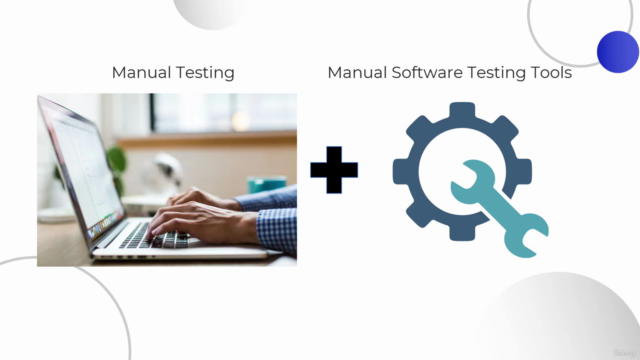
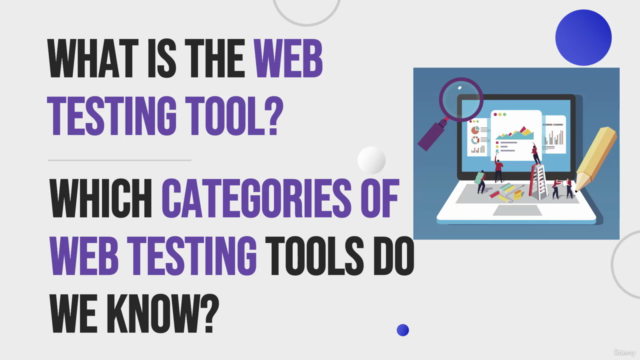


Loading charts...