Tekla Structures 2020 Basic Training (Bridge)
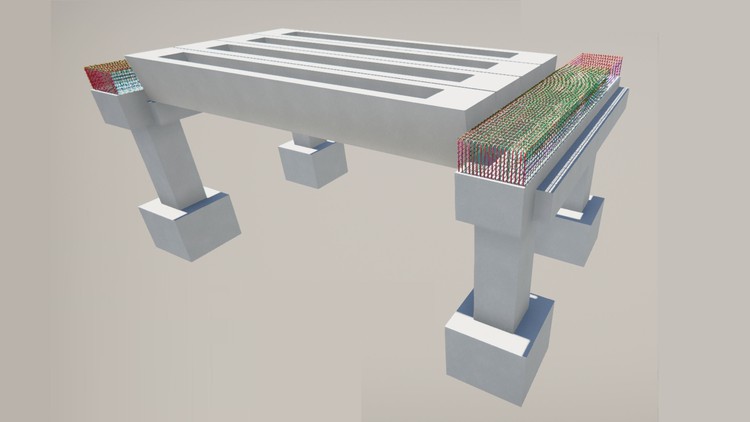
Why take this course?
Unlock the Secrets of Tekla Structures 2020 with Expert Guidance: "Bridge Modelling and Drawings" Course
🎓 Course Instructor: Art Robin
🏗️ Course Title: Tekla Structures 2020 Basic Training (Bridge)
Course Overview:
Embark on a comprehensive learning journey with our "Bridge Modelling and Drawings" course, specifically designed to equip you with the skills necessary to master Tekla Structures 2020 for building and bridge projects. This hands-on training session covers an extensive array of topics essential for creating detailed structural models and accurate drawings.
Course Highlights:
- 📈 Foundation in Basics: Learn to create views, manipulate the User Coordinate System (UCS), and establish grids for your project.
- 🔄 Advanced Modeling Techniques: Master copy and move commands, construct 3D models including columns, beams, walls, slabs, and more.
- 🪟 Specialized Bridge Features: Explore the intricacies of creating curve beams, utilizing construction points and lines, and adding reinforcements to complex structures like box girders.
- 📋 Detailing & Drawings: Gain proficiency in inserting DWG files, detailing with polygon cut, line cut, part cut, fit part end, split and combine, and setting up drawing layouts.
- 🖨️ Comprehensive Reporting & Annotation: Learn to create General Arrangement drawings, Cast Unit drawings, and annotate your models effectively.
- 🚀 Real-World Applications: Work on a concrete bridge structure example, from modeling to detailing, and learn how to prepare your model for printing sheets.
Detailed Course Curriculum:
For Building and Bridge projects, the course will cover:
- Creating Views (plans and elevations)
- Changing UCS
- Creating Grids (straight and diagonal)
- Copy and move commands (linear, rotate, mirror)
- 3D modeling of columns, beams, walls, slabs, etc.
- Curve beam creation
- Utilization of construction points and lines
- Filter usage (selection filter and view filter)
- Object representation management
- Inserting DWG files into Tekla Structures
- Adding reinforcements (single and group)
- Mesh addition for analysis
- Creating concrete connections
- Leveraging detailing tools like polygon cut, line cut, part cut, fit part end, split and combine
- Generating General Arrangement drawings
- Producing Cast Unit drawings
- Creating detailed reports
- 3D modeling of box girders
- Reinforcement for box girders
- Sketching parametric cross-sections for bridge structures
- Adding templates to your models
- Setting up a Drawing Lay Out
- Creating box girder drawings
What You Will Learn:
- How to create a full structural model using foundations, columns, beams, and beam systems.
- Preparation for General Arrangement and cast unit drawings.
- Annotation, tagging, and detailing of your models.
- Creating and printing sheets for your project.
- Handling concrete connections and reinforcements with various rebar detailing techniques.
- Utilizing Tekla Structures for concrete bridge modeling and detailed analysis.
Join us in this enlightening course and become proficient in Tekla Structures 2020 for bridge and concrete modeling and detailing. With Art Robin's expert guidance, you'll be ready to tackle any project with confidence and precision! 🚀🌉✨
Course Gallery
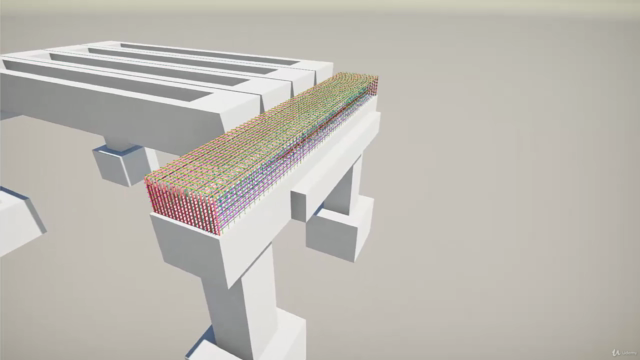
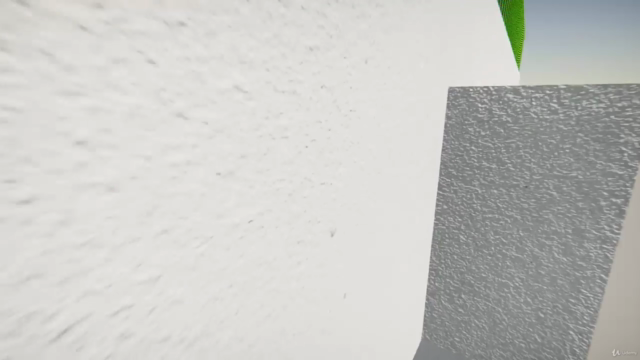
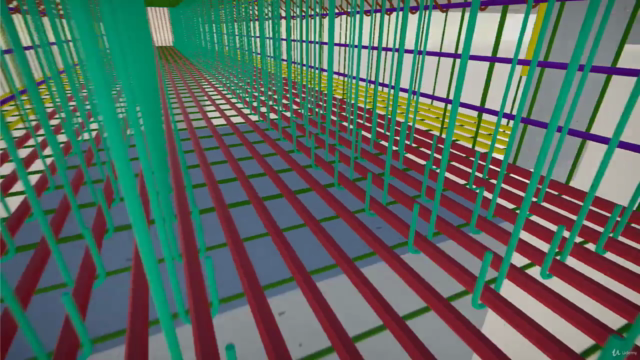
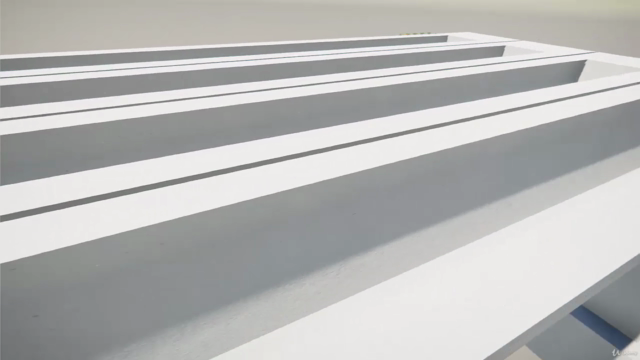
Loading charts...