Teamcenter Data Model Administration - BMIDE

Why take this course?
🛠️ Teamcenter BMIDE Data Model Administration Course 🚀
Welcome to the in-depth exploration of Teamcenter BMIDE, where you'll dive deep into configuring and administering the Teamcenter Data Model to meet diverse customer requirements. This course is meticulously designed for intermediate-level professionals who have a solid foundation in Teamcenter Basics and preferably have completed Teamcenter Engineering and Manufacturing courses.
Course Highlights:
-
BMIDE Introduction: 🎓 Get acquainted with the Business Modeler IDE, your powerful tool for crafting the Teamcenter Data Model from scratch.
-
BMIDE Process Data Model: 🏗️ Learn about the Out of the Box (OOTB) process data model within BMIDE, which follows a unique POM (Process Object Model) structure.
-
Item Business Objects: 📊 Master the creation of new Item types by extending existing ones within the OOTB data model, tailoring it to your specific needs.
-
BMIDE Forms: 📝 Design and implement custom forms for user inputs, linking them with various items as required.
-
List of Values (LOVs): 🔄 Set up necessary List of Values (LOVs) to control drop-down lists, ensuring data consistency and integrity.
-
Relation Business Objects: 🤝 Understand and extend the data model by creating new Relation Types to represent complex relationships between objects.
-
BMIDE Datasets: 📁 Manage third-party software files (like PDFs, XLSs, DOCs) with custom Dataset Types within Teamcenter.
-
BMIDE Options: ⚙️ Explore the extension features of BMIDE, including Note Types, Status Types, Units of Measure (UOM), and more.
-
BMIDE Rules: 📝 Craft new rules for Naming, Display, Deep Copy, GRM (Graphical Representation Model) and Conditions to manage your data accurately.
-
Live Updates: 🔄 Implement live updates of modified BMIDE packages to keep your system current with the latest changes.
-
Advanced Features: 🌟 Delve into advanced features in LOVs, Compound Properties, and GRM rules for a robust data model.
Course Outline:
-
BMIDE Introduction
- Overview of BMIDE and its role in Teamcenter Data Model administration.
-
BMIDE Process Data Model
- Understanding the POM model within BMIDE.
-
Item Business Objects
- Techniques to create and extend Item types using BMIDE.
-
BMIDE Forms
- Designing user input forms with custom attributes and links.
-
List of Values (LOVs)
- Creating and managing LOVs for consistency in data entry.
-
Relation Business Objects
- Defining new Relation Types to interconnect objects effectively.
-
BMIDE Datasets
- Managing file types within Teamcenter using Dataset Types.
-
BMIDE Options
- Configuring Note Types, Status Types, and UOMs.
-
BMIDE Rules
- Setting up rules for naming conventions and display, as well as Deep Copy and GRM rules.
-
Live Updates
- Implementing live updates to ensure the system reflects the latest changes immediately.
-
Advanced Features
- Exploring advanced features in LOVs, Compound Properties, and GRM rules for a sophisticated data model.
Why Take This Course?
This course is essential for Teamcenter administrators who aim to enhance their skills in configuring the system's data model to meet specific business requirements. By mastering BMIDE, you will be equipped to tailor Teamcenter to fit your company's unique needs, streamline processes, and ensure data accuracy.
Prerequisites:
- Completion of Teamcenter Basics course.
- Familiarity with Teamcenter Engineering and Manufacturing concepts is highly beneficial.
- A solid understanding of the Teamcenter platform is crucial for grasping the advanced concepts covered in this course.
Next Steps:
Upon completion of this course, it is recommended to proceed with the Teamcenter Application Administration course to gain a comprehensive understanding of all aspects of Teamcenter Administration.
Embark on your journey to become a Teamcenter BMIDE Data Model Administration expert today! 🚀💻
Course Gallery
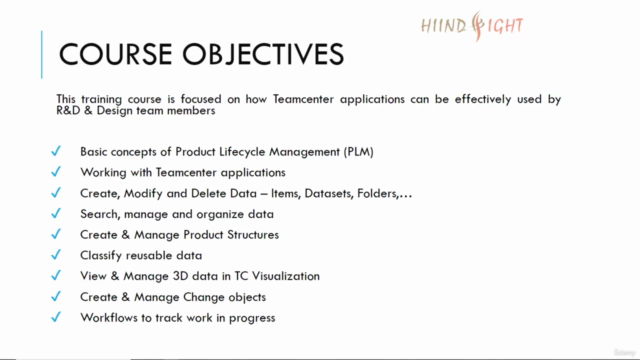
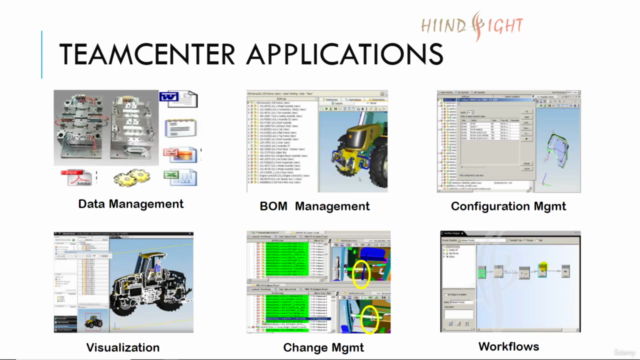
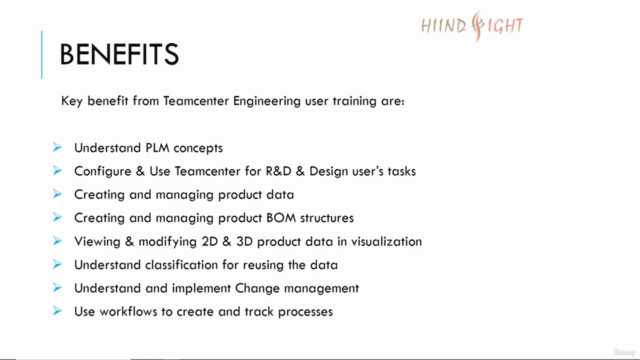
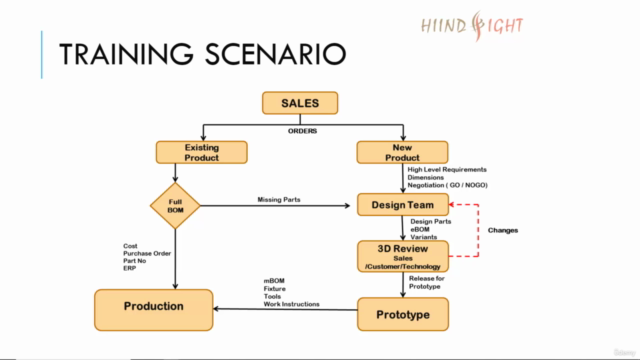
Loading charts...