Teamcenter Application Administration

Why take this course?
Master Teamcenter Application Administration 🎓💻
Course Overview:
Teamcenter Rich Client is a powerful platform for Product Lifecycle Management (PLM), and at the heart of its functionality are the Administrative applications that System Administrators use to tailor Teamcenter to meet diverse customer requirements. This course is designed to take you through the intricacies of Teamcenter Application Administration, with a focus on utilizing the Teamcenter Applications for comprehensive configuration and management.
What You Will Learn:
Essentials of Teamcenter Administration:
- Organization Management: Learn how to set up Users, Roles, and Groups within Teamcenter to create an efficient organizational structure.
- Access Management: Discover Teamcenter's robust Access Manager system, designed to safeguard your data with precision.
- Preferences Configuration: Get hands-on experience with configuring system preferences for a tailored Teamcenter environment.
- Query & Report Design: Create custom queries and design report templates that provide valuable insights into your data.
- Workflow Customization: Capture and configure your business processes effectively using the Workflows application.
- PLM XML Import/Export: Master the art of importing and exporting data using PLMXML files for seamless data handling.
- Style Sheets Implementation: Learn how to quickly enhance the User Interface with custom style sheets.
- Structure Manager (SM) Configuration: Understand and configure the Structure Manager to optimize your Teamcenter experience.
Key Applications & Tools Covered:
- Organization: Set up Users, Roles, and Groups within Teamcenter to create an efficient organizational structure.
- Access Manager: Utilize one of Teamcenter's best access control systems to protect your data.
- Preferences: Configure system preferences for a tailored Teamcenter environment.
- Queries & Reports: Create custom queries and report templates to generate the reports you need.
- Workflows: Capture and configure business processes within Teamcenter.
- PLM XML Import Export: Manage data using PLMXML files for efficient data transfer.
- Style Sheets: Implement custom style sheets to enhance the User Interface.
- SM Configuration: Configure the Structure Manager for an optimized Teamcenter experience.
Course Structure:
This intermediate-level course is crafted for those who have a foundational understanding of Teamcenter Basics and preferably have completed the Teamcenter Engineering course. It's an essential step towards mastering Teamcenter Administration before diving into the full spectrum of capabilities with the Teamcenter BMIDE course.
Why Take This Course?
- Comprehensive Administration Skills: Gain a deep understanding of how to administer Teamcenter effectively.
- Customization & Control: Learn to tailor Teamcenter to fit your organization's unique needs.
- Data Security: Master the Access Manager to ensure your data is secure and accessible only to authorized users.
- Advanced Reporting: Create powerful queries and reports that provide actionable insights for decision-making.
- Streamlined Workflows: Optimize your business processes with efficient and customizable workflows.
- Preparation for BMIDE: This course serves as a stepping stone to the complete Teamcenter Administration experience through the Teamcenter BMIDE course.
Prerequisites:
- Completion of Teamcenter Basics
- Completion of Teamcenter Engineering (recommended)
Level: Intermediate
Estimated Duration: Varies
Delivery Format: Online
Upon Completion: A certificate of completion and the skills to effectively administer Teamcenter Application Administration.
Embark on your journey to becoming a Teamcenter Administration expert with this comprehensive course! 🚀📚
Course Gallery
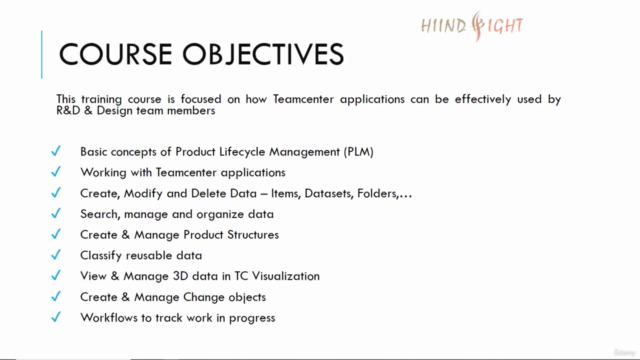
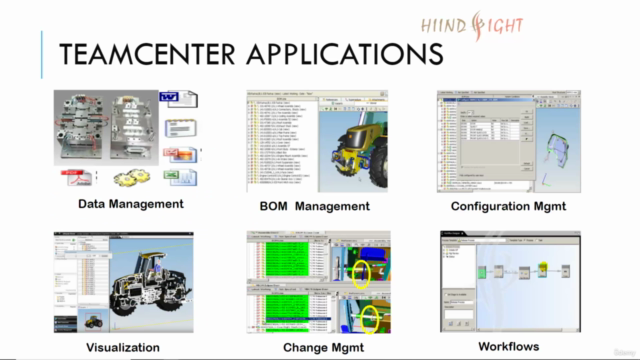
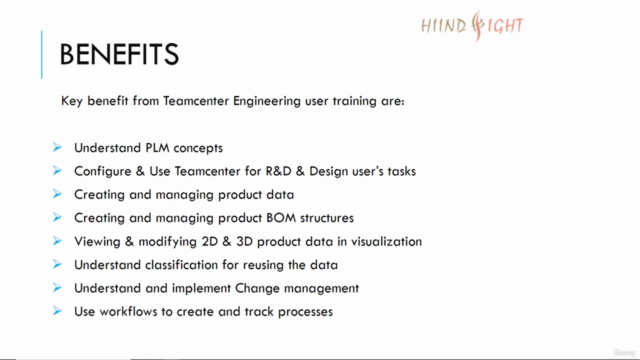
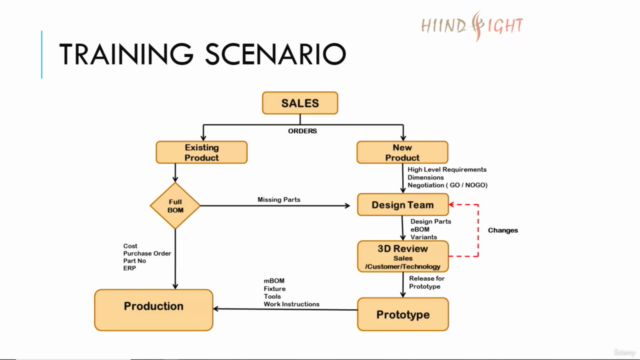
Loading charts...