Teaching Online: How to Create Online Course with SendPulse
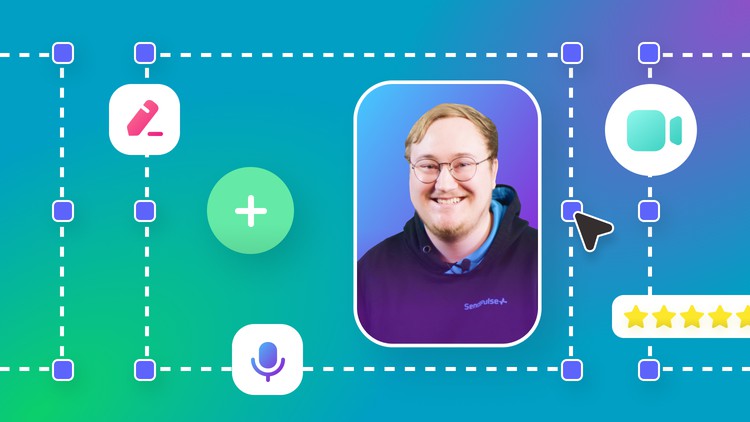
Why take this course?
🎉 **Teaching Online: How to Create an Engaging Online Course with SendPulse 🎓
Course Instructor: SendPulse Academy
Course Headline:
Master the Art of Online Teaching with SendPulse
Course Description:
🚀 Embark on Your Journey to Online Education
Welcome to our comprehensive online course designed to transform your expertise into a thriving online teaching business. At SendPulse Academy, we empower subject matter experts, hobbyists, and educators alike to share their knowledge with the world through the creation of compelling online courses.
🎁 Why You Should Take This Course:
- Passion for Teaching: Share your unique skills or knowledge with a global audience.
- Flexibility: Build your teaching business from the comfort of your home.
- Ease of Use: Create courses with no coding experience required, using our intuitive platform.
- Engagement Tools: Interactive lessons and quizzes to keep students engaged and informed.
- Track Performance: Monitor student progress and provide personalized feedback.
- Certification: Offer professional certificates upon course completion to add credibility to your offering.
- Monetization: Learn how to monetize your expertise and earn an income from your passion.
What You Will Learn:
📚 Course Creation Steps:
- How to use the SendPulse Online Course Creator to construct your course structure.
- Tips for crafting visually appealing and informative lessons.
- Strategies to design effective quizzes that test knowledge retention.
👩🏫 Student Management:
- Techniques to invite students to your course and manage their enrollment.
- Methods to track student performance and provide real-time feedback.
- Best practices for granting and issuing certificates upon successful course completion.
🚀 Marketing Your Course:
- Insights on how to promote your online course to attract students.
- Ways to connect with your audience through email campaigns (using SendPulse).
- Guidance on leveraging social media to increase course visibility and sign-ups.
💼 Monetization and Sales Funnel:
- How to accept payments for your course to start earning from your expertise.
- Strategies for creating a sales funnel that converts visitors into students.
🔗 Technical Setup:
- How to connect your custom domain to the course landing page for a professional look.
- Steps to link your email account to SendPulse for seamless communication with students.
Who Is This Course For?
- Aspiring online educators and subject matter experts.
- Freelancers looking to diversify their income streams.
- Entrepreneurs aiming to launch educational products.
- Anyone passionate about teaching and ready to share knowledge with the world.
📅 Enroll Now
Don't miss out on the opportunity to transform your knowledge into a profitable online course. With SendPulse, you have all the tools you need to succeed. Enroll in our "Teaching Online: How to Create an Online Course with SendPulse" course today and take your first step towards building a rewarding teaching career online.
Join us and start educating the world with your expertise! 🌟
Course Gallery




Loading charts...