Task Tracking Application with Google Apps Script GSuite

Why take this course?
🌟 Course Title: Task Tracking Application with Google Apps Script in GSuite
🔥 Headline: Unleash the Power of Google Apps Script to Create Your Own Task Tracking Web App!
Explore what you can do with Google Apps Script 📜💻 Google Apps Script is a game-changer for GSuite users, allowing you to automate tasks, create custom functions, and connect different GSuite products in ways that streamline your workflow. In this course, we'll harness the capabilities of Google Apps Script to build a Task Tracking application that interacts seamlessly with Google Sheets, one of the core components of GSuite.
Course Description: This comprehensive online course is designed for individuals who are comfortable with JavaScript and have some prior coding experience. 🔹 JavaScript is a prerequisite to this course - Prior coding experience is required!!!! If you meet this criteria, let's embark on an exciting journey to transform your Google Sheets into a robust task and project tracking tool!
By the end of the lessons, you will have created a fully functional web app from scratch. Your tasks and projects will be tracked within a Google Sheet, and you'll be able to interact with this data directly through your web app.
What You'll Get:
- Source code: Included to help you build your own version of the Task Tracking application.
- Hands-on experience: Learn how to create a fully functional web app using Google Apps Script, enhancing your ability to manage tasks within spreadsheets.
- Course coverage: This fast-paced course focuses on writing scripts in Google Apps Script, with frontend styling achieved through the integration of Bootstrap 4 for responsive and modern UI design.
Course Outline:
- 🌐 Setting up a web app using Google Apps Script
- ➡️ Connecting your web app to get data from the Spreadsheet
- 📊 Outputting client-side data to the webapp
- 🤝 Using Google Apps Script to connect Gsuite together
- ✅ Tracking tasks and outputting from spreadsheet data
- ✏️ Updating and editing spreadsheet data using the web app
Taught by an instructor with extensive web development experience, this course is designed to help you master Google Apps Script and write code that creates custom applications within GSuite. With hands-on lessons and a focus on practical application, you'll be equipped to enhance your productivity and streamline your workflow using the power of Google Apps Script.
Don't wait any longer to tap into the full potential of GSuite! 🚀 Start building your application today and take your task tracking to the next level with Google Apps Script! 🚀
Course Gallery
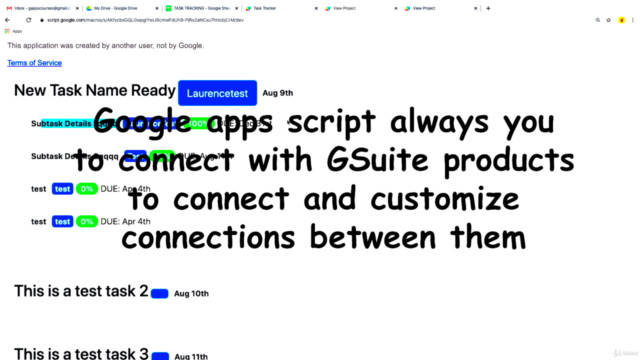
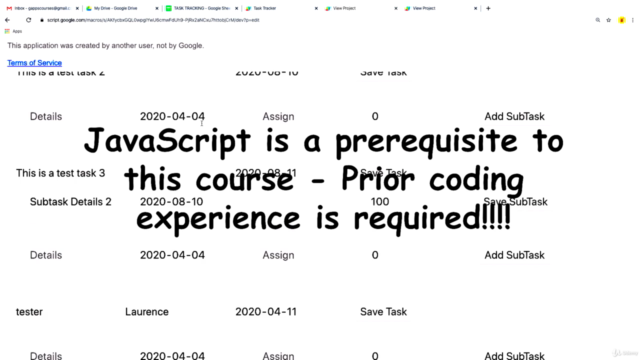
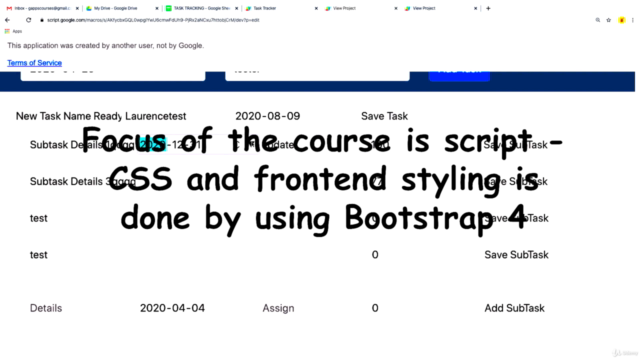
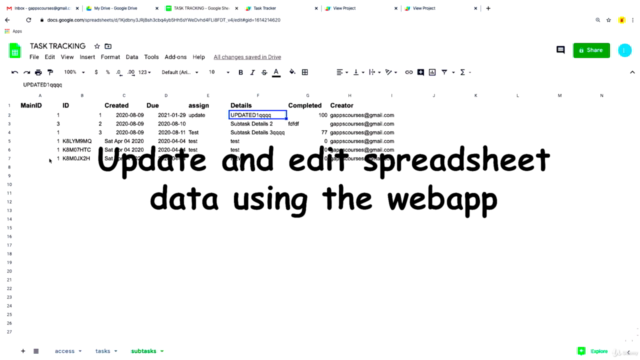
Loading charts...