Taming Google Workspace (G Suite) - An Administrator Guide

Why take this course?
Master Google Workspace (G Suite) Administration
Recently Updated. Over 5000 5 Star Reviews.
This is the Highest Rated Google Workspace (G Suite) Admin course on Udemy! 🚀
Course Overview:
Google Workspace (G Suite) admin course - Easy to follow, step-by-step tutorials. Dive into the world of Google Workspace administration with this comprehensive course designed for both beginners and seasoned professionals. Learn best practices for organizing your users, managing groups, and safeguarding your organization's data.
What You'll Learn:
- Setup & Configuration: Master the setup process of Google Workspace and understand the components that make up its robust infrastructure.
- User Management: Learn how to manage user accounts efficiently with detailed instructions on account creation, suspension, and deletion.
- Security Protocols: Gain insights into configuring security measures like SPF and DKIM to control spam within your G Suite Email environment.
- Google Vault: Understand how to utilize Google Vault for archiving, retrieving, searching, and exporting data in Google Workspace.
- Marketplace Apps: Discover the Google Workspace Marketplace and learn how to install apps that can extend your organization's capabilities.
- Migration Strategies: Explore strategies to migrate from Office 365 to Google Workspace with minimal disruption.
- Real-world Scenarios: Get practical examples of how organizations utilize different features of Google Workspace, providing a deeper understanding of the platform's potential.
Course Features:
- Expert Instruction: Taught by an experienced professional, this course offers valuable insights and industry best practices.
- Detailed Guides: Each lesson is crafted with clarity in mind, offering detailed guides for a variety of tasks within Google Workspace.
- Updated Content: Stay up-to-date with the latest changes in Google Workspace as the course content is continuously updated.
- Hands-on Learning: Engage with practical examples and real-world applications to enhance your learning experience.
Who This Course Is For:
- IT professionals and administrators responsible for managing a Google Workspace environment.
- Business owners looking to understand the capabilities of G Suite and how it can benefit their organization.
- Anyone interested in learning about cloud computing and specifically, Google's suite of productivity tools.
Questions We Answer:
- Can Google Workspace (G Suite) host a website?
- Can Google Workspace (G Suite) admin see your google drive?
- How much does Google Workspace (GSuite) cost?
- How can I extend a Google Workspace (G Suite) Trial to more than 14 days?
- How do you configure Google Workspace (G Suite) in Outlook?
- What type of account should I sign up for with Google Workspace (G Suite)?
- How does Google Workspace work?
- How do I install apps from the Google Workspace Marketplace?
- How do I migrate from Office 365 to Google Workspace (G Suite)?
Instant Guarantee:
- 30 Day Money-Back Guarantee: Udemy's instant guarantee ensures that you can try this course risk-free for a full month.
Recent Reviews:
-
"Monica": This course is excellent and provides a solid foundation in Google Workspace. The instructor is fully committed to teaching, with a focus on key topics such as email control using SPF and DKIM, managing user accounts with a CSV file, and using Google Vault for data management. I highly recommend this course! ★★★★
-
"Edoardo Venter": An excellent course for Google Workspace admins!!! I struggled with Google Cloud Directory Sync and it was solved after watching just two videos in this course. It's worth every cent. ★★★★
-
Alan: A fantastic course for those with technical knowledge looking to get started with Google Workspace, or for those ready to advance their skills to the next level. The lessons are detailed and straightforward, with no unnecessary fluff. Highly recommended! ★★★★
-
"Julie Cockburn": As someone with technical knowledge but new to Google Workspace, this course was a game-changer. The step-by-step tutorials are incredibly helpful and cover a wide range of topics within the platform. ★★★★
-
Eamir Mansouri: After battling with Google Cloud Directory Sync for a long time, this course provided the solutions I needed swiftly and effectively. ★★★★
Get started today by clicking "Buy Now" or "Add to Cart." Join thousands of satisfied learners who have elevated their Google Workspace expertise with this comprehensive course. 🎓✨
Please note: This description is for informational purposes only and reflects the content as of my last update in June 2023. For the most current information, please refer to the course on Udemy or contact the instructor directly.
Course Gallery
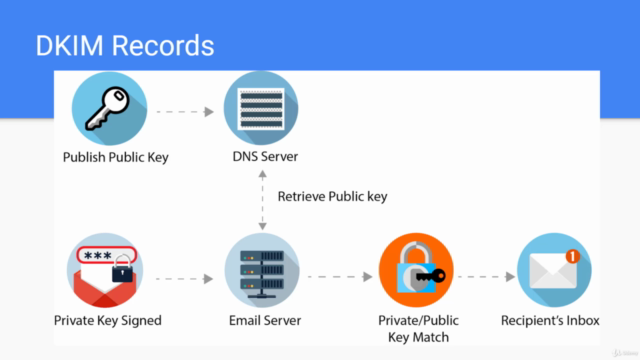
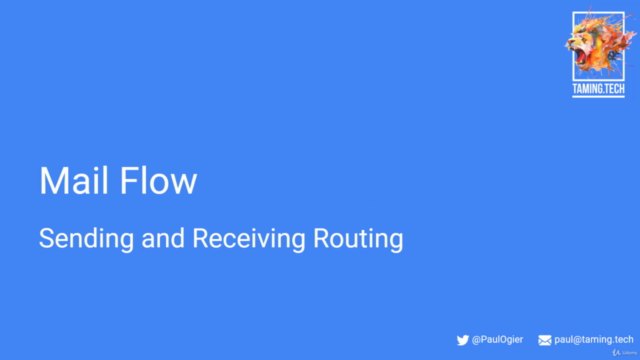
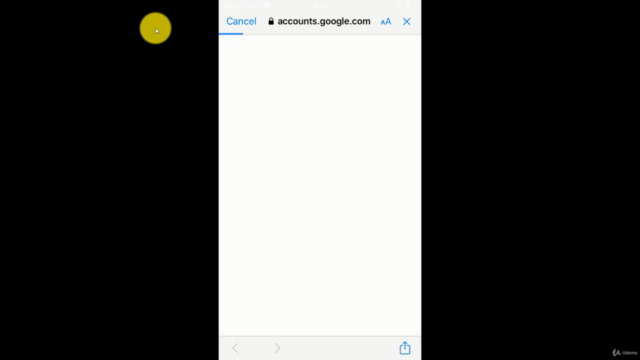
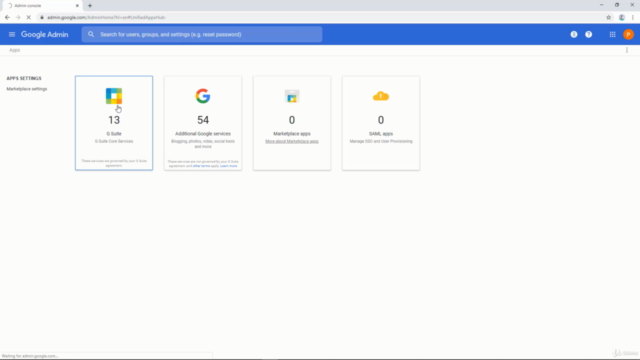
Loading charts...