TallyPrime + Micosoft Excel Training

Why take this course?
🚀 Master Financial Excellence with TallyPrime + Microsoft Excel Training! 🌟
Course Instructor: Himanshu Dharc
Course Title: A Complete TallyPrime with GST alongside Basic to Advanced level of Microsoft Excel
Elevate Your Financial Skills:
🌍 Why TallyPrime? 🧐 TallyPrime stands out for its user-friendly interface, accessible even for those without a technical or accounting background. Its intuitive design, with easy-to-discover information, consistent options, and the ability to navigate without memorizing complex paths, makes it an excellent choice for managing your accounts, inventory, orders, and payroll. 💼🔍
📊 Excel Mastery Awaits You! 👩🏫👨💼 Dive into the world of Microsoft Excel, a versatile tool that's indispensable for any financial professional. With its advanced calculation capabilities, comprehensive graphing tools, powerful pivot tables, and robust Visual Basic for Applications (VBA) macro programming language, Excel is your go-to solution for data analysis and management.
📚 Your Learning Journey: This comprehensive training course spans 7 hours of engaging video content, broken down into 74 informative lectures. You'll start with the basics of Excel and progress all the way to expert-level proficiency, ensuring you have a solid foundation in both TallyPrime and Microsoft Excel by the end of this course.
Key Course Highlights:
✅ TallyPrime Essentials:
- Accounting made simple with TallyPrime
- Streamlined Inventory Management
- Efficient Order Processing
- Effective Payroll Handling
✅ Excel from A-Z:
- Understanding Excel's fundamental features 📈
- Mastering advanced functionalities like VBA and pivot tables 🧠
- Learning to present data through compelling charts and graphs 📊
- Perfecting your analytical skills with complex data handling
✅ Real-World Application:
- Practical exercises that mirror real-life financial scenarios
- Learn how to apply TallyPrime and Excel in diverse business contexts
Who is this course for? 👩🏫 Students, 🤿 Professionals looking to upskill, 💼 Accountants, 🛍️ Business owners, 📊 Data analysts, 📈 Anyone interested in accounting and financial analysis.
Join Himanshu Dhar for an Unparalleled Learning Experience: With his extensive knowledge and hands-on experience, Himanshu will guide you through each step of the learning process, ensuring that by the end of this course, you'll be confidently navigating TallyPrime and Microsoft Excel like a pro! 🎓👍
Enroll Now and Secure Your Future in Financial Management! 🎉💡
Don't miss out on this opportunity to transform your career with these essential skills. Sign up today and take the first step towards financial mastery and success! 🚀✨
Course Gallery
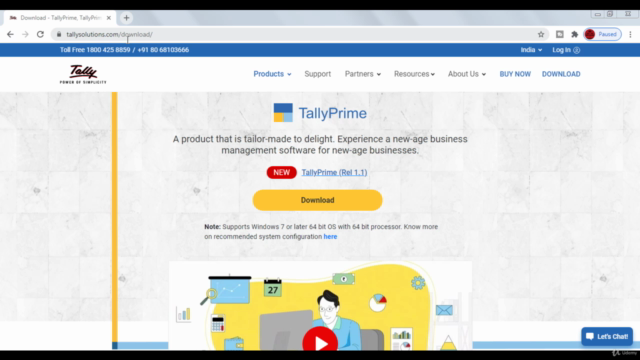
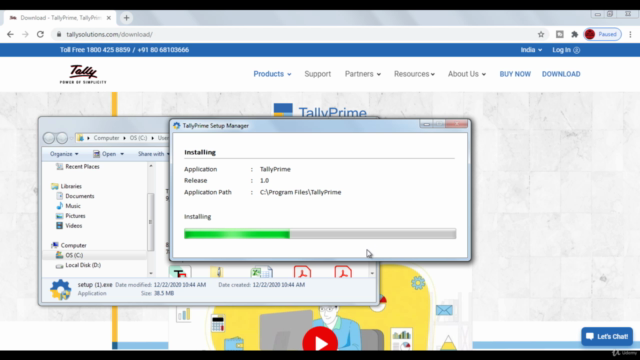
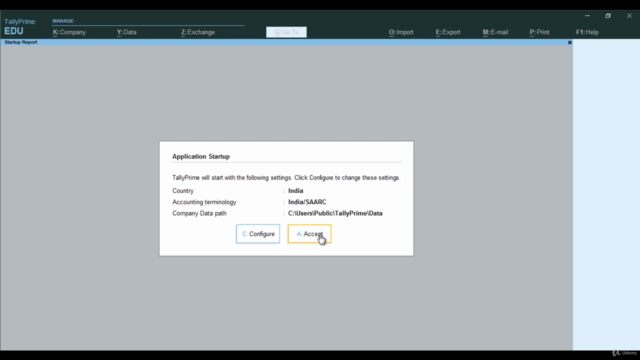
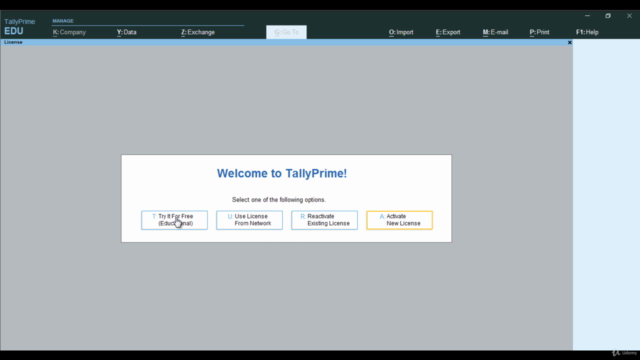
Loading charts...