Tailwind CSS : Build and Deploy Responsive Websites

Why take this course?
🌐 Tailwind CSS: Build and Deploy Responsive Websites
🚀 Introduction to the Course
Are you ready to elevate your web development skills with Tailwind CSS, the utility-first CSS framework that's revolutionizing how we style our projects? Whether you're a beginner or looking to refine your Tailwind expertise, this comprehensive course is tailored to meet your needs. Dive into the world of rapid front-end development where you can say goodbye to traditional CSS and hello to a more efficient way of building responsive websites.
Why Take This Course?
- ✅ Efficient Styling: Learn how to apply styles directly in your HTML markup, accelerating your workflow.
- ✅ Hands-On Learning: Get practical experience by setting up your development environment and creating a project from scratch.
- ✅ Modern Techniques: Master the latest features and utilities of TailwindCSS, including Flexbox, Grid, and custom animations.
- ✅ Real-World Application: Deploy your completed project to GitHub and Netlify for a live, public URL that showcases your skills.
- ✅ Skill Sharpening: Both novice and experienced developers will benefit from the structured learning path designed to enhance your TailwindCSS proficiency.
Course Highlights:
- Setup & Configuration: Install Tailwind using NPM, create a
package.jsonfile, and configure yourTailwind.config.jsfor project-specific customizations. - Mastering Utilities: Understand the full spectrum of Tailwind utilities, from basic spacing to advanced typography, responsive design, and beyond.
- Responsive Design: Learn how to craft beautiful, responsive designs with ease using Tailwind's responsive system.
- Deployment Know-How: Push your project to GitHub and deploy it using Netlify for a live site experience.
Detailed Course Outline:
- 🔍 Introduction to TailwindCSS
- 🛠️ Adding Tailwind to Your Project
- ⚙️ Understanding the
Tailwind.config.jsFile - ✨ Padding in Tailwind
- 📐 Margin with Tailwind
- 🧵 Font Family, Style, and Weight Control
- ↯️ Letter Spacing and Line Height Adjustments
- 🎨 Text Align, Color, and Opacity Styling
- 🖼️ Background Image and Size Management
- 🛠️ Sizing, Hover States in Tailwind
- ✂️ Borders and Box Shadow Utility
- 📊 Table Styling with Tailwind
- ✨ Transforming Elements
- 🌟 Adding Transitions and Keyframes
- 🎇 Custom Animations
- 👀 Display Properties and Flexbox Layout
- 🔗 Responsive Grid System
- 🛠️ Git for Version Control
- 🚀 Deploying with Netlify
By the end of this course, you will be equipped with the knowledge and skills to use TailwindCSS effectively, style your HTML effortlessly, and deploy responsive websites without writing a single line of traditional CSS. Join us on this journey to master TailwindCSS and take your web development projects to the next level! 🚀✨
Enroll now and start building with Tailwind CSS today! 👩💻🎓
Course Gallery
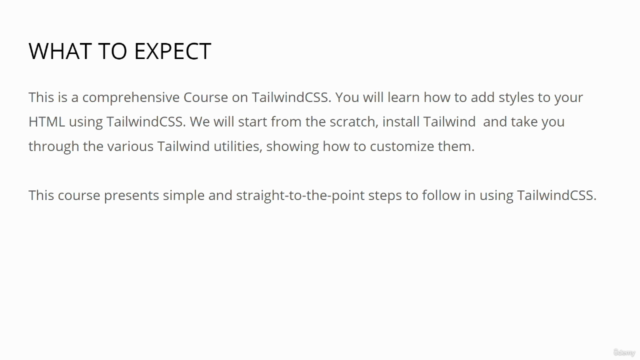

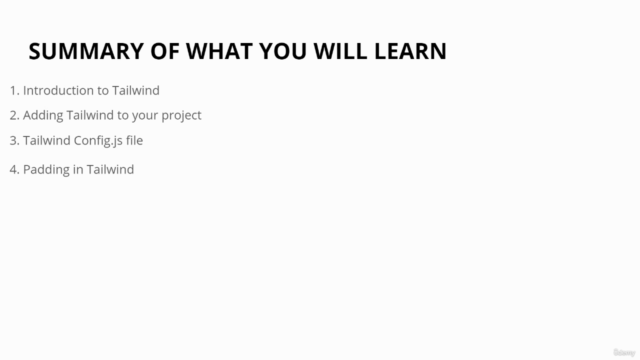
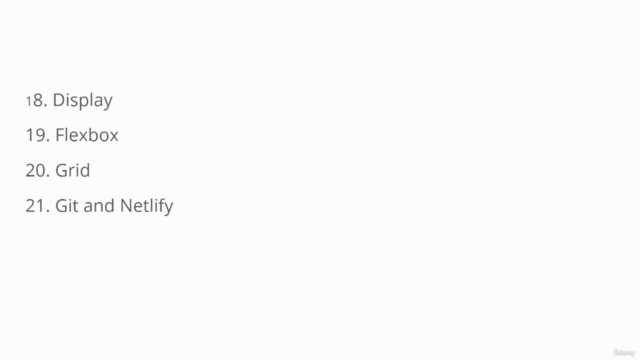
Loading charts...