Excel Tables

Why take this course?
🚀 Master Excel Tables: Unleash the Power of Your Data! 📊
Are you ready to transform the way you manage data in Excel? If you've ever felt overwhelmed by large spreadsheets or frustrated with data that feels too static, this course is your gateway to a new realm of efficiency and automation. 🌟
Course Instructor: Ajay Anand 🏫 Course Title: Excel Tables: From Novice to Pro 📚
Course Description:
What You'll Learn:
🔹 Creating Excel Tables: Discover various methods to transform your data into a Table, including a step-by-step guide using VBA for those who prefer coding their magic.
🔹 Advantages of Excel Tables: Uncover the top 10 benefits that make Excel Tables indispensable for any data professional.
🔹 VLOOKUP in Tables: Master the art of using VLOOKUP within the context of Excel Tables, ensuring you get the most accurate and efficient results.
🔹 Running Totals: Learn how to calculate running totals with ease, perfect for financial reporting, inventory tracking, or any scenario where cumulative sums are required.
🔹 AutoNumber Rows: Automate your data entry with AutoNumbering, which will save you time and reduce errors when managing large datasets.
🔹 Connecting Excel Tables: Connect multiple tables to link related data, paving the way for complex data analysis and powerful visualizations.
Why You Should Take This Course:
-
Practical Skills: Gain hands-on experience with real-world scenarios that will immediately improve your daily work in Excel.
-
Efficiency Mastery: Learn to handle large datasets efficiently, making you the go-to person for data management in your organization.
-
Advanced Features: Go beyond basic functions and explore advanced features of Excel Tables that will set your spreadsheets apart.
-
Flexible Learning: Access course materials anytime, anywhere, and learn at your own pace with our easy-to-follow video tutorials.
-
Community Support: Join a community of like-minded professionals who are eager to share insights and tips on Excel best practices.
Don't let your data overwhelm you. With "Excel Tables: From Novice to Pro," you'll tame the chaos and turn your data into a strategic asset. Enroll now and take the first step towards becoming an Excel Table pro! 🎓✨
Course Gallery
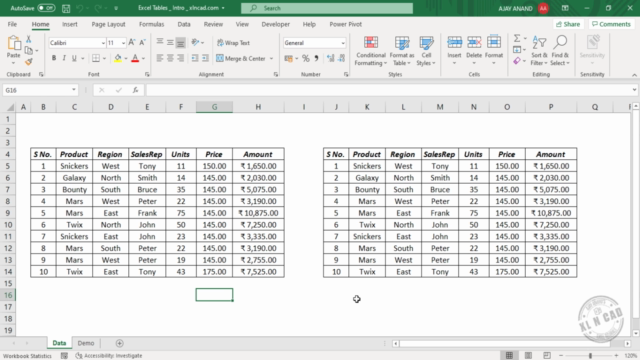
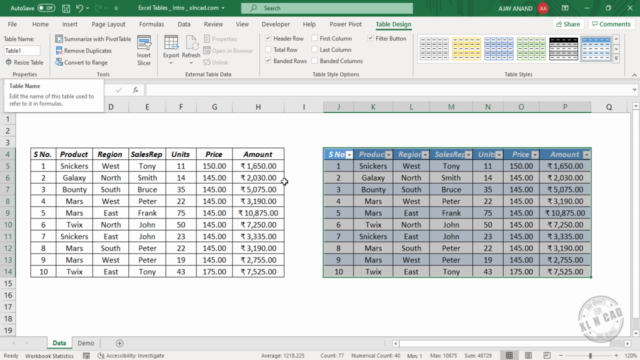
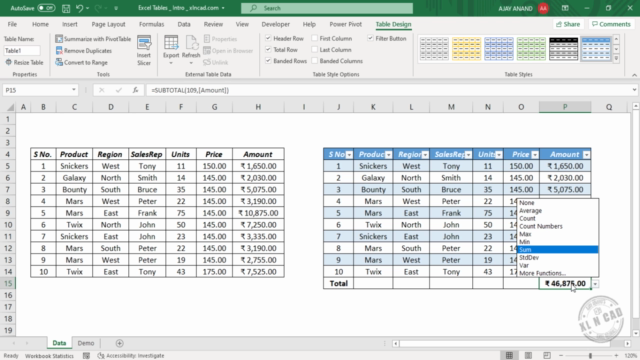
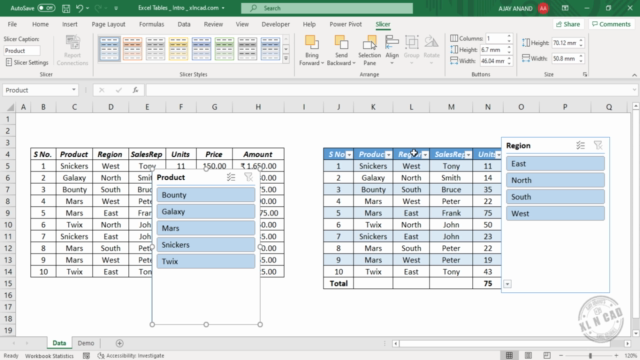
Loading charts...