Tables and Formulas with Excel

Why take this course?
📚 Master Excel Tables & Formulas: A Comprehensive Guide 🚀
Unlock the Power of Excel with Ian Littlejohn!
Course Overview:
In this course, you will:
-
Master Excel Tables: Learn how to create and format tables effortlessly. Discover how to filter data by text, numbers, and dates with ease. Easily calculate sums, averages, counts, and use max/min functions within your tables. Enhance your table analysis with slicers for a dynamic data experience.
-
Conquer Conditional Formatting: Apply conditional formatting rules to highlight important data like the top 10 values. Utilize data bars, color scales, and icons to visualize data more effectively.
-
Dive into Advanced Formulas: From basic to advanced, you'll learn a variety of formulas including SUMIF/SUMIFS, AVERAGEIF/AVERAGEIFS, COUNTIF/COUNTIFS for decision-making criteria. You'll also get hands-on with Date, Text, and IF formulas, along with mastering HLOOKUP and VLOOKUP functions for data retrieval.
About the Trainer:
Ian Littlejohn is not just any trainer; he's an international expert with over 250,000 enrollments and 200,000 students on Udemy alone. His expertise lies in teaching data analysis techniques with a focus on Excel Pivot Tables, Power Pivot, Microsoft Power BI, Google Data Studio, Amazon Quicksight, and he averages an impressive over 4.5 stars out of 5 from his students!
What Students Are Saying:
-
"This training was very helpful in upgrading my knowledge in Excel with practical exercises. I would definitely recommend this course." - A satisfied learner
-
"Excellent, efficient and informative course. The exercises after each set of videos were particularly useful." - Another happy student
-
"I found the course very informative. I am pretty good with excel but I learned quite a few tips and tricks that I can implement." - A seasoned Excel user
What You Will Learn:
-
Comprehensive Excel Tables: Understand the creation, formatting, and functionalities of Excel tables.
-
Data Filtering Techniques:</https://preview.redd.it/1z9bk204z781.jpg Filter data by text, numbers, and dates with precision.
-
Calculation Functions: Perform calculations like Sum, Average, Count, Max, and Min within your tables.
-
Slicers for Data Analysis: Use interactive slicers to dynamically filter table data and make complex analysis simple.
-
Advanced Conditional Formatting: Highlight the most significant or critical data points with ease using conditional formatting rules.
-
Top 10 Values: Learn how to easily identify and format the top 10 values in your data set.
-
Data Bars, Color Scales & Icons: Visualize your data with various formatting options for better insight and understanding.
-
Excel Formulas Explained: From basic to advanced, understand how to use SUMIF, SUMIFS, AVERAGEIF, AVERAGEIFS, COUNTIF, and COUNTIFS for data analysis.
-
Date Functions: Work with powerful Date formulas such as Year, Month, WeekDay, NetWorkDays, and WorkDay to manage time-related data effectively.
-
Text Manipulation Formulas: Learn how to use LEFT, MID, RIGHT, and TRIM functions for text data manipulation and cleaning.
-
IF Formulas for Logic: Create complex 'IF Then' logic with the IF formula to handle different scenarios in your data analysis.
-
HLOOKUP & VLOOKUP Functions: Master these lookup functions for retrieving and organizing data from tables or ranges.
Course Requirements:
A minimum requirement of Excel 2007 is necessary to utilize the features taught in this course, ensuring you can apply what you learn directly to your work.
Enroll now and start your journey to becoming an Excel expert with Ian Littlejohn! 🌟 With this comprehensive guide, you'll be slicing, dicing, and analyzing data like a pro in no time. Sign up today and transform the way you work with spreadsheets!
Course Gallery
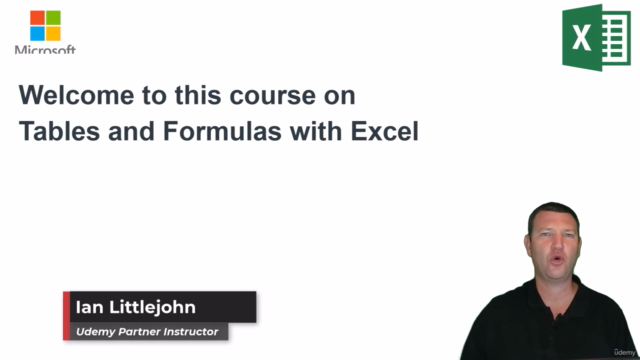


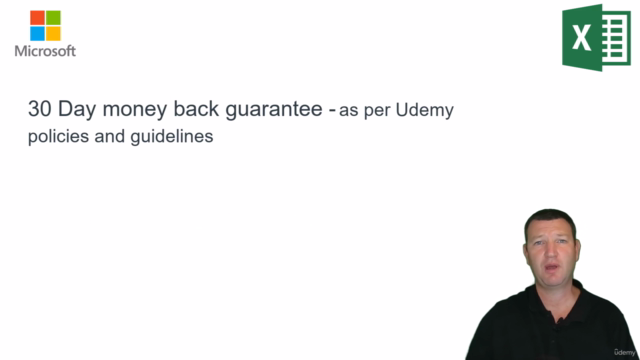
Loading charts...
Comidoc Review
Our Verdict
The "Tables and Formulas with Excel" course succeeds in delivering a comprehensive overview of essential Excel functions, such as SumIF, Date, IF, VLOOKUP, HLOOKUP, and various Text formulas. The course's strong suit is its practical activities, providing learners with the opportunity to reinforce concepts through real-life application. With updates as recent as 2025, this course maintains its relevance in today's ever-evolving landscape of spreadsheet tools.\n\nWhile there are minor issues related to video quality and consistency between a few practical activity questions and their respective answers, these concerns do not detract significantly from the overall learning experience. Additionally, learners may find that the emphasis on date formulas might be excessive if they don't consider this aspect critical for their needs.\n\nThe course offers extensive value to those looking to enhance their Excel skills, especially since it caters to both beginners and advanced users seeking to deepen their understanding of essential Excel functionalities.
What We Liked
- Covers both basic and advanced Excel functions such as SumIF, Date, IF, VLOOKUP, and Text formulas
- Includes practical activities that reinforce the concepts taught in each section
- Well-structured course organized by topics, making it easy to follow and revisit specific areas
- Updated as recently as 2025, ensuring that the content remains up-to-date and relevant
Potential Drawbacks
- Some videos may have focus issues, impacting overall production quality
- There are discrepancies between some questions in practical activities and their corresponding answers
- Date formulas might not be as crucial for all learners, which could lead to an unbalanced focus for some
- Access to section 8's spreadsheet is missing from the practical material